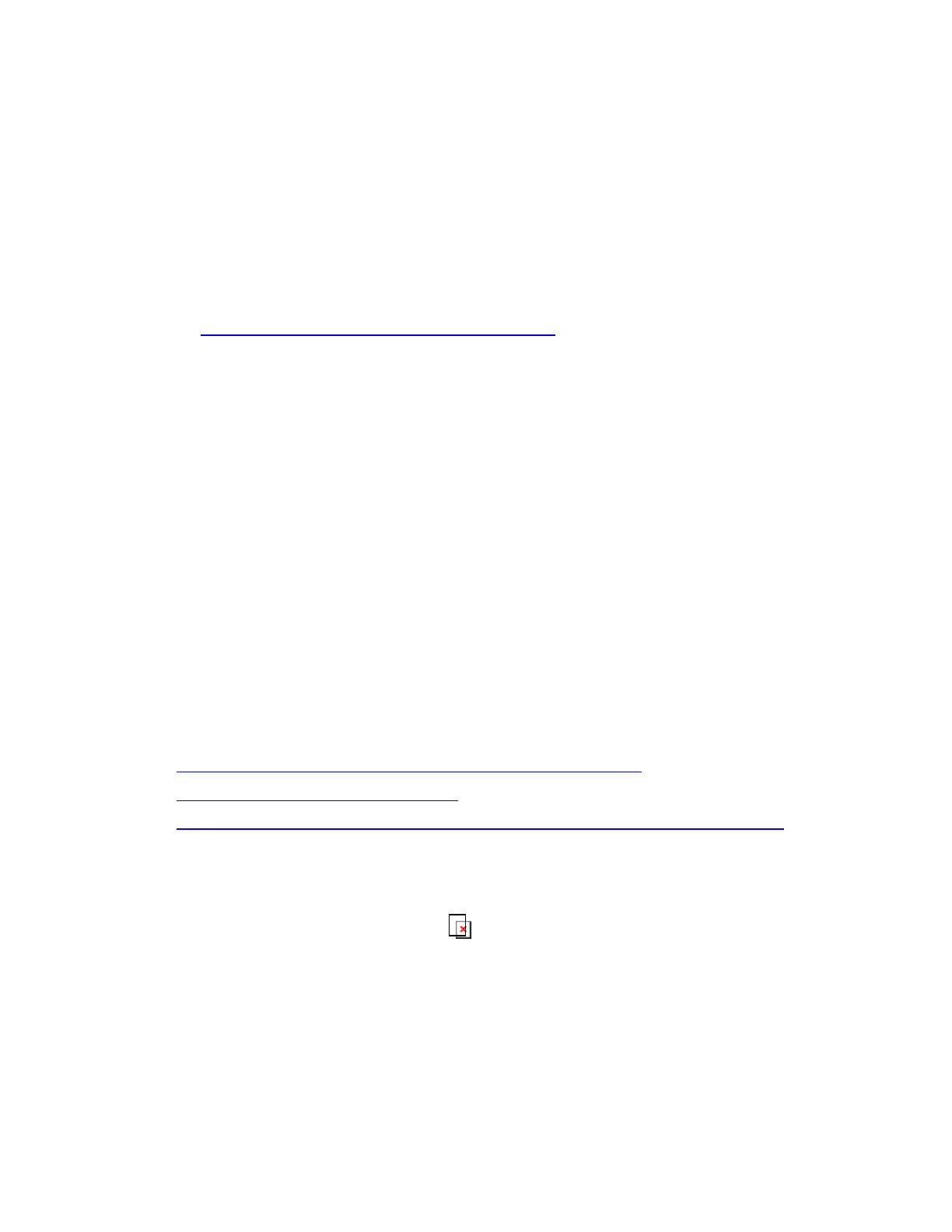TrimbleR10ReceiverWebHelp
ConfiguringthereceiverusingawebbrowserandBluetoothwireless
technology(WindowsVista)
Thereceivercanbeconfiguredusingthekeypadanddisplay,theTrimbleSCS900SiteController
software,orawebbrowser.Thistopicdescribeshowtosetupthereceiverusingawebbrowser
runningontheWindowsVistaoperatingsystem.Thecomputermustbeconnectedtothereceiver
inoneof
thefollowingways:
Peer‐to‐peerusingEthernetcross‐overcableorBluetoothwirelesstechnology
ThroughaLocalAreaNetwork(LAN)
ThroughtheInternet
SeealsoChangingthereceiversettingsusingthewebinterface
.
Connectingtothereceiverusingawebbrowser
1. EntertheIPaddressofyourreceiverintotheaddressbarofthewebbrowserasshown:
2. Ifsecurityisenabledonthereceiver,thewebbrowserpromptsyoutoenterausernameand
password:
Thedefaultloginvalues
forthereceiverare:
UserName:admin
Password:password
Ifyoucannotconnecttothereceiver,thepasswordfortheadminaccountmayhavebeenchanged,
oradifferentaccountmaybeinuse.Contactyourreceiveradministratorfortheappropriatelogin
information.
Steps
Thestepsrequiredare:
1. CreateaBluetoothconnectionbetweenthecomputerandtherec eiver.
2. Setupandconfigurethemodemhardware
.
3. CreateaNetwork/InternetconnectiontoaccesstheTrimblereceiverthroughawebbrowser
.
{b}Note–{/b}TheseinstructionscanalsobeusedtoconnecttoaSNB900radio‐modem.
Section1‐CreatingaBluetoothconnectionbetweenthecomputerandthereceiver
1. Double‐clicktheBluetoothManagericon
inthesystemStatustray(lowerrightcornerof
theWindowstaskbar).
2. ClickNewConnection:
3. SelecttheCustomModeoptionandthenclickNext: