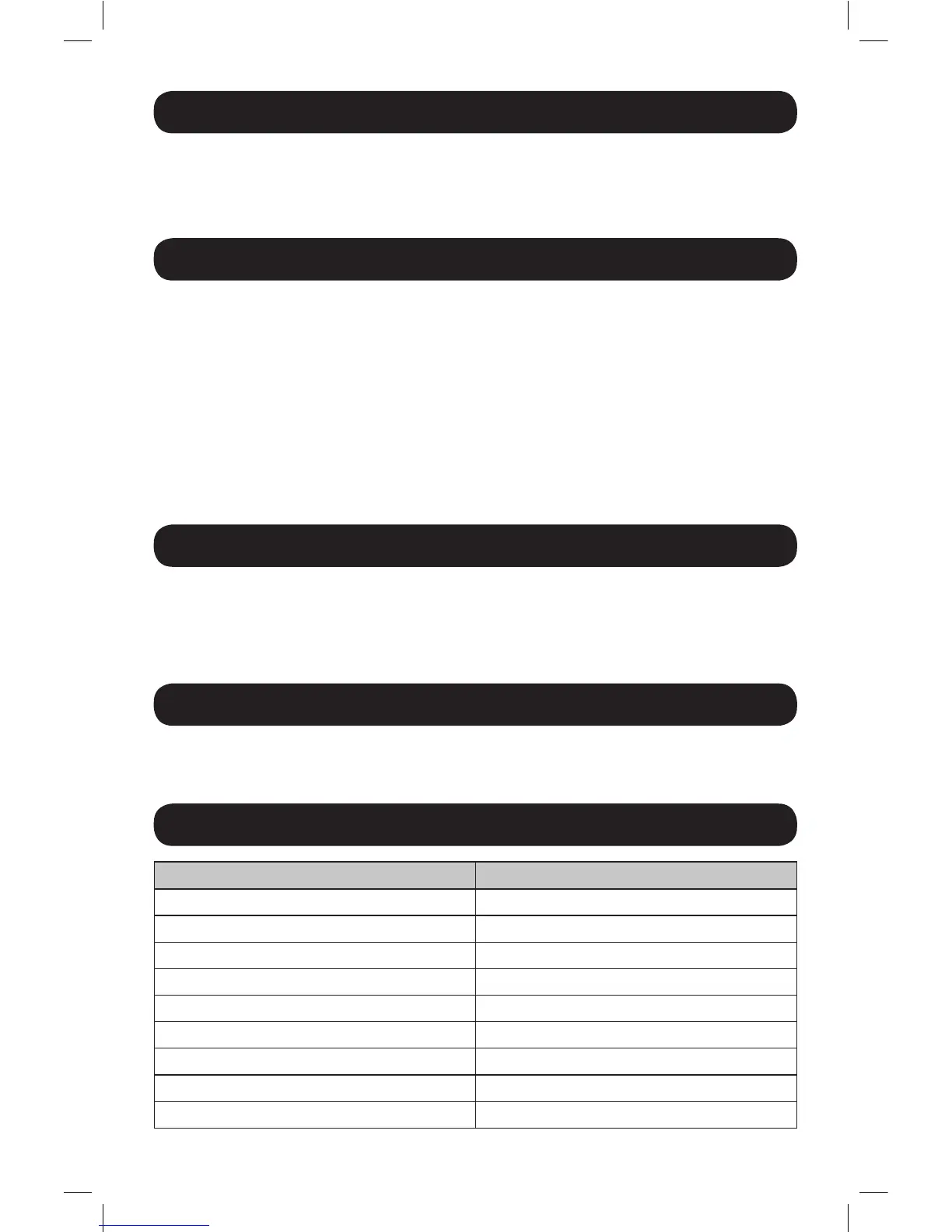3
Package Contents
• B004-DP2UA2-K KVM Switch
• (x2) DisplayPort Monitor Cables
• (x2) USB A/B Device Cables
• (x2) 3.5 mm Stereo Audio Cables
• Remote Port Selector
• Owner’s Manual
Optional Accessories
• B156-002 DisplayPort v1.2 MST Hub –
2-Port
• B156-002-DVI DisplayPort v1.2 to DVI MST
Hub – 2-Port
• B156-002-HDMI DisplayPort 1.2 to HDMI
MST Hub – 2-Port
• B156-004-HD DisplayPort 1.2 to HDMI MST
Hub – 4-Port
• P581-006-V2 DisplayPort 1.2 to DVI Active
Adapter Cable – 6 ft.
• P581-006-VGA-V2 DisplayPort 1.2 to VGA
Active Adapter Cable – 6 ft.
• P582-006-V2 DisplayPort 1.2 to HD Adapter
Cable – 6 ft.
• P582-006-V2-ACT DisplayPort 1.2 to HD
Active Adapter Cable – 6 ft.
• U222-004-R 4-Port USB 2.0 Ultra
Compact Hub
• U222-007-R 7-Port USB 2.0 Hub
• U222-010-R 10-Port USB 2.0 Hub
Console Requirements
• A DisplayPort monitor capable of supporting the highest resolution out of any computer in the
installation
• USB mouse and keyboard
• Speakers with a 3.5 mm male connector (if using speaker functionality)
Computer Requirements
• DisplayPort audio/video port
• USB port
• 3.5 mm audio jack (if using speaker
functionality)
Supported Operating Systems
OS Version
Windows 2000 and higher
Mac OS 9.0 and higher
Linux RedHat 6.0 and higher
Linux SuSE 8.2 and higher
Linux Mandriva (Mandrake) 9.0 and higher
UNIX AIX 4.3 and higher
UNIX FreeBSD 3.51 and higher
Novell Netware 5.0 and higher
DOS 6.2 and higher
16-01-385-93353A.indb 3 2/17/2016 10:22:39 AM
