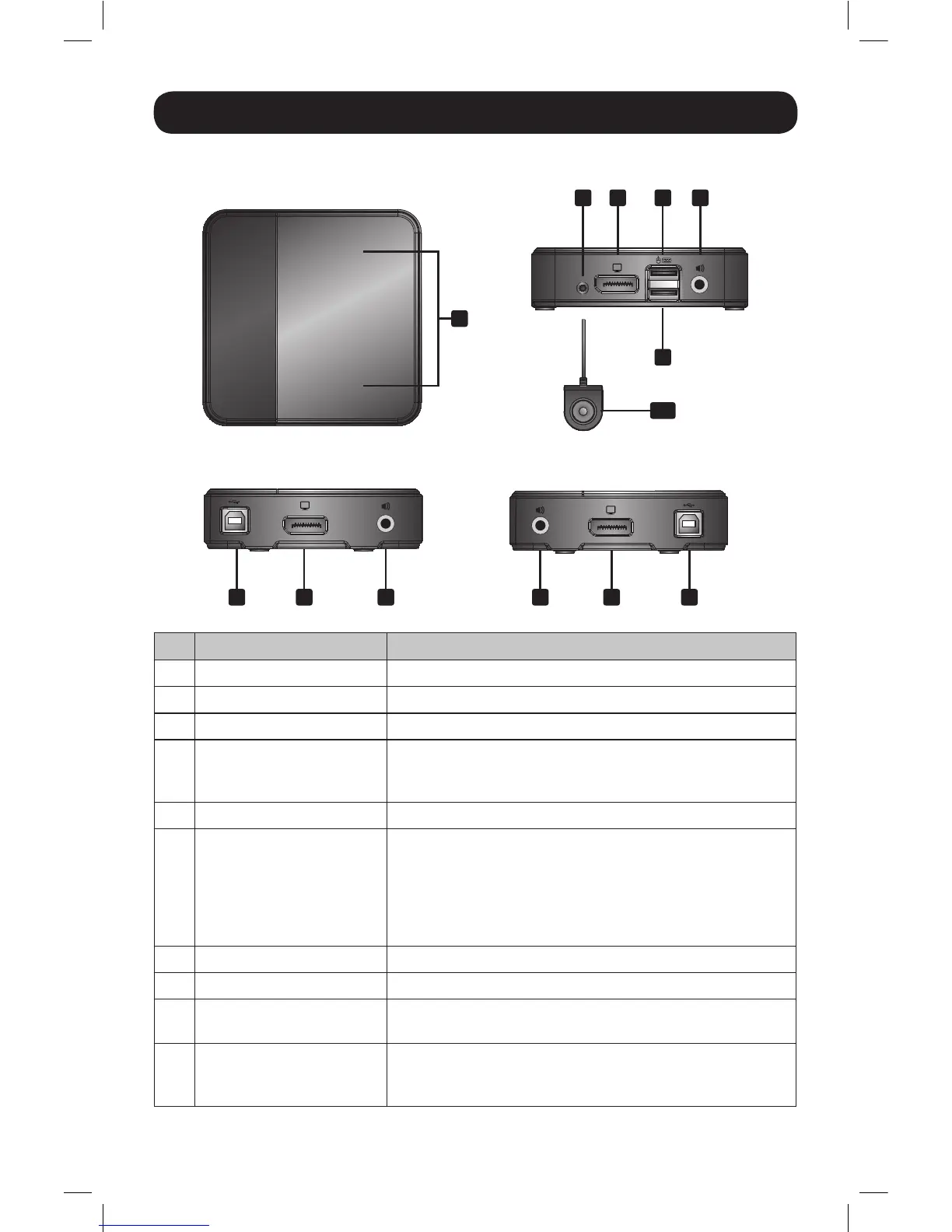4
KVM Components
No. Component Description
1 Console Audio Port Connects to the console 3.5 mm stereo speakers.
2 Console Monitor Port Connects to the console DisplayPort monitor.
3 Console Keyboard Port Connects to the console USB keyboard.
4 Console Mouse Port Connects to the console USB mouse. The console mouse
port can also be connected to a USB 2.0 hub to add hub
functionality.
5 Remote Port Selector Jack Connects to the included remote port selector unit.
6 Port LEDs • The LED illuminates to indicate the corresponding
computer port is selected and has the KVM focus.
• The LED flashes to indicate the corresponding computer
port is being scanned via the Auto Scan function.
• The LED is off when the corresponding computer port is
not selected.
7 Computer Monitor Port Connects to a computer’s DisplayPort output port.
8 Computer Audio Port Connects to a computer’s 3.5 mm stereo audio speaker port.
9 Computer USB Keyboard /
Mouse Port
Connects to a computer’s USB port.
10 Remote Port Selector
Pushbutton
When the Remote Port Selector is connected, press this
button to toggle the KVM and audio focus between the
connected computers.
1CP2CP
12 45
3
10
6
7 89 7 98
Console Port
Computer Port 2Computer Port 1
16-01-385-93353A.indb 4 2/17/2016 10:22:39 AM
