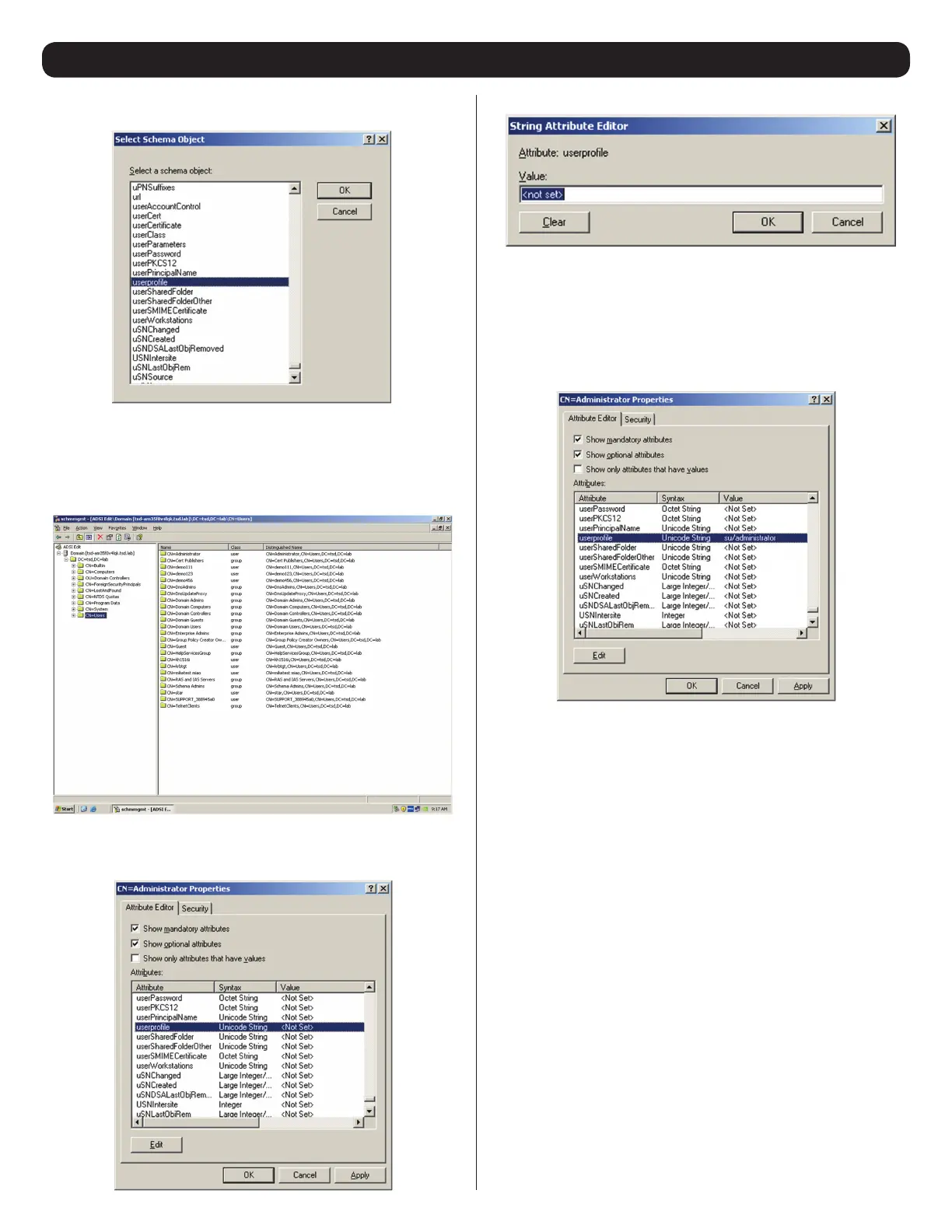49
7. Administration
(
continued
)
Step 3 - Edit Active Directory Users With the Extended Schema:
a) Run ADSI Edit. (Installed as part of the Support Tools.)
b) Open Domain, and navigate to the cn=users dc=tripplite dc=com
node.
c) Locate the user you wish to edit.
f) In the list that comes up, select userprofile, then click OK to com-
plete step 2 of the procedure.
d) Right-click on the user’s name and select Properties.
e) On the Attribute Editor page of the dialog box that appears, select
userprofile from the list.
f) Click Edit to bring up the String Attribute Editor:
g) Replace the value shown with su/xxxx, where xxxx represents the
username assigned to the user in the KVM switch. User access
rights will be the same as those that were assigned to them in the
KVM switch. (See User Management section for details.)
h) Click OK. When you return to the Attribute Editor page, the
userprofile entry now reflects the new permissions:
OpenLDAP Server
OpenLDAP is an Open source LDAP server designed for UNIX
platforms. A Windows version can be downloaded from:
http://download.bergmans.us/openldap/openldap-2.2.29/
openldap-2.2.29-db-4.3.29-openssl-0.9.8awin32_Setup.exe.
i) Click Apply to save the change and complete the procedure.
j) Repeat Step 3 (Edit Active Directory Users With the Extended
Schema) for any other users you wish to add.
