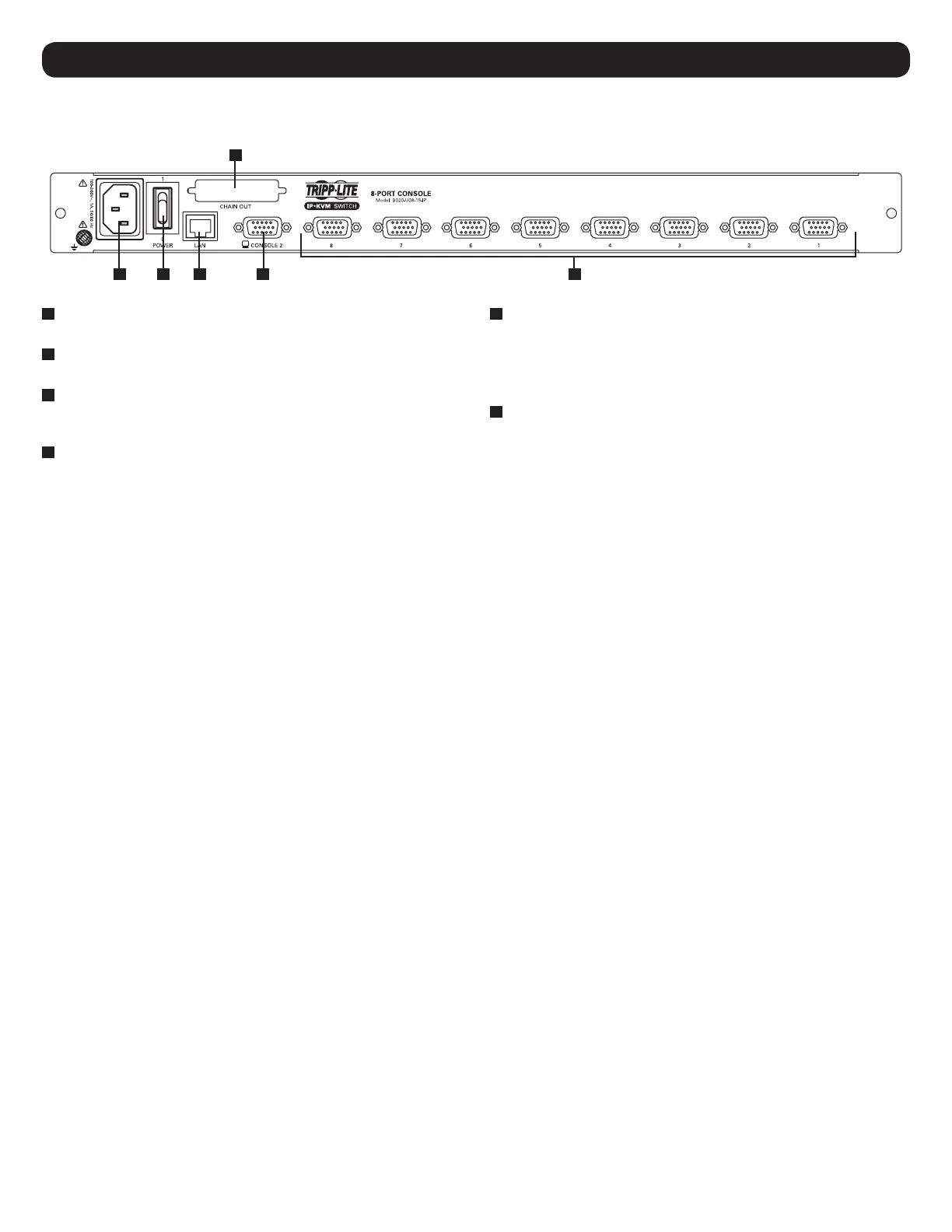6
4. Introduction
(
continued
)
1
Power Socket: This is a standard C14 AC power socket. The
power cord that comes with the unit plugs in here.
2
Power Switch: This is a standard rocker switch that powers the
unit on and off.
3
External Console Port: The included USB/PS2 Combo Console
Cable Kit connects to the KVM switch here, allowing you to attach
an external VGA monitor and USB or PS/2 keyboard/mouse.
4
LAN Port: The cable that connects the KVM switch to a LAN,
WAN, or Internet plugs in here.
5
KVM Ports: The custom wired KVM cable kits that connect to the
computers plug in here.
Note: The shape of these connectors has been specifically
modified to work only with Tripp Lite P778-Series USB/PS2 KVM
Cable Kits.
6
Daisychain-Out Port
4.4.2 Rear View
Note: The B020-U08-19-IP model is shown in the below diagram. The B020-U16-19-IP model differs only in the number of KVM ports.
1 2 4 3
6
5
