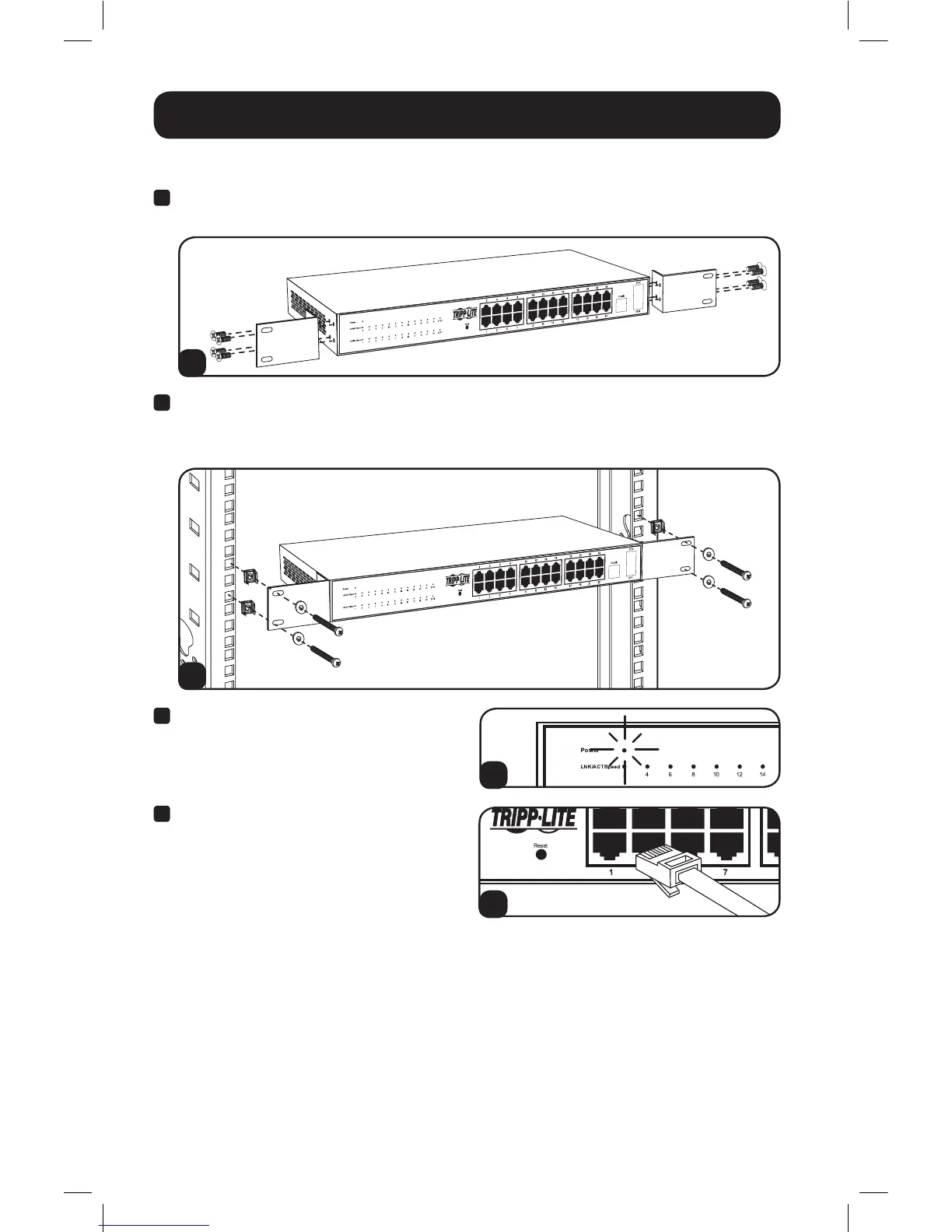6
Installation
1
2
4
3
1U Rack-mount Installation
1
Attach the mounting brackets to each side of the switch with the included screws. Be
sure the mounting bracket “ears” are facing forward.
2
Mount the switch with user-supplied rack-mount hardware.
Note: The user must determine the fitness of the rack-mount hardware to hold the unit in the rack
before installation.
3
Connect the switch to a properly
grounded outlet. The Power LED will
illuminate when the switch powers on.
4
Connect network cables to the network
switch.
16-11-344-93368E.indb 6 1/5/2017 10:50:26 AM
