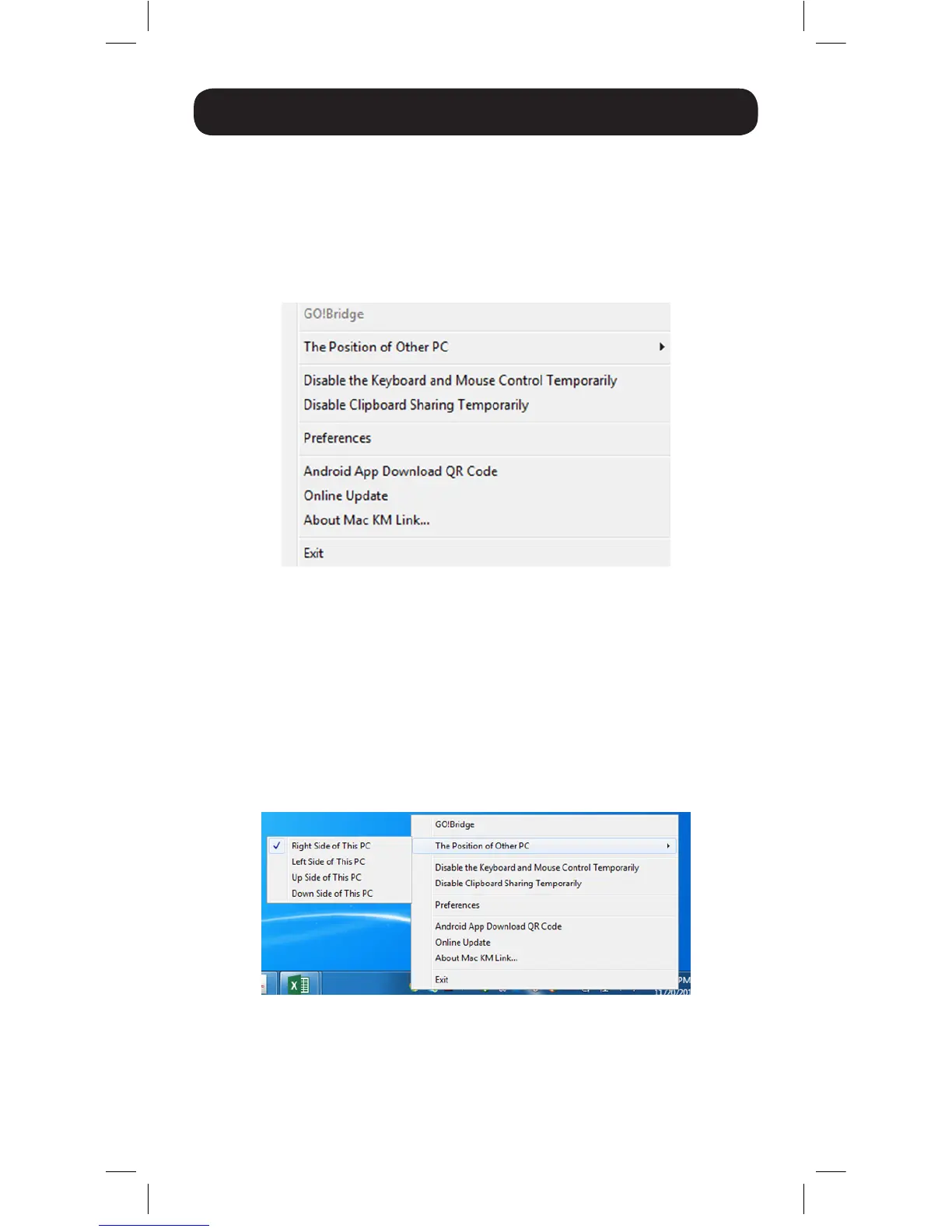5
Setup
Software Settings
Once installed and recognized, a MacKMLink icon will appear in the
bottom-right of a Windows desktop interface, or in the tray at the bottom
of a Mac desktop interface. For Windows systems, right-click on the icon
to bring up the software settings menu. For Mac systems, click and hold
on the icon. The settings menu shown below will appear.
The following section provides an overview of the options in the software
settings menu.
The Position of the Other PC
Selecting this option from the software settings menu allows you to
choose where the connected computer is in relation to the computer
you are currently accessing. This will determine which side of the screen
you drag the mouse cursor off of to use on the other computer. Once
you have dragged your cursor onto the other computer, you can begin
accessing it with both the keyboard and mouse.
15-11-229-9334BC.indd 5 12/9/2015 3:48:56 PM
