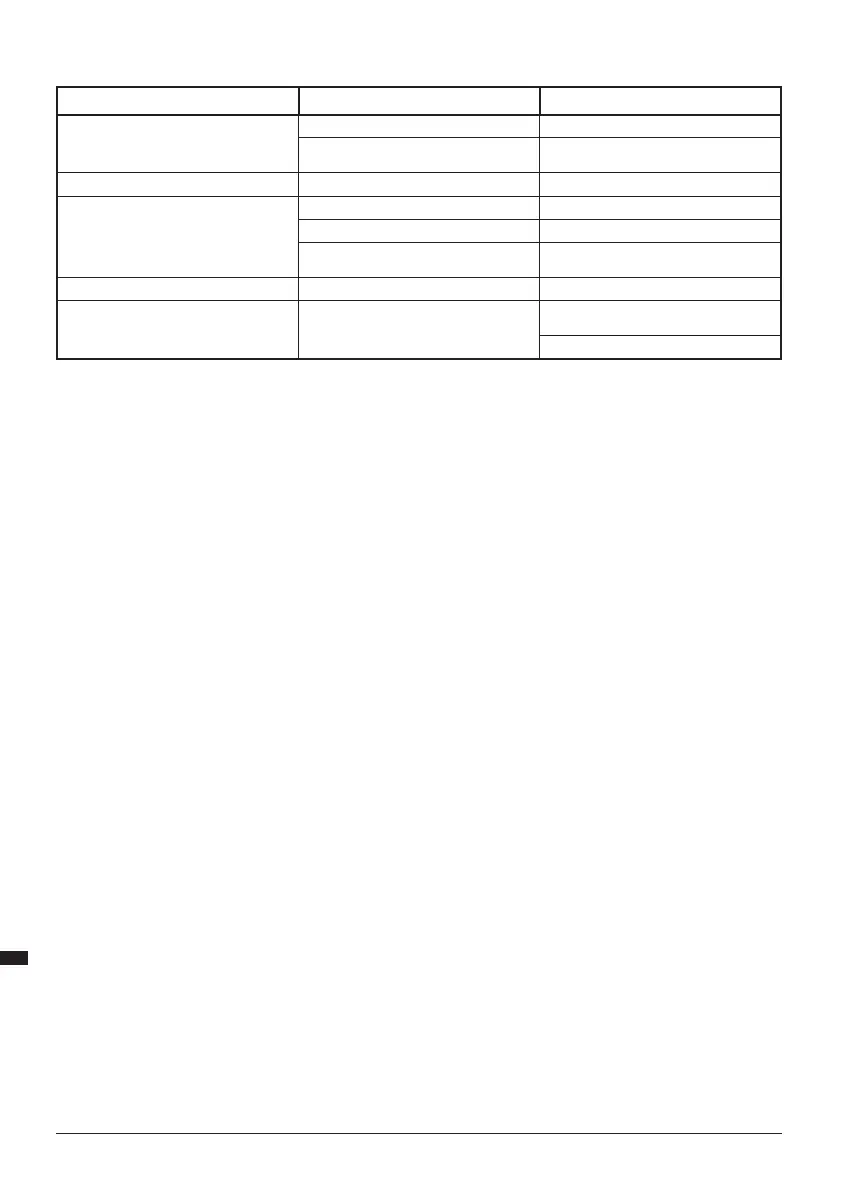16
EN
Troubleshooting
Problem Possible cause Solution
No function when ON/OFF Switch (6) is operated
No power Check power supply
Defective ON/OFF Switch
Replace the ON/OFF Switch at an authorised Triton service
centre
Motor does not start Carbon brushes worn Brushes need replacing
Poor surface finish after planing
Chosen cutting depth too big Reduce cutting depth and work in several passes instead
Blunt Blades (44) Turn or replace Blades (see ‘Changing blades’)
Wood is damp
Switch ‘OFF’ immediately. Evaluate and correct positioning
of Blades (see ‘Blade replacement’)
Barrel not rotating Broken Drive Belt (48) See ‘Replacing the Drive Belt’ and replace Belt
Vibration and abnormal noise STOP using tool immediately
Re-check all user accessible parts are secure and correctly
fitted
Contact an authorised Triton service centre
350767/850827_Manual.indd 16 13/02/2020 10:09
