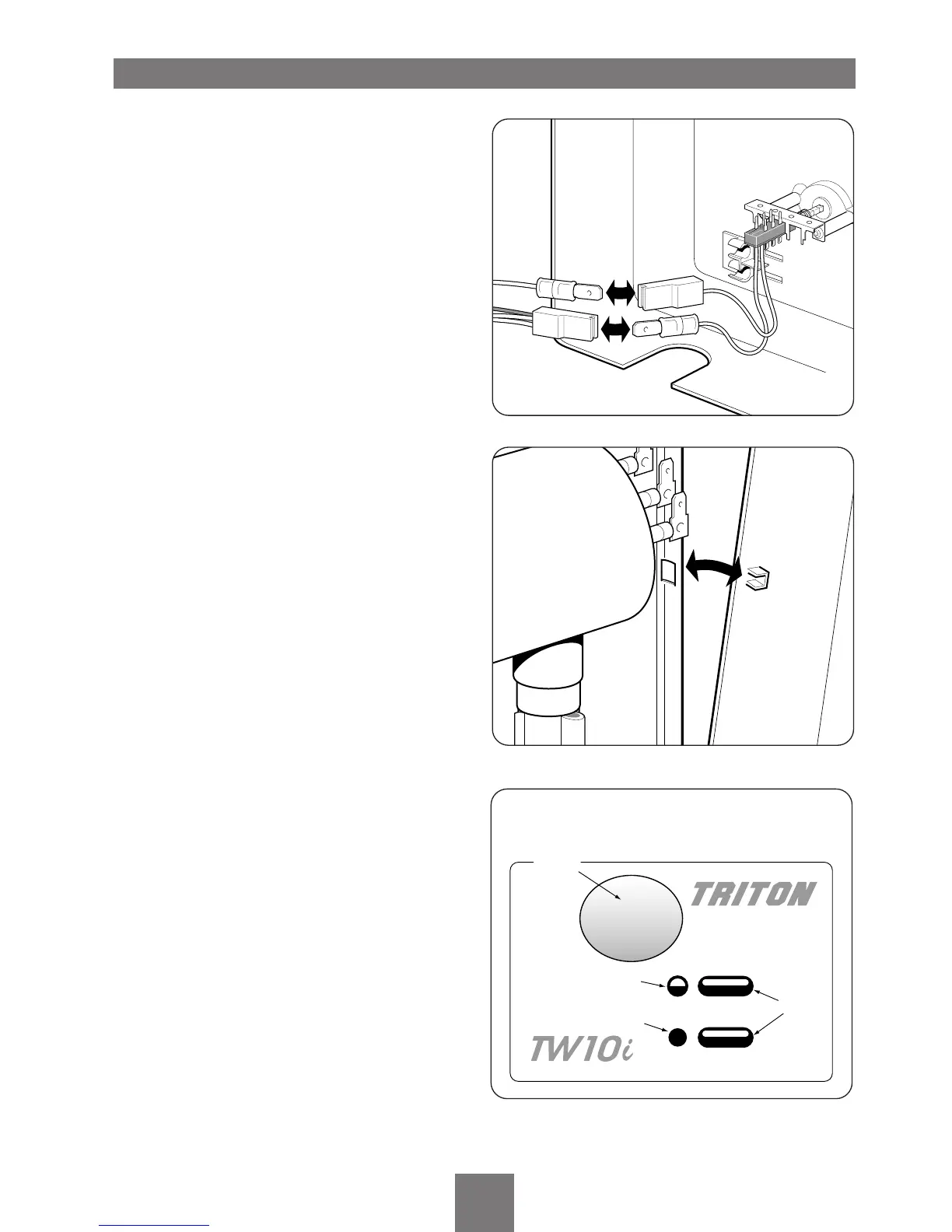TW10i
Fig.16
Fig.17
COMMISSIONING
The first operation of the unit is intended to flush
out any remaining system debris, using the unit
with the electricity switched OFF at the isolating
switch. Fully open the basin/sink tap. It will take
approximately one minute for a smooth flow of
water to be obtained whilst air and any debris are
being dispersed from the unit.
Once flushing out has been completed, stop the
water flow by turning off the tap.
To enable easier temperature adjustment via
the outlet tap, regulation of flow rate into
the heater via the inlet isolating valve is
recommended. This is carried out as follows:
a) Open the outlet tap to its full extent.
b) Control the flow rate via the inlet isolating
valve until approximately five litres is
flowing at the outlet tap.
Switch on the electricity supply to the heater
unit. The heater is now ready for normal use.
OPERATING FUNCTIONS
Power selector
The push button selector on the front of the unit
(fig.18) allows the heater to operate on two
power settings – low power or full power, the
selection of which is indicated by neons. Note that
the low power neon will always be lit whenever
the hot tap is turned on. When the button is
pressed for full power, both neons will be lit.
During warmer months when the ambient
temperature is higher, selecting low power will
save power and energy.
