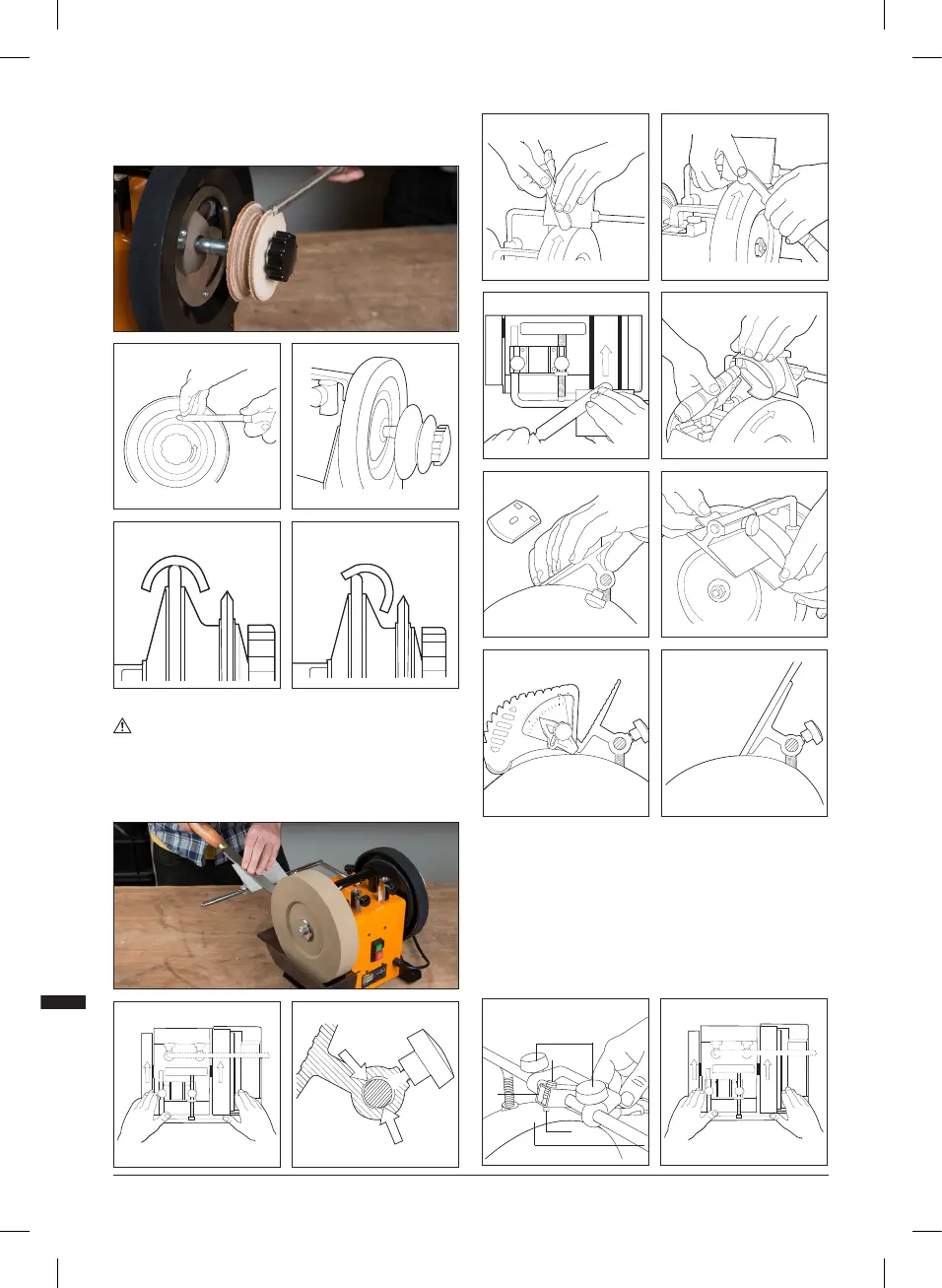10
Profiled Leather Honing Wheel
(TWSLHW)
For honing and polishing the inside of and woodcarving gouges. Honing/polishing V-parting
tools. Made from solid tanned leather.
WARNING: Always hone tools with the Leather Honing Wheel or the Profiled Leather
Honing Wheel rotating away from you. Never attempt to hone tools with the honing wheels
rotating toward you, which could cause injury or damage to your honing wheel.
Tool Rest (TWSTR)
For sharpening an assortment of tools, especially tools requiring larger bevel angles. Provides
stable platform.
Using the Tool Rest:
1. Loosen the knob and slide onto the Support Arm
2. Adjust Tool Rest and Support Arm accordingly for the desired grinding angle
Note: The Grinding Angle Set-Up Jig can be used in conjunction with the Tool Rest to set-up
the desired new angle (see ‘Using the Grinding Angle Set-Up Jig’).
Note: The Tool Rest can be used with the Leather Honing Wheel if honing of the tool is required.
Diamond Truing Tool (TWSDTT)
949257_OwnerManual.indd 10949257_OwnerManual.indd 10 18/10/2021 11:1418/10/2021 11:14