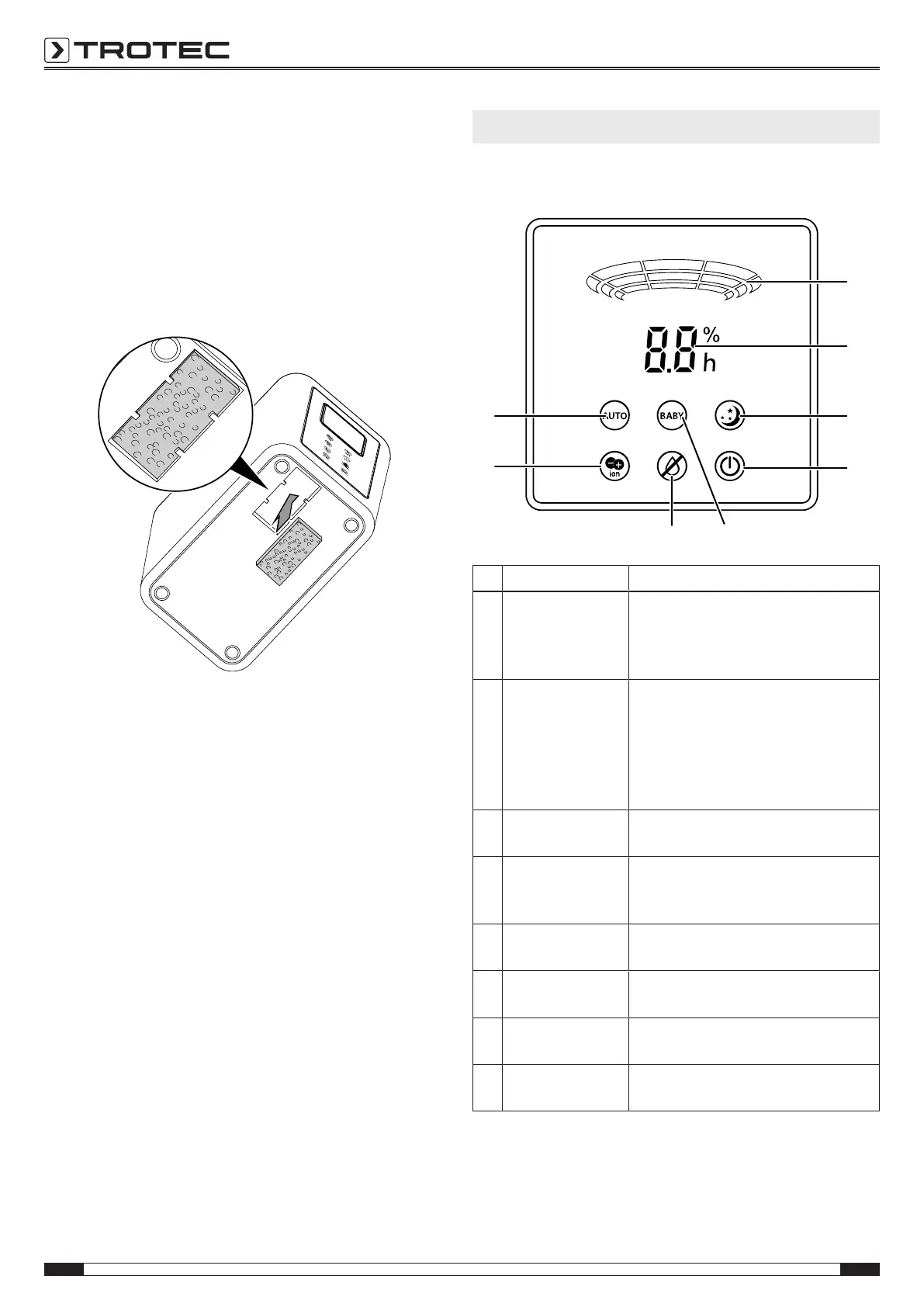8 EN
humidifier B 5 E
Inserting the air filter
Note
Do not operate the device without an air filter inserted
into the air inlet!
Without the air filter, the inside of the device will be
heavily contaminated. This could reduce the
performance and result in damage to the device.
• Make sure that the air filter is installed before switching
the device on.
Connecting the power cable
• Insert the mains plug into a properly secured mains
socket.
• The operation indication(19) lights up and an acoustic
confirmation signal is emitted.
Operation
• Avoid open doors and windows.
Display
No. Designation Description
16 Nebulizer intensity
indication
Indicates the selected nebulizer
intensity during setting
Changes dynamically to indicate
ongoing operation
17 Segment display Indicates the current relative room
humidity
Indicates the desired relative room
humidity during setting
Indicates the number of hours during
timer programming
18 Night mode
indication
Illuminated when night mode is
activated
19 Operation
indication
Illuminated when the mains plug is
connected
Illuminated during ongoing operation
20 BABY indication Illuminated when baby mode is
activated
21 Empty water tank
indication
Displayed when the water tank is
empty
22 ion indication Illuminated when ionization is
activated
23 AUTO indication Illuminated when automatic mode is
activated
