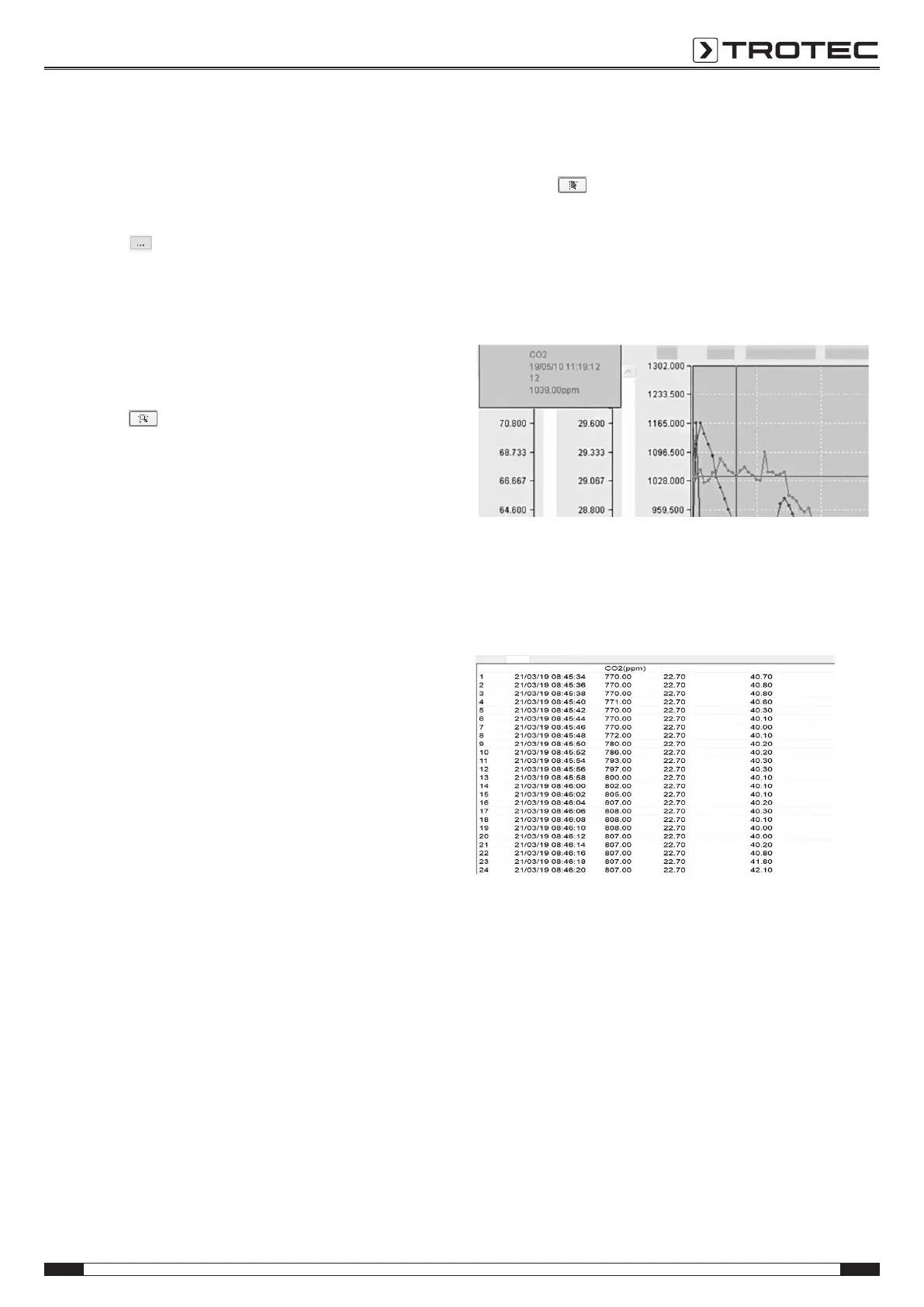EN 11
CO₂ air quality data logger BZ30
The settings for the different channels are made in the Data
graph format section.
1. Selecting a channel
Select one of the three channels to make settings for that
channel.
2. Changing the channel colour
Click the button to adjust the channel colour. You can
choose from various basic colours or create a new colour
pressing the Define colours button.
3. Showing and hiding data curve and marks
Check or uncheck the checkboxes to hide and show the
data curve and the marks of individual data points.
Zooming
1. Zooming in
Click the button to select zoom mode. Define the
starting point of the zoom window by left-clicking. Left-click
again to define the endpoint of the zoom window. Use the
left and bottom scrollbars to shift the pane.
2. Zooming out
Click the Undo zoom button to show the total view.
Displaying individual data points
There are two options to display individual data points:
1. Selecting a data point
Click the button to enable the function. Then left-click
a data point to display the properties of that data point. If
you hold onto the mouse button while moving the cursor to
the right, left, upwards or downwards, the crosshairs
always remain on the respective measurement curve
section that has been selected with the mouse at the
beginning.
2. Calling the data list
Click the Data list button to display all data points of the
recording. The individual data points are numbered
consecutively. CO
2
value, temperature and relative humidity
are indicated for every data point.
Displaying the data overview
Click the Data overview button to call a summary of the
measurement series.
