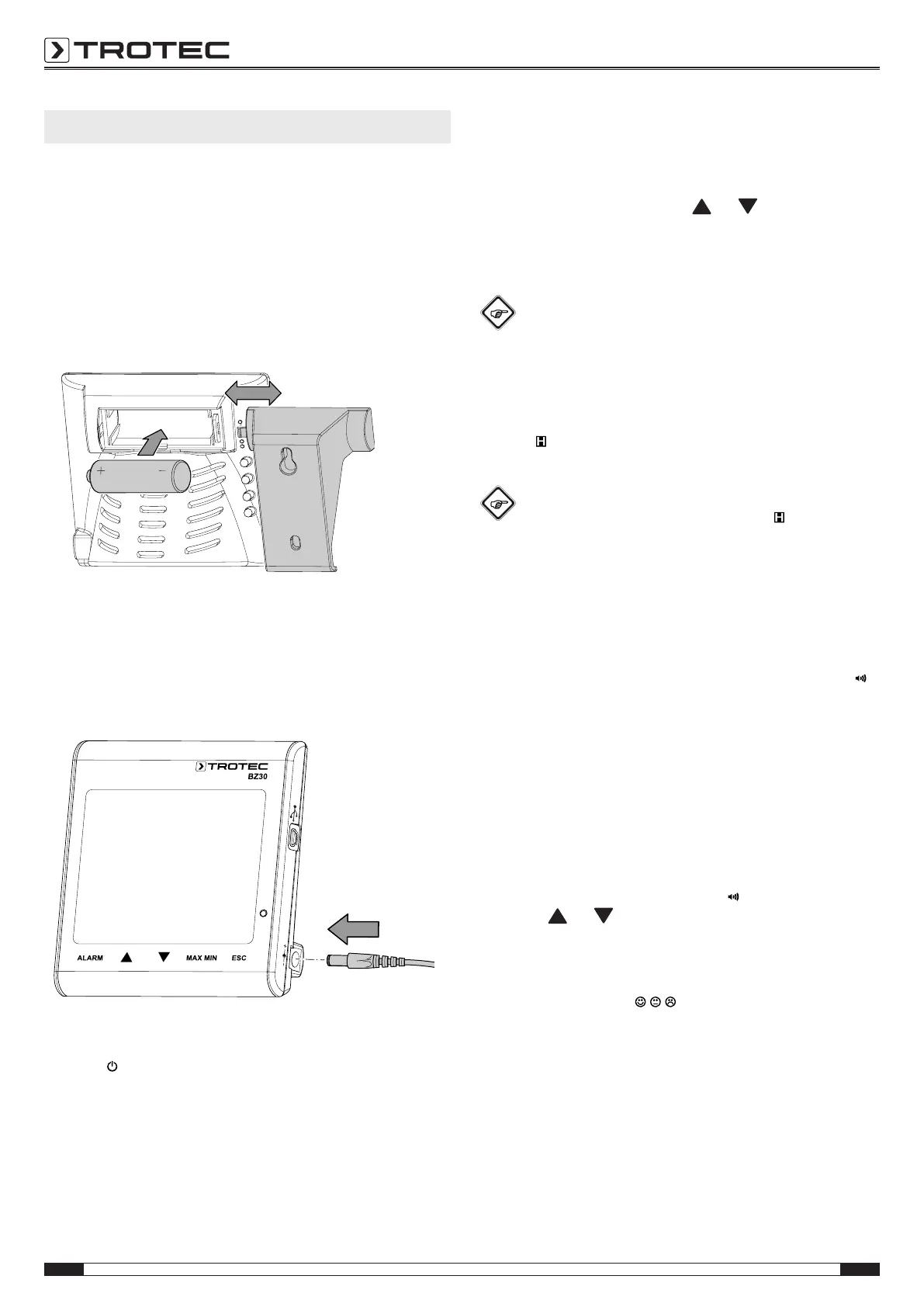6 EN
CO₂ air quality data logger BZ30
Operation
Inserting the battery
Insert the battery into the device before first use. The scope of
delivery includes a 3.7Vbattery. This battery is not intended for
long-term power supply, but merely for bridging short power
interruptions.
Proceed as follows to insert the battery:
1. Push the suspension bracket of the battery compartment
at the rear of the device to the right.
2. Insert the battery into the device with correct polarity(+/-).
3. Close the battery compartment by pushing the bracket on
the battery compartment in the opposite direction.
Connecting the power adapter
Prior to use, connect the device to the mains using the supplied
power adapter.
Start-up
Press the button at the rear of the device for approx. 1second
to switch the device on. The device will then start a warm-up
phase lasting 120seconds.
Setting date and time
Press and hold the Clockbutton for approx. 4seconds to set
time and date. The day indication starts flashing. Press the
button again to switch between year, month, day, hours and
minutes. Press one of the buttons or to increase or
decrease the number flashing on the display. To exit the setting
mode and to save the entered value press the ESCbutton once
you have set the correct date and time.
Info
You can modify the order of day, month and year
within the supplied software. For more detailed
information please refer to the “Using the software”
section.
Hold function
Press the button(hold) to permanently indicate or "freeze"
the displayed values.
Info
In recording mode: Press and hold the / RECbutton
to stop recording.
Alarm function
The device features an alarm function that indicates when a
previously set CO
2
threshold is exceeded.
Please proceed as follows to enable the alarm function:
1. Press the ALARMbutton.
ð The alarm function is enabled and the alarm symbol
appears on the display. As soon as the measured value
exceeds the previously set limit value, an acoustic alarm
signal will be emitted and the buttons below the display
start to flash in red.
2. Press the button again to exit or disable the alarm mode.
Setting the limit value for the alarm function
Please proceed as follows to set a new limit value:
1. Press and hold the ALARMbutton for approx. 5seconds.
ð The previously set limit value appears on the display
and the displayed alarm symbol flashes.
2. Press or to increase or reduce the decrease the
displayed number.
3. Then you can press the ESCbutton to exit the mode and to
adopt the set value or to change the limit values for the
feel-good indication .
