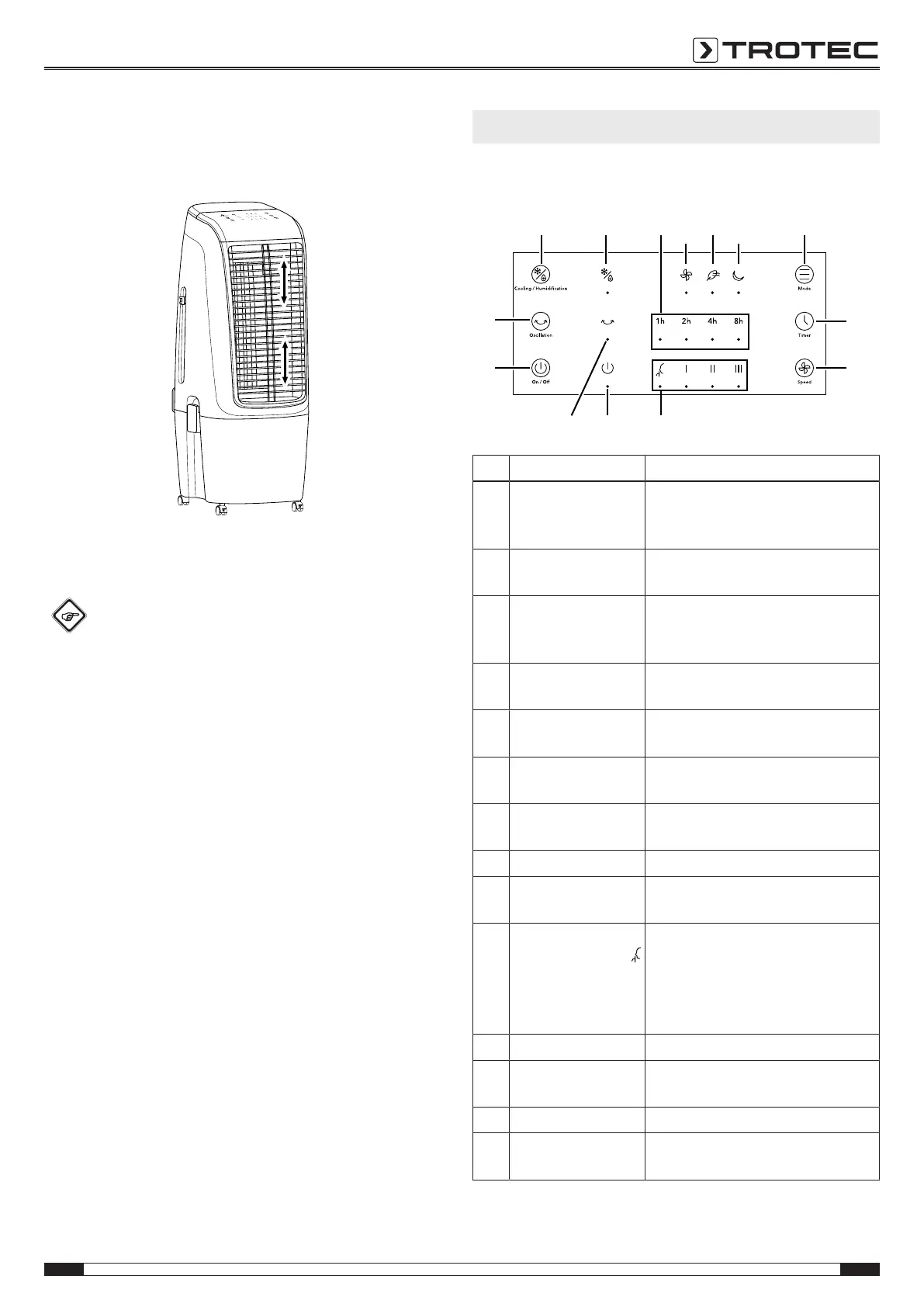EN 11
air cooler PAE 51 / PAE 51 B
Adjusting the ventilation flaps
• Prior to switching the device on, adjust the ventilation flaps
at the air outlet.
Connecting the power cable
• Insert the mains plug into a properly fused mains socket.
Info
An acoustic signal will be emitted; the device is now in
standby mode.
Operation
• Avoid open doors and windows.
Operating elements
18 19 20
21
22
23
24
25
26
272829
30
31
No. Designation Meaning
18 Cooling/
Humidification
button
Switching the air cooling mode on
or off
19 Cooling/
Humidification LED
Illuminated when air cooling mode
is activated
20 Hours LEDs Indication of the number of hours of
the activated timer 1h, 2h, 4h and
8h
21 Ventilation LED Illuminated when ventilation mode
is activated
22 Air freshening LED Illuminated when air freshening
mode is activated
23 Night mode LED Illuminated when night mode is
activated
24 Mode button Selection button for ventilation, air
freshening and night mode
25 Timer button Switching the timer on or off
26 Speed button Setting the fan speed and the filter
drying function
27 Fan stage LEDs
I
II
III
Fan speed indication is illuminated:
Silent stage = ultra-silent operation
Stage 1 = low
Stage 2 = medium
Stage 3 = high
28 On / Off LED Illuminated during operation
29 Oscillation LED Illuminated when swing function is
activated
30 On / Offbutton Switching the device on or off
31 Oscillation button Switching the swing function on or
off
