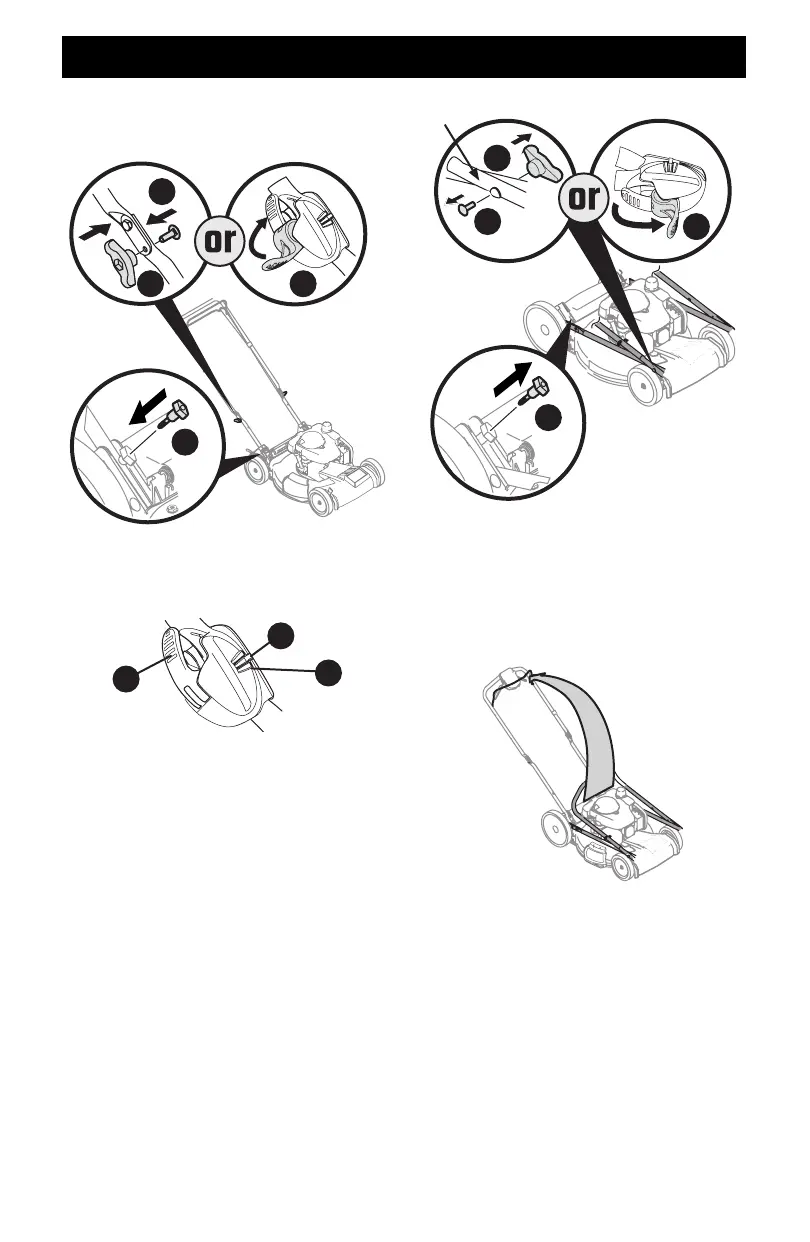8
ASSEMBLY
5. Reattach knobs or wing nuts (a) and carriage bolts (b)
removed in STEP 2 into lower holes of the handle or lock the
EZ-fold handle release levers (c) (Figure 4).
d
a c
b
Figure 4
IMPORTANT: When locking the EZ-fold handle release lever (c)
ensure the position indicator (h) aligns with one of three handle
positions (i) (Figure 5).
h
i
c
Figure 5
6. Insert the T-bolts (d) removed in STEP 4 through the handle
brackets and lower handle (Figure 4) and tighten securely to
secure the handle in place.
FOLDING HANDLE
1. Remove knobs or wing nuts (a) and carriage bolts (b) from
the handle or if equipped with the EZ-lock handle (c), proceed
to STEP 2 (Figure 6).
NOTE: The EZ-Fold handle release levers are shipped in the
unlocked position.
Do not loosen or remove hex head screws.
a
c
b
d
Figure 6
2. Remove the T-bolts (d) from the handle brackets (Figure 6).
3. While stabilizing mower so it doesn’t move, gently lift and
pivot the upper handle into the operating position (Figure
7). Make certain the lower handle is seated securely into the
handle brackets. Do not crimp blade or drive control cables
while lifting the handle up
Figure 7
