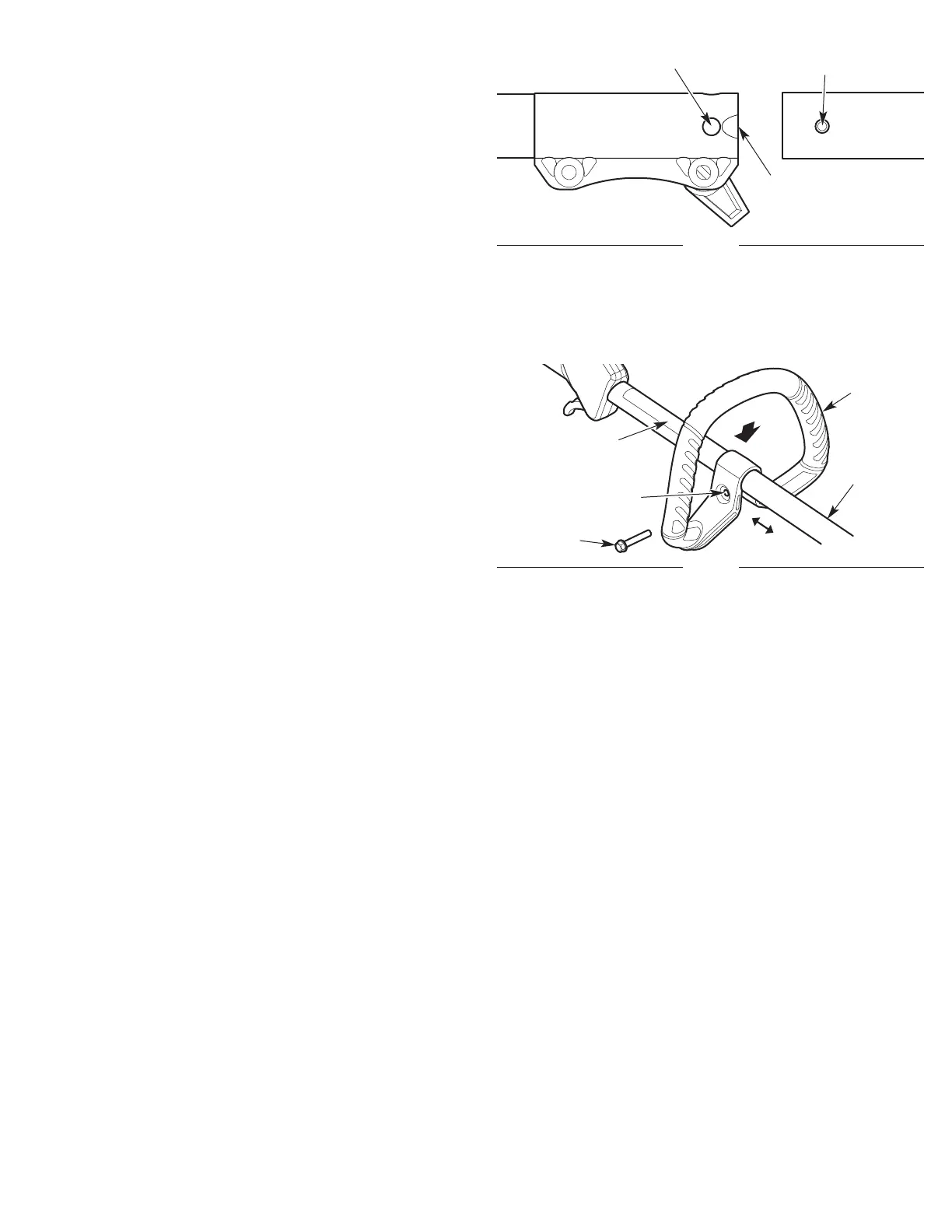8
Fig. 5
Release Button
Guide Recess
Primary Hole
INSTALLING AND ADJUSTING THE HANDLE
Installing the Handle
1. Push the handle down onto the upper shaft housing (Fig. 6).
Make sure the bolt hole faces to the right (Fig. 6).
2. Insert the bolt into the bolt hole and push it through (Fig. 6).
Tighten the bolt with a flat-head screwdriver, but do not tighten
the bolt completely .
3. Hold the unit in the operating position (Fig. 15). Move the handle
up or down the upper shaft housing to a comfortable location
(Fig. 6). Make sure the handle is positioned beyond the end of the
safety label (Fig. 6).
4. Tighten the bolt with a flat-head screwdriver until the handle is
secure.
Adjusting the Handle
If the handle requires adjustment:
1. Loosen the bolt with a flat-head screwdriver (Fig. 6).
2. Hold the unit in the operating position (Fig. 15). Move the handle
up or down the upper shaft housing to a comfortable location
(Fig. 6). Make sure the handle is positioned beyond the end of the
safety label (Fig. 6).
3. Tighten the bolt with a flat-head screwdriver until the handle is
secure.
Fig. 6
Bolt Hole
Handle
Upper
Shaft
Housing
Bolt
Safety Label
Removing the Attachment
1. Set the unit on a flat, level surface.
2. Turn the knob counterclockwise to loosen the coupler (Fig. 3).
3. Press and hold the release button (Fig. 5).
4. Pull the attachment straight out of the coupler (Fig. 4).
