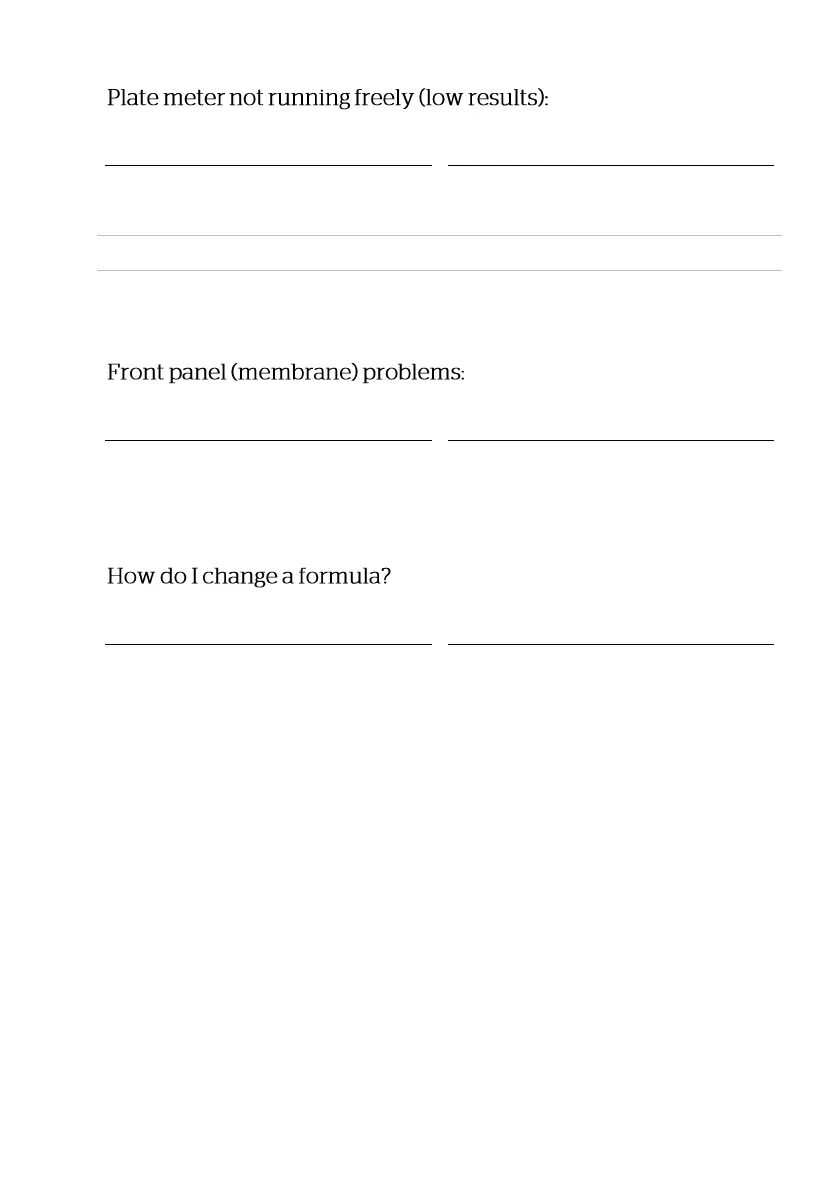19
Straighten or request a replacement
part from your service agent.
Grass or soil build-up inside case.
Flutes on steel shaft have become filled
with grass or soil.
Buttons not clicking or activating.
Service - membrane needs replacing.
Send the plate meter to your service
agent.
The plate meter is switched on.
If you wish to select the inbuilt default
formula.
Hold down the ‘Formula’ button until
the display changes to ‘F_ _d’. While
the ‘d’ is displayed, press the ‘Reset’
button. The following equation is used:
Cover (kg DM/ha) = 140 x height +500
