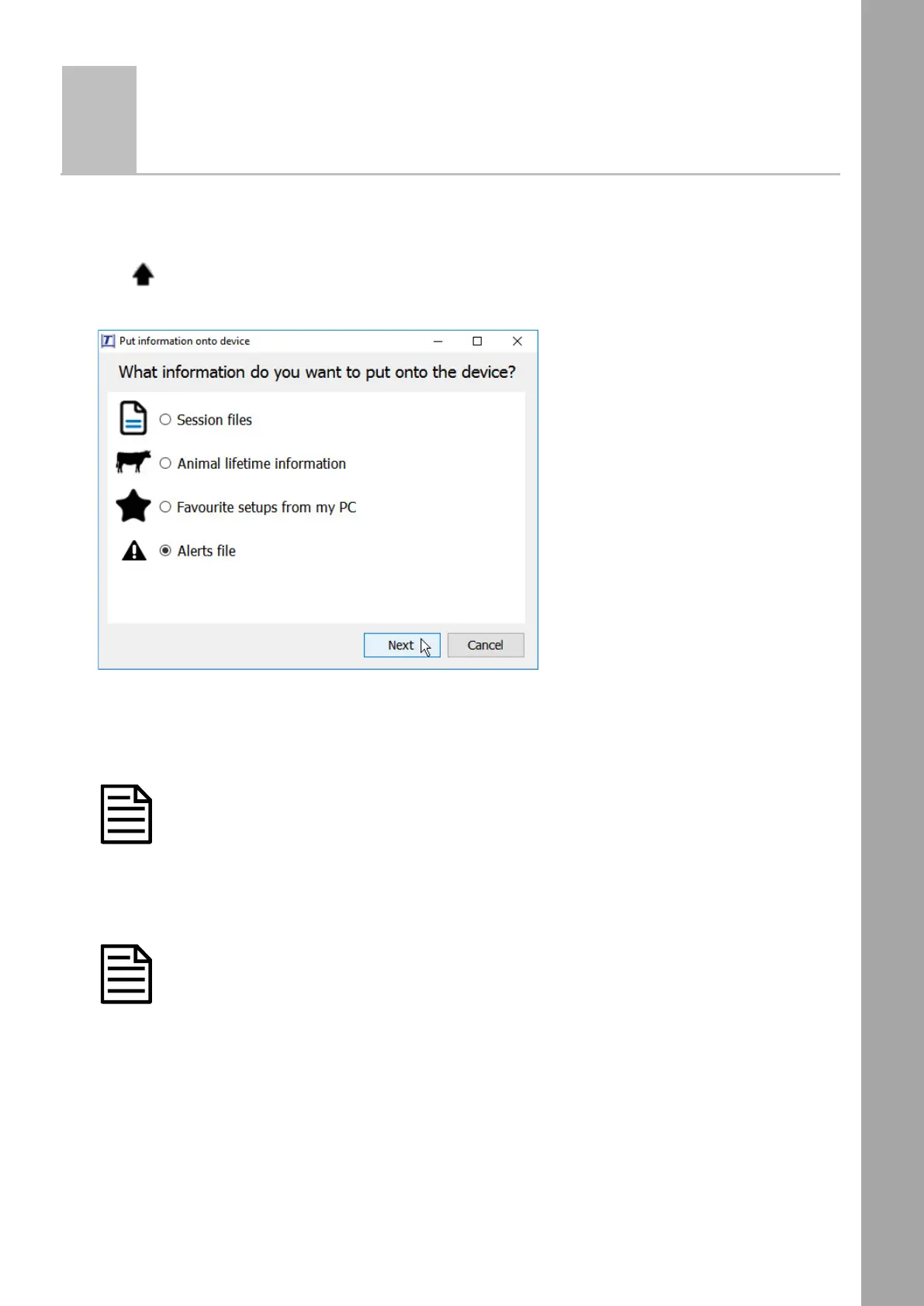Transferring data from Minda Live to use with Alerts on the XRS2 Stick Reader
5
3
Transferring data in the .csv file to the XRS2 Stick
Reader
Transfer the alerts file from the PC to the stick reader using Tru-Test Data Link for PC software.
1. Connect the stick reader to a PC using the cable supplied.
2. Launch Data Link on your PC.
3. Click
to transfer data from the PC to the stick reader.
4. Select Alerts file and click Next.
Browse to find the alerts file and click Open.
Data Link will confirm that the file has been successfully transferred to the stick reader. Click OK.
If alerts already exist on the stick reader, a dialogue box will ask you to confirm whether you want to clear
existing alerts before uploading new alerts.
If you click Yes, existing alerts will be deleted and replaced by the new ones.
If you click No, the new alerts will be added to the existing ones. If there is an eixsting alert for an animal
already on the stick reader and another alert is uploaded for the same animal, the new alert will replace
the existing one.
If some of the EIDs in the alerts file have messages and other EIDs do not, Data Link will only transfer EIDs
with messages.
