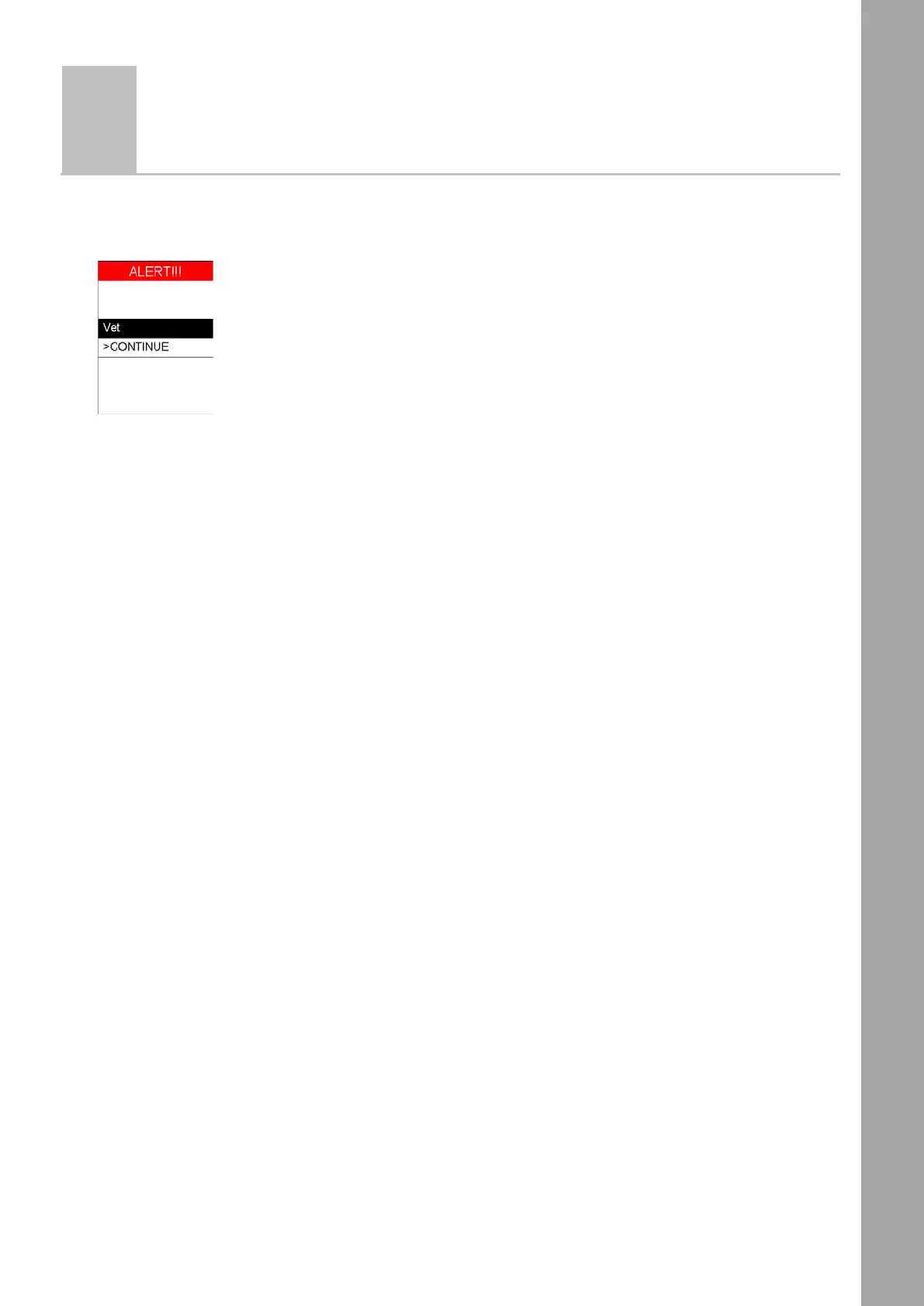Transferring data from Minda Live to use with Alerts on the XRS2 Stick Reader
7
5
Scanning animals when alerts have been set up on t
stick reader
1. Scan an animal’s EID tag.
If the animal has an alert set up against its EID, the stick reader will beep, the handle will vibrate and a message
will appear on the display. If your file contained alert messages, the message will also be displayed.
2. Select Continue to acknowledge the alert.
Once the alert has been acknowledged, you can continue recording data for that animal or scan another animal.
For further information regarding your stock management system, contact Tru-Test Ltd on 0800 878 837
For technical support, contact 0800 AGDATA on 0800 243 282
© Tru-Test Limited, 2018. All rights reserved.
Issue 1 06/2018
