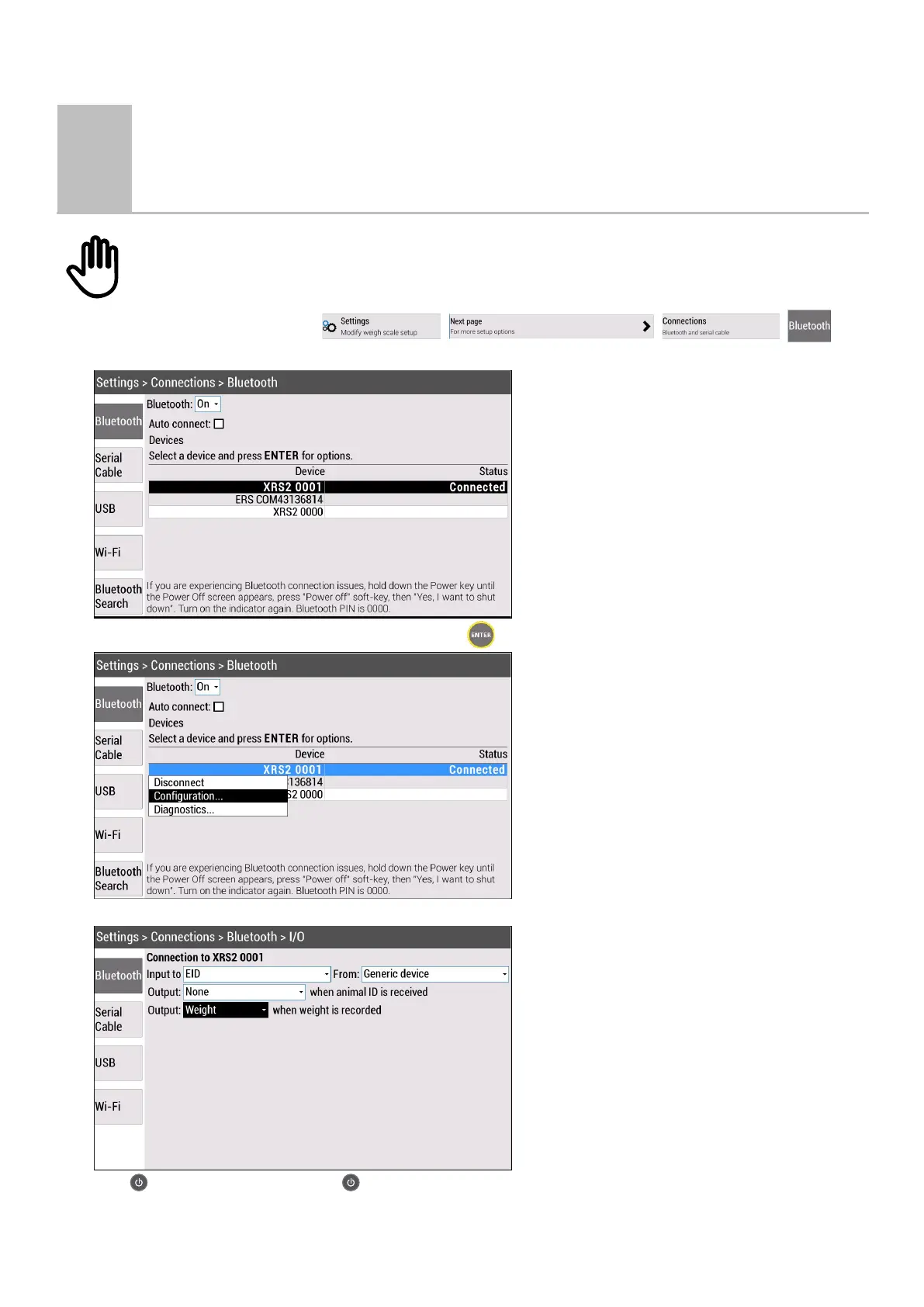XRS2 Stick Reader Setup Guide – Connecting to a 5000 weigh scale indicator
3
2
Setting up the indicator to output weights to the
stick reader
Before you start this step, make sure that you have paired the stick reader and the 5000 indicator, as detailed
above.
1. On the indicator Home screen, press , , , .
A list of currently connected and previously paired devices will be displayed:
2. Use the arrow keys to scroll to the XRS2 Stick Reader. Press and select Configuration…
3. Change the bottom Output: field to Weight when weight is recorded:
4. Press to turn off the indicator. Press to turn it back on again. This needs to be done to set the
Bluetooth
output
correctly.
