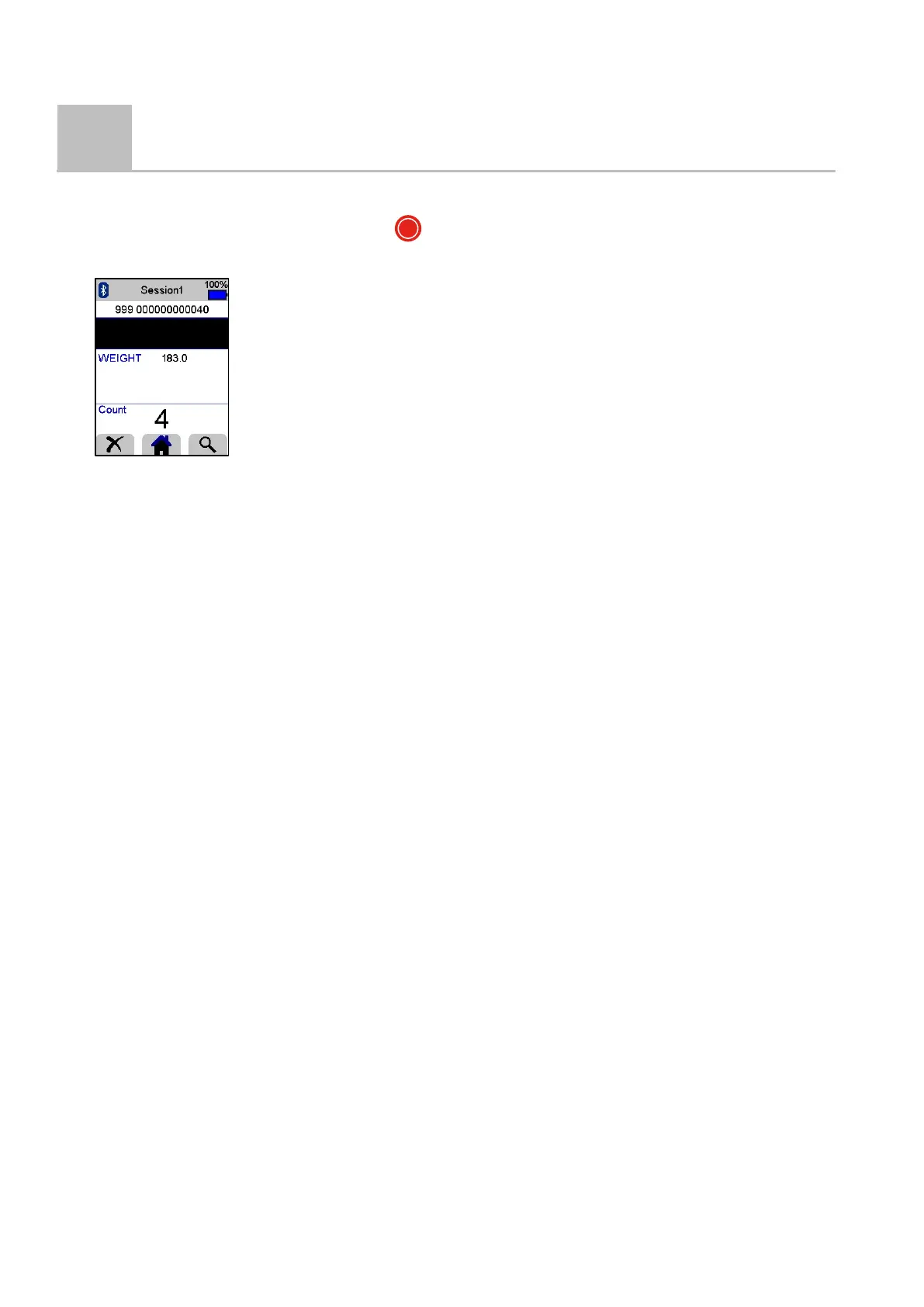XRS2 Stick Reader Setup Guide – Connecting to a 5000 weigh scale indicator
6
5
Using the stick reader with your indicator
1. From the Home screen, select Scan to go to the Scanning screen.
2. Scan an EID tag with the stick reader then press on the indicator.
The weight will automatically populate the WEIGHT field on the stick reader’s display:
For further information regarding your stock management system, contact Datamars Limited on 1800 621 324 (AU) or 0800 878 837 (NZ)
For technical support in New Zealand, contact 0800 AGDATA (0800 243 282)
© Datamars Limited, 2019. All rights reserved.
Issue 1 04/2019
REC
