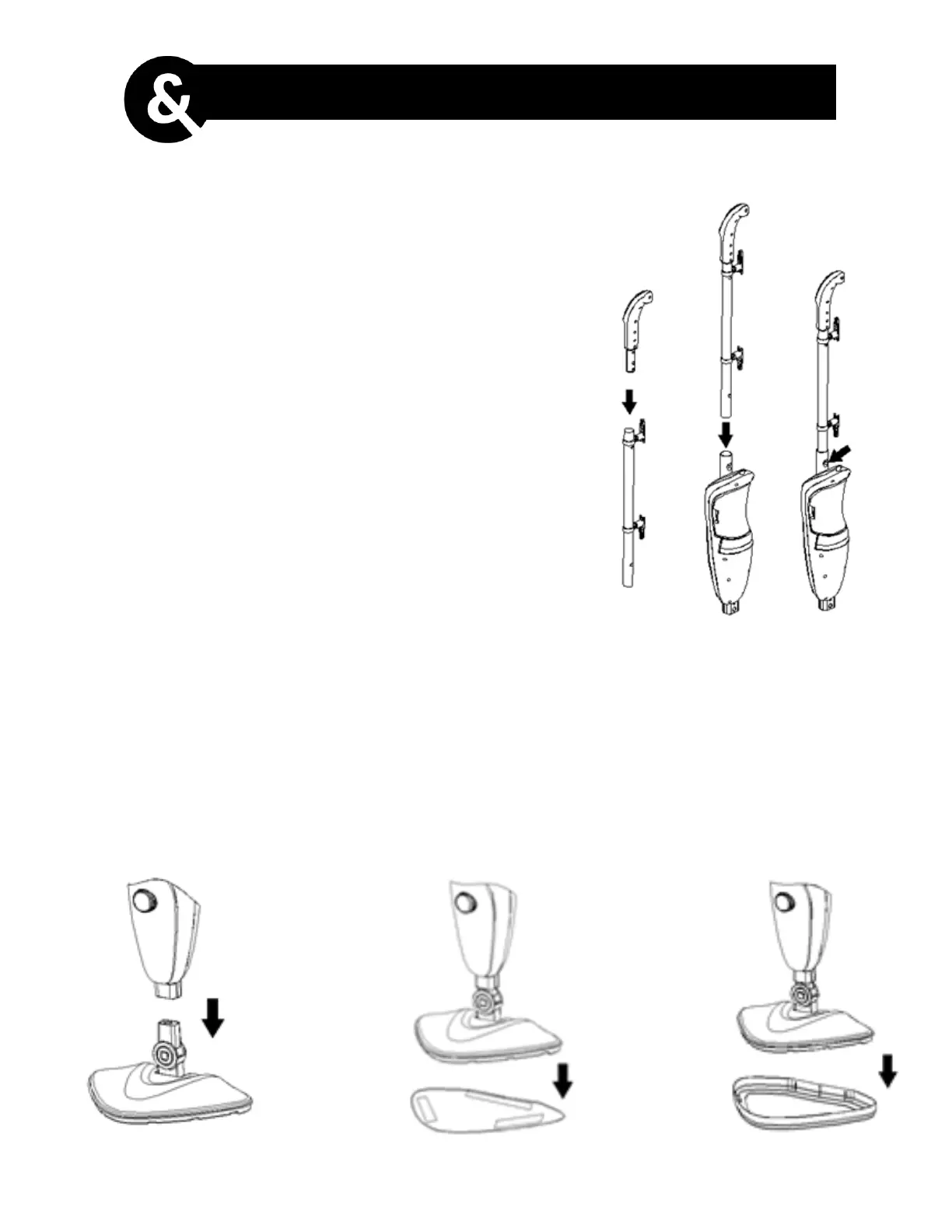1. Attach the Handle to the Handle Bar:
Press down on the circle release button located on
the bottom of the handle and slide the handle in to
the handle bar until the release button locks into
place.
2. Attach the Handle Bar in to the Main Body:
Press down on the circle release button located on
the bottom of the handle bar and slide the handle
bar in to the main body until the release button locks
into place.
3. Make sure the release button is securely locked
into place.
ASSEMBLY INSTRUCTIONS
1 2 3
4. Attach the Steam Head:
Slide the bottom of the the main
body on to the steam head joint
until it locks into place.
5. Attach the microfiber
mop pad by lining up the
Velcro attachments &
triangular shape.
6. Line up the triangle
steam head with the carpet
glider and press the steam
mop in to the carpet glider.