20
TRUE
traditional reach-ins
www.truemfg.com
CHANGING THE "SET POINT":
May need to unlock control.
WHY: The set point is the temperature at which the compressor will shut off.
NOTE: The “set point” IS NOT the cabinet holding temperature.
HOW TO CHANGE THE “SET POINT”:
STEP 1 - To see the set point, press and hold the Info button .
See image 1.
STEP 2 - While still holding the Info button , press the Up or
Down button to change the “set point”.
STEP 3 - Once the “set point” has been set correctly release the Info
button . The display will show temperature. See image 2.
1
2
LAE Control
Manual Activation
Up Button
Info / Set Point
Button
Stand-By
Button
Manual Defrost /
Down Button
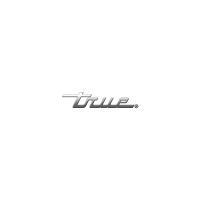
