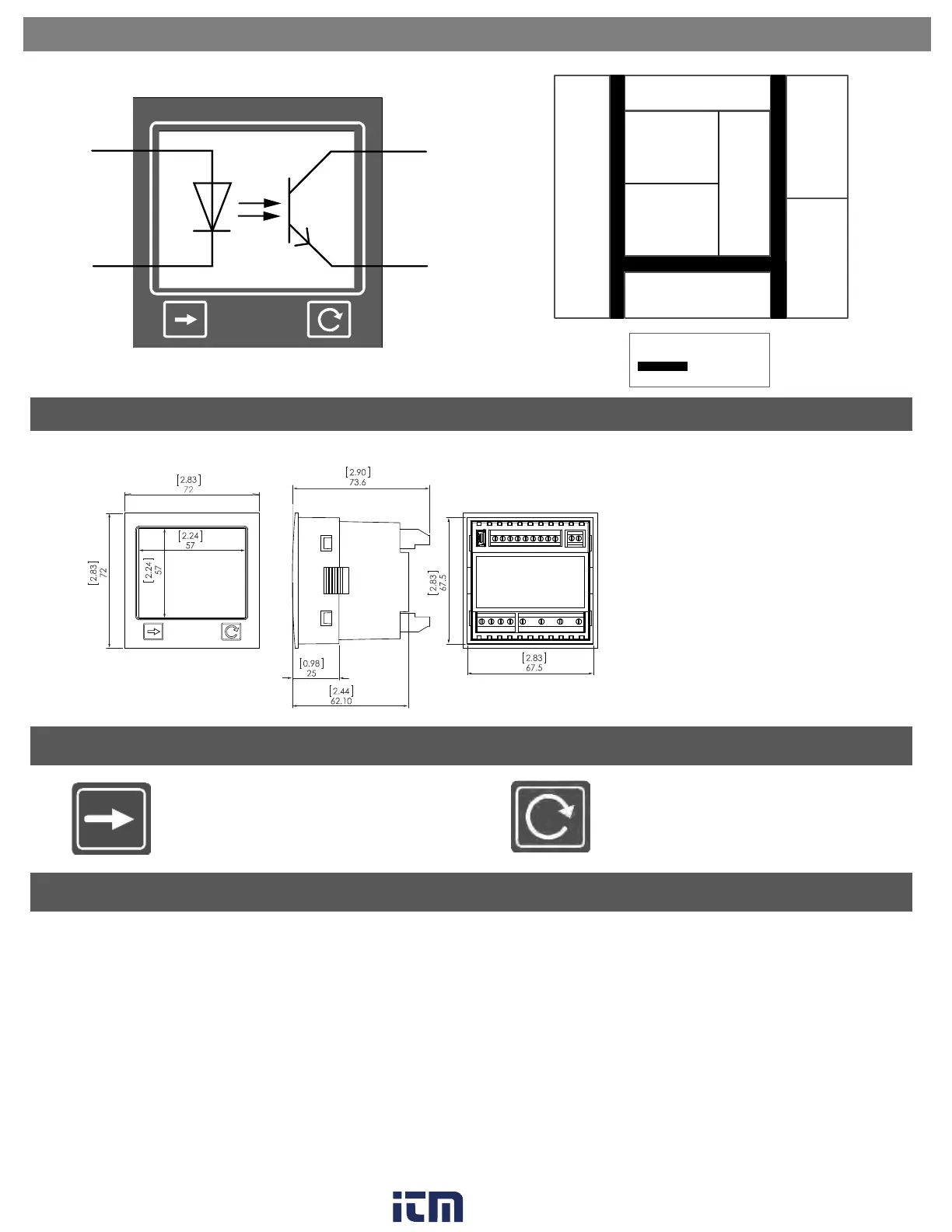Control Outputs Isolation
Size
Size of the cutout in the panel:
68 x 68mm (2.68in) +0.7 -0mm
Front Panel Buttons
Change Parameter:
Press to move between parameters
Auto Scroll Parameters:
Press to automatically switch
parameters every 3 seconds
Control
Inputs
Analog
Output
USB
Current
Input
Voltage
Input
Power Supply
Digital Outputs
Isolation barriers:
Galvanic
Isolation Barrier
Modbus
Software
You need the software to configure the setpoints and outputs.
w ww. . com
information@itm.com1.800.561.8187
