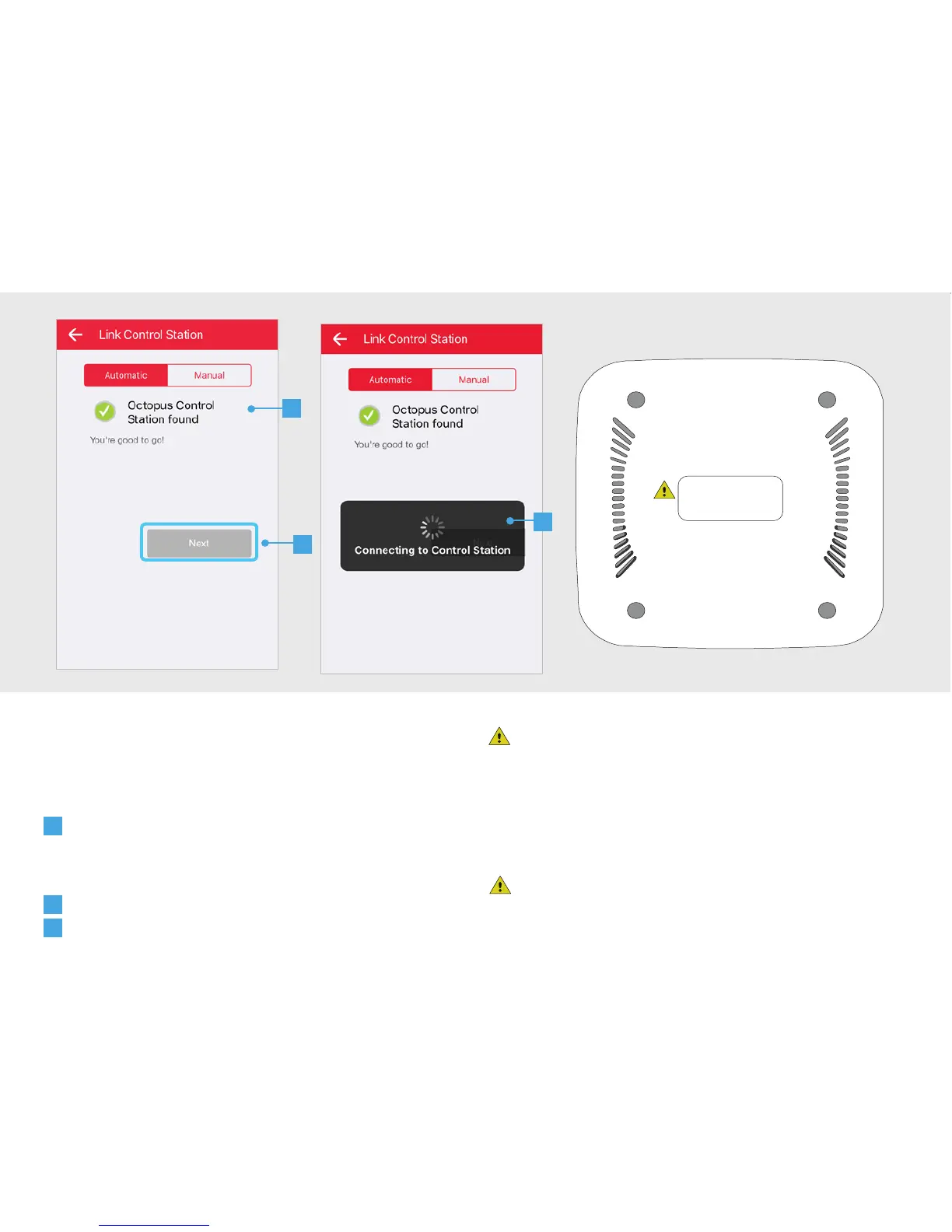17
The App will scan for any control station connected
to the network.
A
When your control station is installed properly
the App will show a message that the Octopus
Control station is found.
B
Press NEXT to continue the linking process.
C
The App is now connecting with your control
station.
If you see above message, press the MANUAL
button and fill in or select the correct MAC
address. The MAC address can be found on
the bottom of the control station. For more
information on manual registration check the
advanced manual on trust.com/71110
If the App cannot connect to the control
station go to trust.com/71110 for troubleshooting
and support.
10. Link control station automatically
“Manual linking required”
C
B
A
