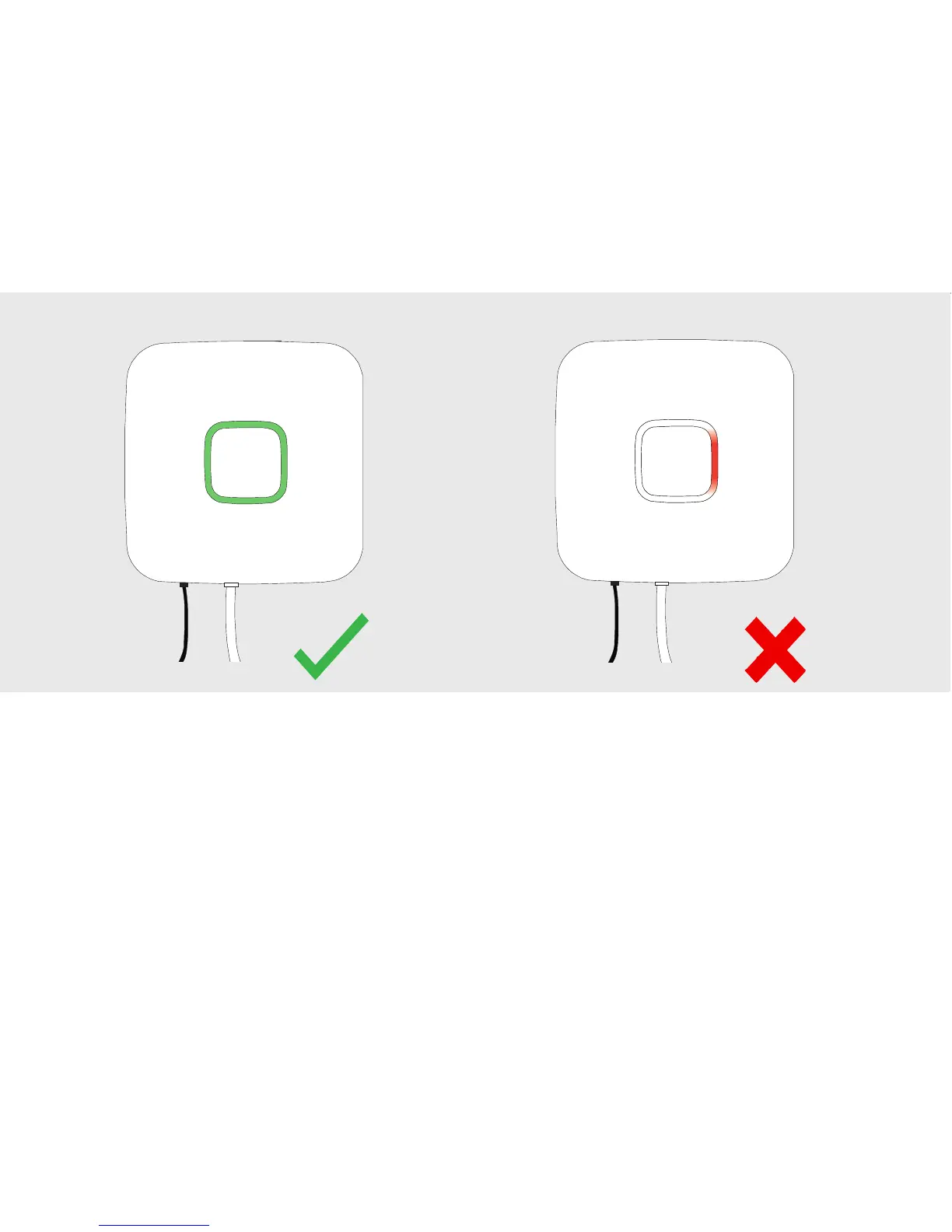12
5. Check installation
5a. If the installation of the control station is successful, all four LEDS (in the ring) will light up green
and stay green. Check the advanced manual on how to disable the LED light.
5b. If after installation a red LED lights up try to take the following steps:
1. Check if network cable is connected to the modem/router and control station
2. Check if power adapter is connected to the wall socket and the control station
3. Press the network cable and power cable firmly into the control station and modem/router.
4. Connect the control station directly to your modem.
5. Disconnect and reconnect the power adapter.
For more troubleshooting go to trust.com/71110
5a 5b
