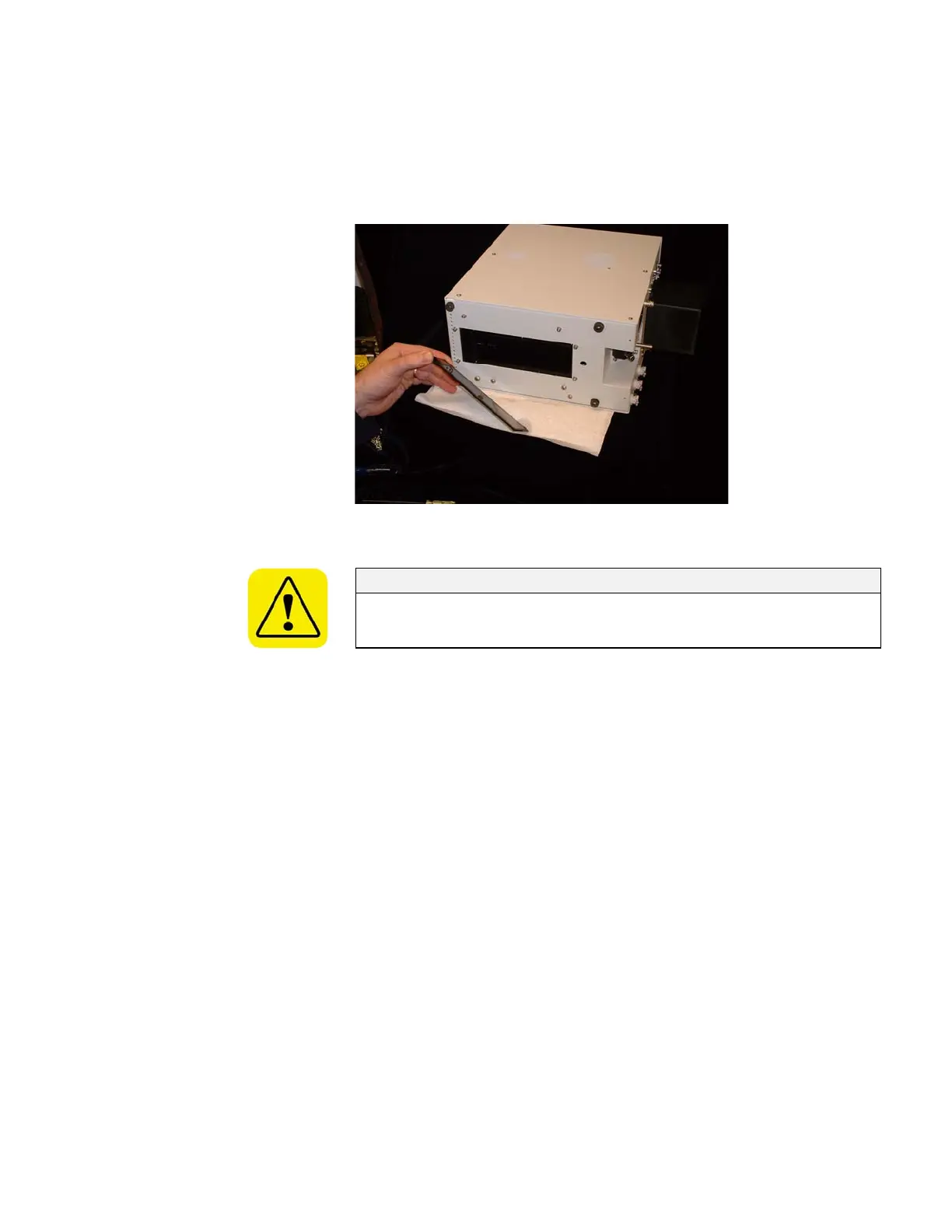Unpacking and Setting Up the UWCPC 2-9
Figure 2-6
Location and Removal of the Reservoir Cover
Caution
Do not turn the UWCPC upside down. Flooding of the optical system
could result if the unit is inverted with water present in the system.
c. DO NOT TURN THE UWCPC UPSIDE DOWN.
d. Remove the reservoir cover from the bottom of the WCPC
using the eight screws indicated in Figure 2-6.
e. Tip the UWCPC up on its feet and lay it down on its opposite
side to allow the water in the drain lines to purge.
f. Dry the reservoir and the cover completely.
g. Reinstall the reservoir cover being careful to fit the O-ring in
place.
h. Set the instrument back in its upright position.
9. Final drying.
a. Connect power cord and turn on UWCPC.
b. Once warm-up cycle is complete, make sure pump is turned
on.
c. Let instrument run for at least two hours.
d. Turn off the UWCPC and remove the power cord.