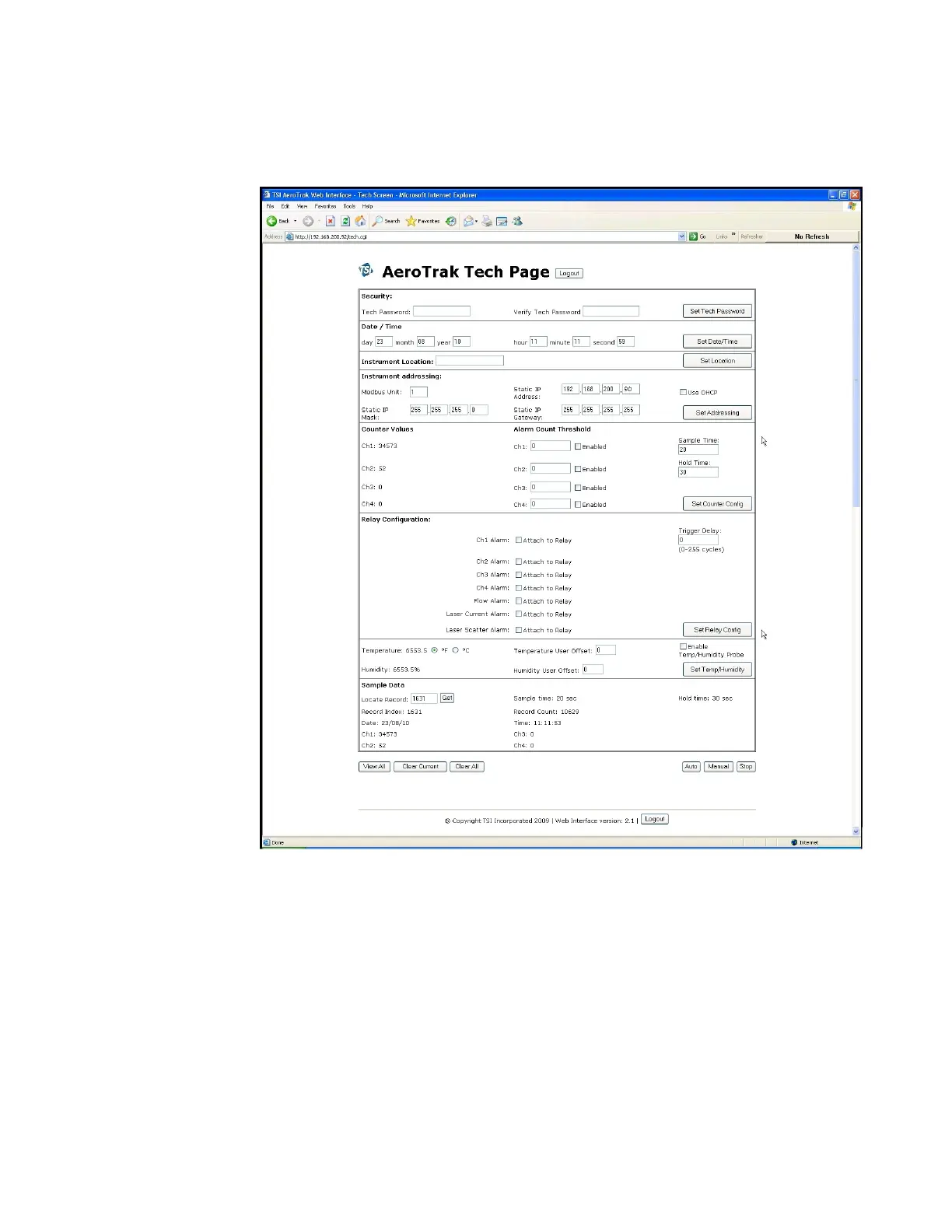3–6 AeroTrak™ Remote Airborne Particle Counters
9. For the Tech Password, enter “admin” (must be all lower-case) and
click the Log In button. The technician screen should display as
shown below.
10. Typically Airborne Particle Counters will be configured with a static IP
address and the Use DHCP checkbox will be unchecked. To enable
DHCP, check the Use DHCP checkbox. In this case, the other
settings are unused.
11. For static IP addressing (typical configuration) enter values for the
Static IP Address, Static IP Mask (subnet mask), and Static IP
Gateway (default gateway for the subnet).
12. Press Set Addressing to send the values to the instrument. Note
that the IP address changes do not take effect until the instrument
power is turned off and on again. Be sure to carefully record the
values entered. It is impossible to communicate with the instrument
via Ethernet when the IP address is not known.
