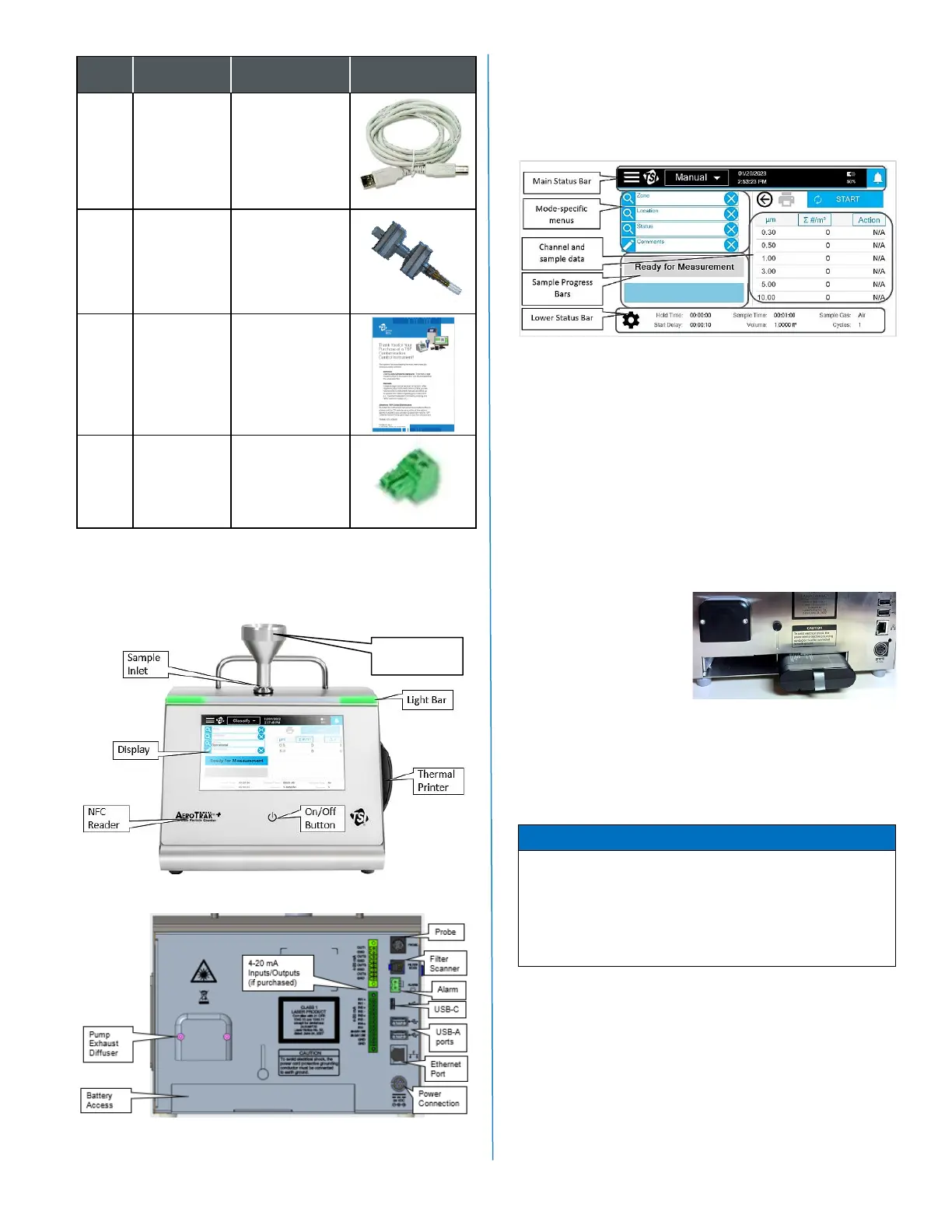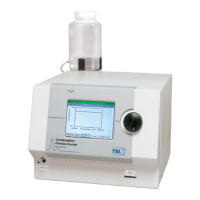Instrument Features
Front
Back
Start-up
Press the On/Off button on the front to power on.
Once start-up is complete, the Sample screen
will display:
The instrument must be connected to AC power or
have a charged battery installed to power on.
To use AC power:
1. Connect the supplied power supply to the power
connection on the back of the instrument.
2. Connect the power cord into the power supply and
an appropriate outlet.
To use battery:
1. Loosen the thumbscrew and slide up the battery
door on the back of the instrument.
2. Slide the battery
into one of the slots
(it does not matter
which one) until it
is flush with the
back panel (note
the orientation of the tabs). One battery is
provided for all models, but up to two batteries can
be used to extend operating time.
3. Slide down the battery door and secure with
the thumbscrew.
To charge batteries the instrument must be
connected to AC power and turned ON. If you often
use the unit with batteries, you may consider
purchasing the TSI
®
external dual-battery charger
model DBC-A100 (see Optional Accessories in
Chapter 1 of the Operation Manual).
