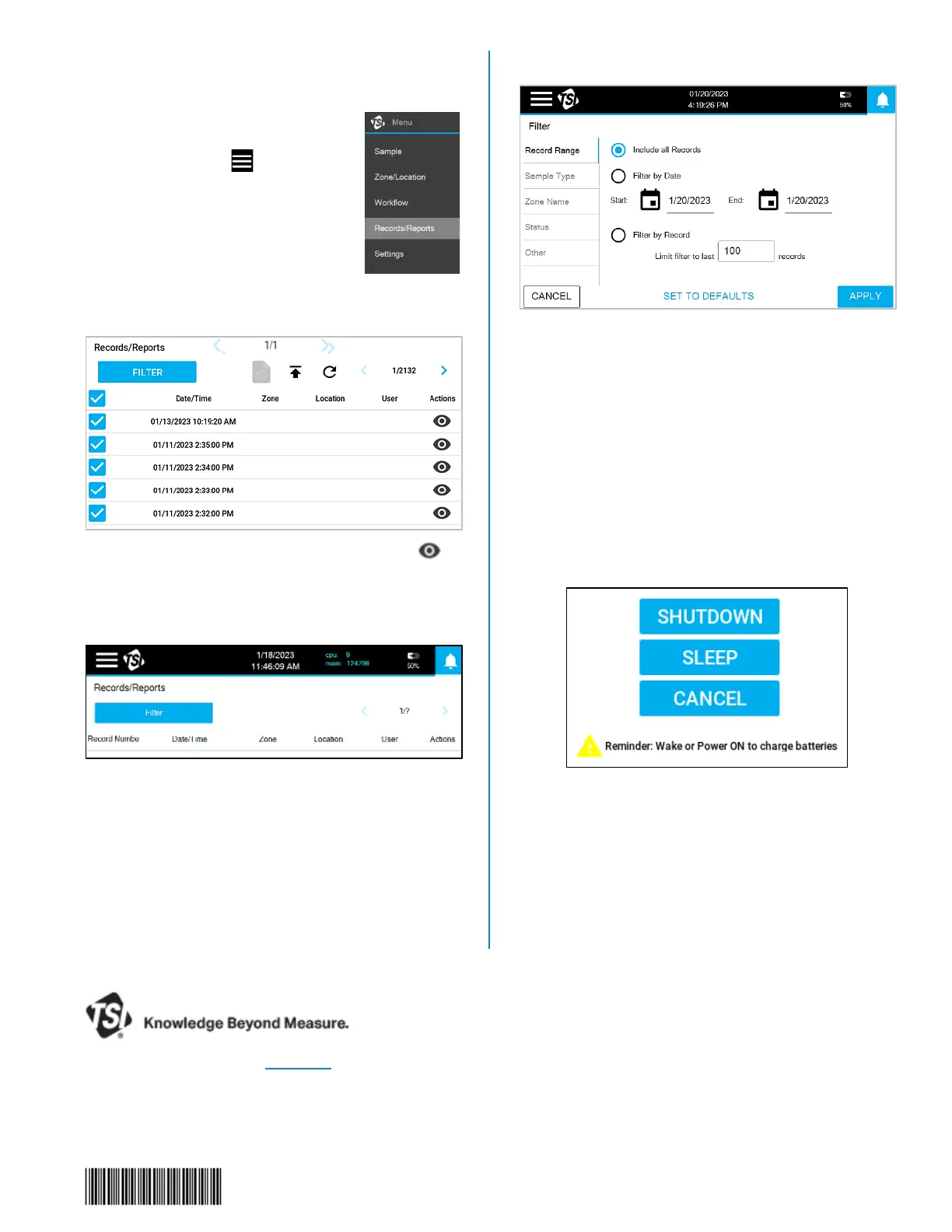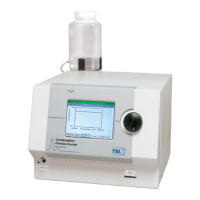India Tel: +91 80 67877200
China Tel: +86 10 8219 7688
Singapore Tel: +65 6595 6388
The data collected is stored in
the data buffer of the instrument.
Press the menu icon to
access the Menu and select
Records/Reports.
A list of all sample records, with
the most recent on top, will be
displayed. If there are multiple
pages of results use the arrows to
view other pages.
To view the complete record, press the eye icon
on the right for the desired record.
To limit the number of samples appearing in the list,
press the Filter button.
A number of filtering options will become available.
The filtered results will repopulate the Records screen.
Shutdown
Press the On/Off button on the front. A box with three
buttons, SHUTDOWN, SLEEP, and CANCEL, will
appear. Pressing SHUTDOWN will completely power
down the instrument and require a full startup to use
the instrument again. Pressing SLEEP will not
completely power down the instrument, only certain
components like the display, to allow for a fast startup.
This can be used to preserve battery power between
taking samples without needing to wait for a full startup
each time.
