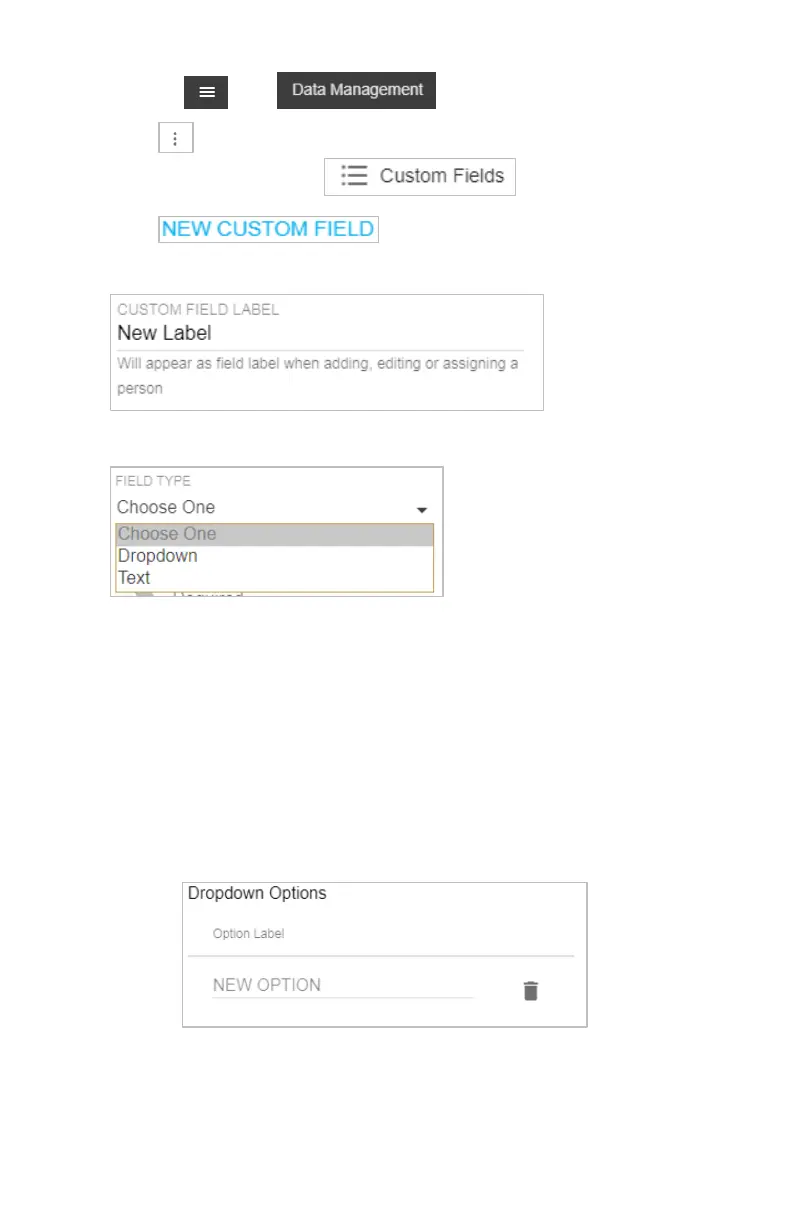70 Chapter 7
1. Click on then .
2. Click for the database you would like to create custom labels
and fields for, then click
.
3. Click .
4. Type a label for the custom field in
.
5. Configure the new field as either a drop-down or text input in
.
6. For Text custom fields:
Fit Test Operators will enter text manually for the person
being fit tested.
7. For drop-down custom fields:
a. Fit Test Operators will be given options to choose from for the
person being fit tested.
b. To configure custom field drop-downs:
1.) Enter values that can be chosen in
.
