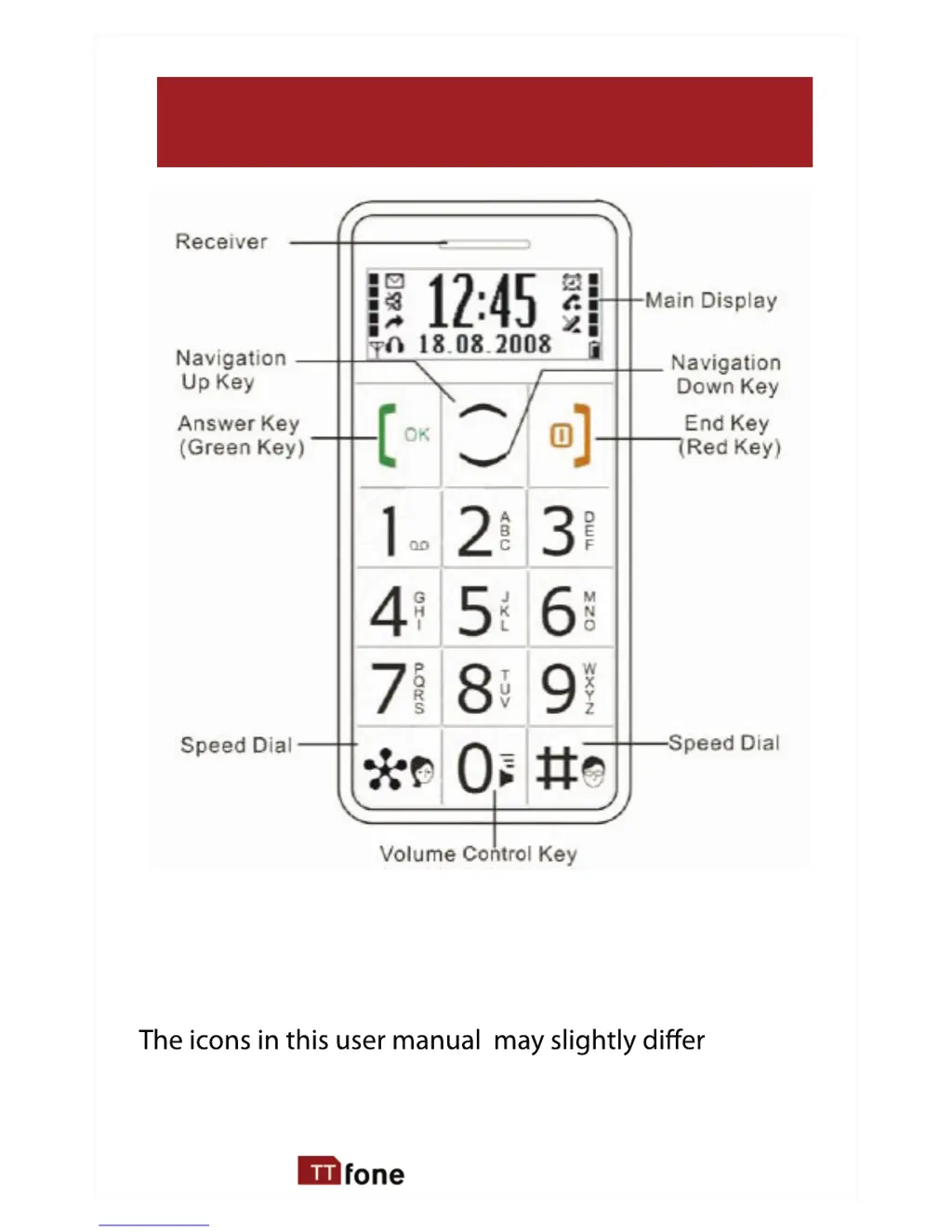Why ttfone mobile phone Cell Phone does not turn on?
- PpharrisAug 16, 2025
If your ttfone Cell Phone doesn't turn on, ensure you have held the power button down for more than 5 seconds. If that doesn't work, try re-inserting the battery and attempting to boot the phone again. Also, plug the charger into the phone to ensure the battery is charged.