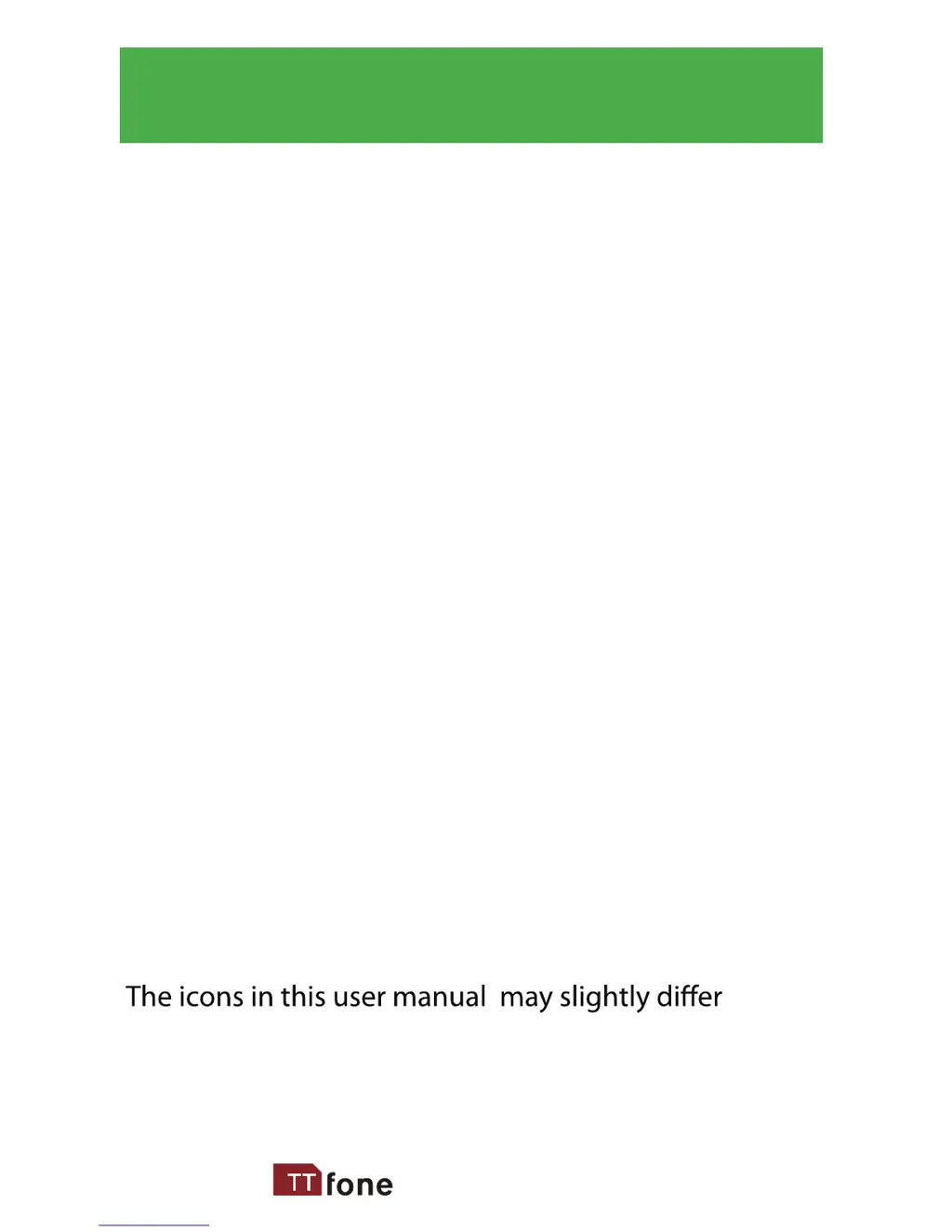What to do if my ttfone Jupiter is not charging?
- MMark MendezAug 14, 2025
If your ttfone Cell Phone isn't charging, ensure all connections are correctly connected. Check for any damage to the charging slot or charger itself, and discontinue use if damage is found; consider replacing the battery or charger. Also, the phone cannot be charged in temperatures below 10°C or above 55°C.