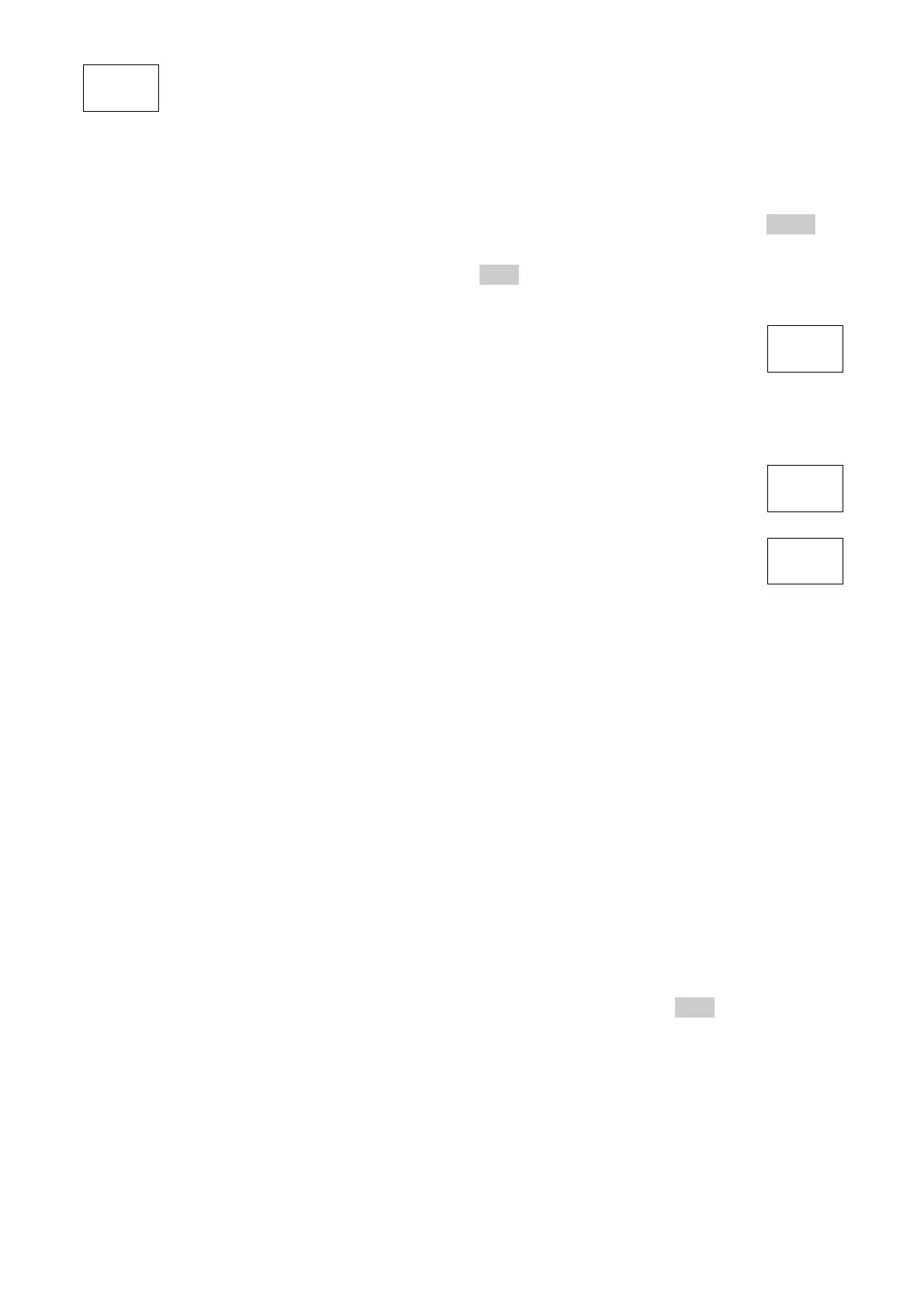Page 17
provides a choice of automatic or manual re-arming of the trigger when triggering is
enabled and the sweep mode is set to Single.
When the menu system is set to Sweep/BW > Sweep the sweep status is displayed in the lower
annotation area directly above the keys.
4.4.3.1 Sweep Rate and the Sweep Progress Indicator Line
The sweep time and resultant update rate is a function of the span and the RBW and is shown
within the lower annotation area. It can be calculated from the formulae within section 12.1.4.
For sweep times slower than about 1 second, a yellow indicator line below the graticule
indicates the progress of the sweep – see section 4.6.2.
4.4.3.2 Manually Controlling the Sweep
The sweep can be started or stopped using the touch screen Sweep Control key
directly under the graticule on the right hand side. This key changes colour to
indicate the current state of the sweep. The action of the key is duplicated by the
hard key marked Run/Stop.
When the sweep is running, the key is green and is marked Running (Stop). The word in
brackets indicates the action that will be performed by pressing the key.
When the sweep is stopped, and the sweep mode is Repeat, the key is blue and is
marked Stopped (Run). Stopping the sweep freezes the current sweep trace on the
display so that it can be observed.
When the sweep is stopped, and the sweep mode is Single, the key is blue and is
marked Stopped (Single).
At other times, when the sweep is temporarily halted by the system, the key
becomes red and is marked Paused. When sweep triggering is enabled (see next section) the
key can provide triggering and arming functions which are indicated by other colours and
markings.
4.4.3.3 Triggered Sweep (when fitted)
When upgrade option U01 is fitted, it is possible to trigger the sweep using an external or
internal trigger signal. Triggered sweep has a different action dependent upon the sweep mode
(Single or Repeat).
If the sweep mode is set to Single, the effect of the trigger is to start the sweep. When a trigger
event occurs a single sweep will be initiated. The trigger options are None, Ext +ve (trigger
from a positive going edge on the external trigger input) or Ext -ve.
If Single ReArm is set to Auto, a sweep will be initiated every time a trigger event occurs. If
Single ReArm is set to Manual, further trigger inputs are ignored after the first sweep. The
Sweep Control key turns yellow and is labelled Stopped (Arm). Pressing the key changes the
labelling to Run on Trigger, and a further sweep will be initiated as soon as a trigger event
occurs.
If the sweep mode is set to Repeat, the effect of the trigger is to stop the sweep. The options
are Free Run (no triggering), Ext +ve (trigger from a positive going edge on the external trigger
input), Ext -ve, and Limits (trigger from the Limits comparator - see section 7.6.2). The key
marking becomes Stop on Trigger.
When a trigger occurs the current sweep will be completed after which the sweep control key
will become blue and the sweep will remain stopped until it is restarted with the sweep control
key. There is no separate Arming function for repeat mode sweeps.
Sweep triggering is turned off whenever the sweep mode is changed between Single and
Repeat or vice versa.
Note that, when a Logging file is initiated, triggered sweep is automatically cancelled and set to
Repeat mode and Free Run.