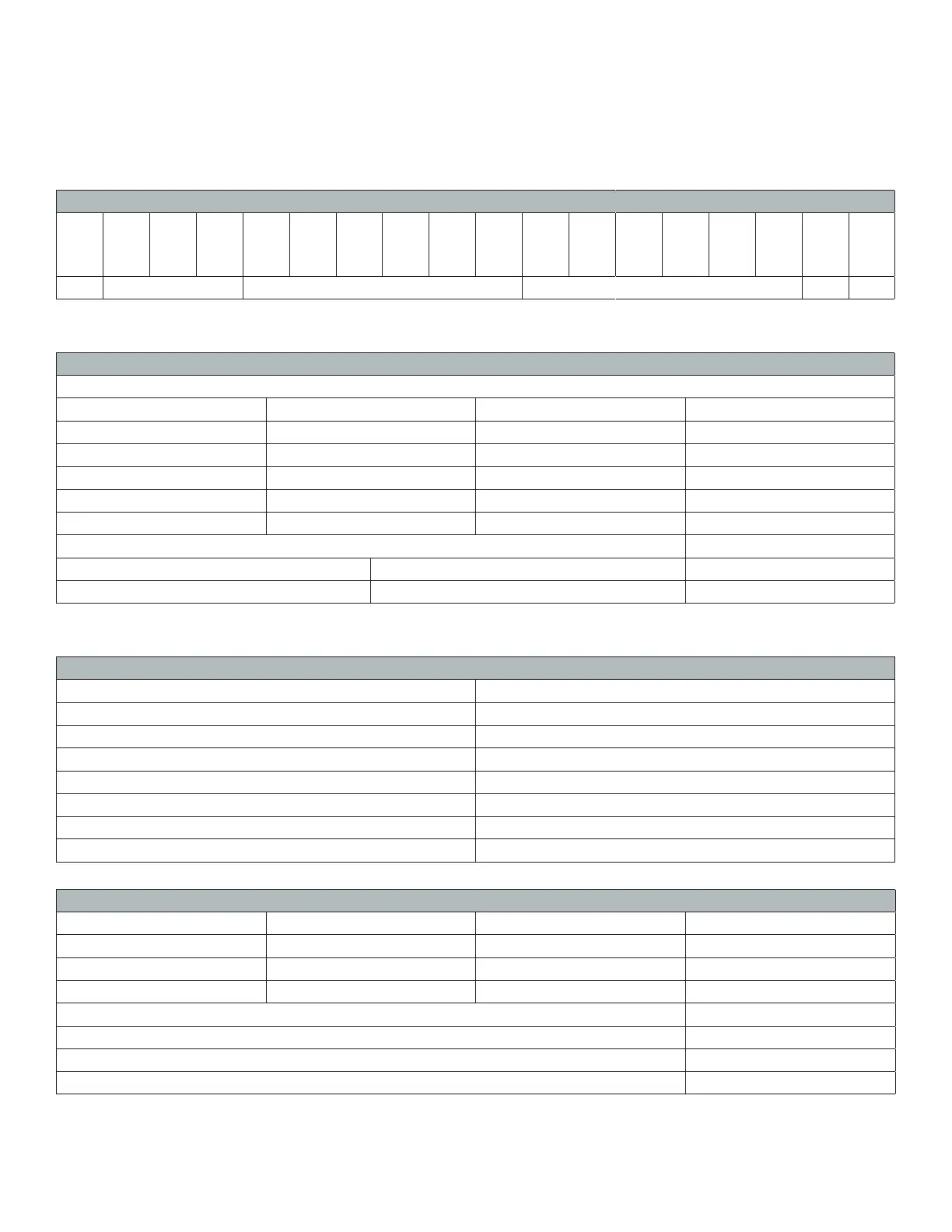21
Remote Display Continuous Sending Mode (C18=1)
For use with a Scoreboard/Remote Display
Note: Baud Rate must be set to 1200 (C19 = 0)
Output Continuous Format
S
T
X
S
W
A
S
W
B
S
W
C
X X X X X X X X X X X X
C
R
C
K
S
1 2 3 4 5 6
State A
Bits0,1,2
0 1 2 Decimal point position
1 0 0 XXXXXX0
0 1 0 XXXXXXX
1 1 0 XXXXX.X
0 0 1 XXXX.XX
1 0 1 XXX.XXX
Bits3,4 Division
0 1 X1
1 0 X2
State B
BitsS function
Bits0 gross=0, net=1
Bits1 Symbol: positive=0, negative=1
Bits2 Overload (or under zero)=1
Bits3 dynamic=1
Bits4 unit: lb=0, kg=1
Bits5 Constant 1
Bits6 Constant 0
State C
Bit2 Bit1 Bit0 unit
0 0 0 Kg or lb
0 0 1 g
0 1 0 t
Bit 3 printing=1
Bit 4 Extend display=1
Bit 5 Constant 1
Bit 6 Constant 0
