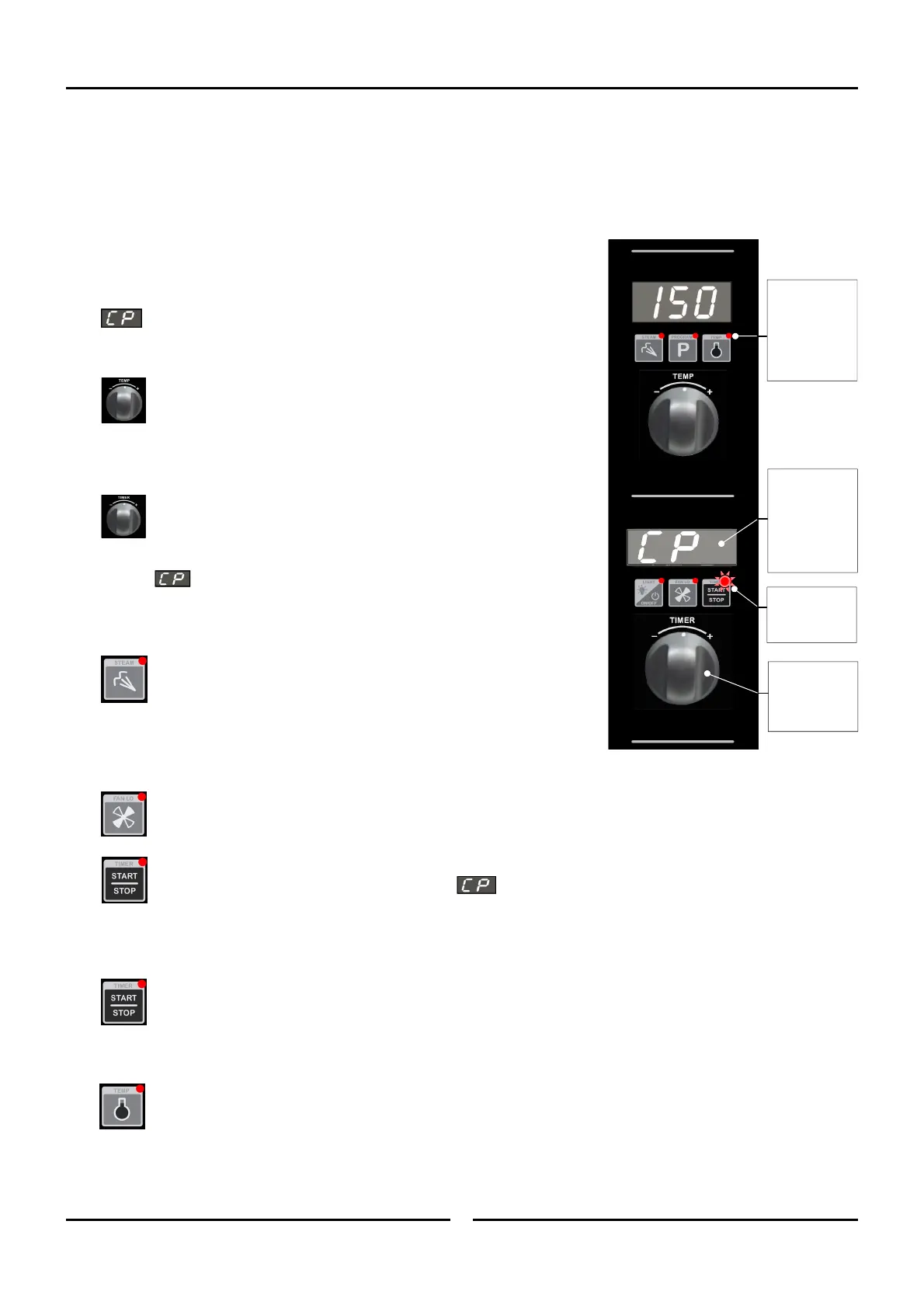Operation
9
Cooking in Manual Mode using Core Temp Probe
(Requires Optional
Core Temp Probe Kit
#
236060).
On oven start-up the controller defaults to the following settings:-
Oven Temperature is set to 150°C (302°F). Refer ‘Controller - Operator Settings’ section to change this start-up temperature.
Oven Timer is not set, display shows ‘ - - -’.
Moisture Setting is setting to Manual Injection.
Fan Speed is set to Hi Speed.
1. CONNECT CORE TEMP PROBE.
Connect Core Temp Probe to connector on lower right side of control panel,
will be displayed on Lower Display.
2. SET OVEN TEMPERATURE.
Rotate ‘Temp’ knob to select temperature required.
+ to increase the temperature (Max. 260°C / 500°F).
- to decrease the temperature (Min. 60°C / 140°F).
The oven will commence heating to the displayed set temperature.
3. SET CORE PROBE TEMPERATURE.
Rotate Timer Knob to set the desired core probe temperature.
+ to increase temperature (Max. 90°C / 194°F).
- to decrease temperature (Min. 50°C / 122°F).
Once Core Probe Set Temperature is set, Lower Display will alternately flash
between and Core Probe Set Temperature.
‘Timer-Start/Stop’ LED is ‘Off’, indicating that cooking has not yet started.
4. SET MOISTURE MODE.
Press and hold ‘Steam’ key for 3 seconds.
Rotate ‘Temp’ knob to select desired moisture level (H-0 to H-5).
Press ‘Steam’ key to confirm settings.
NOTE: Refer to ‘Moisture Mode Settings’ at start of this section for additional
explanation of moisture level adjustments.
5. SET FAN SPEED.
Press ‘Fan Lo’ key, to change fan speed. ‘Fan Lo’ LED will illuminate when fan low speed is selected.
6. START CORE TEMP MODE COOKING.
Press ‘Timer-Start/Stop’ key to start Core Temp Mode cooking. ‘Timer-Start/Stop’ LED is ‘On’ during Core Temp Mode
cooking. Lower Display will alternately flash between and Core Probe Set Temperature during cooking.
7. CANCELLING CORE TEMP ALARM (CORE TEMP SETTING REACHED - COOKING COMPLETE).
When Core Probe Set Temperature is reached, an alarm will sound and the Lower Display will flash.
- Press ‘Timer-Start/Stop’ key to cancel alarm, oven will continue cooking at Oven Set Temperature. Display will show Oven
Set Temperature and Core Probe Set Temperature.
- Alternatively, open oven door to cancel alarm and turn ‘Off’ fan and heating. Close oven door to resume cooking at Oven
Set Temperature. The display will revert to the Oven and Core Probe Set Temperatures.
NOTE: Any of the above settings can be adjusted during cooking operation by using the above controls and keys.
Viewing Actual Oven and Core Temperatures. During cooking, press ‘Temp’ key to check Oven Actual Temperature
(Upper Display) and Core Probe Actual Temperature (Lower Display). Actual temperatures will display for 5 seconds before
display reverts to show Oven Set Temperature (Upper Display) and Core Probe Set Temp (Lower Display).
Exiting Core Temp Cooking Mode. Disconnect Core Probe from connector on lower right side of control panel. Lower
Display and ‘Timer’ knob will revert to normal Timer Mode operation.
In Core Temp
Mode, the Lower
Display will
alternate
between ‘CP’ and
the Core Probe
Set Temperature.
‘Timer-Start/
Stop’ LED is ‘On’
when Cook Mode
in Progress.
In Core Temp
Mode, pressing
‘Temp’ key will
also display Core
Probe Actual
Temperature on
Lower Display.
In Core Temp
Mode, the ‘Timer’
knob is used to
set Core Probe
Temperature.
