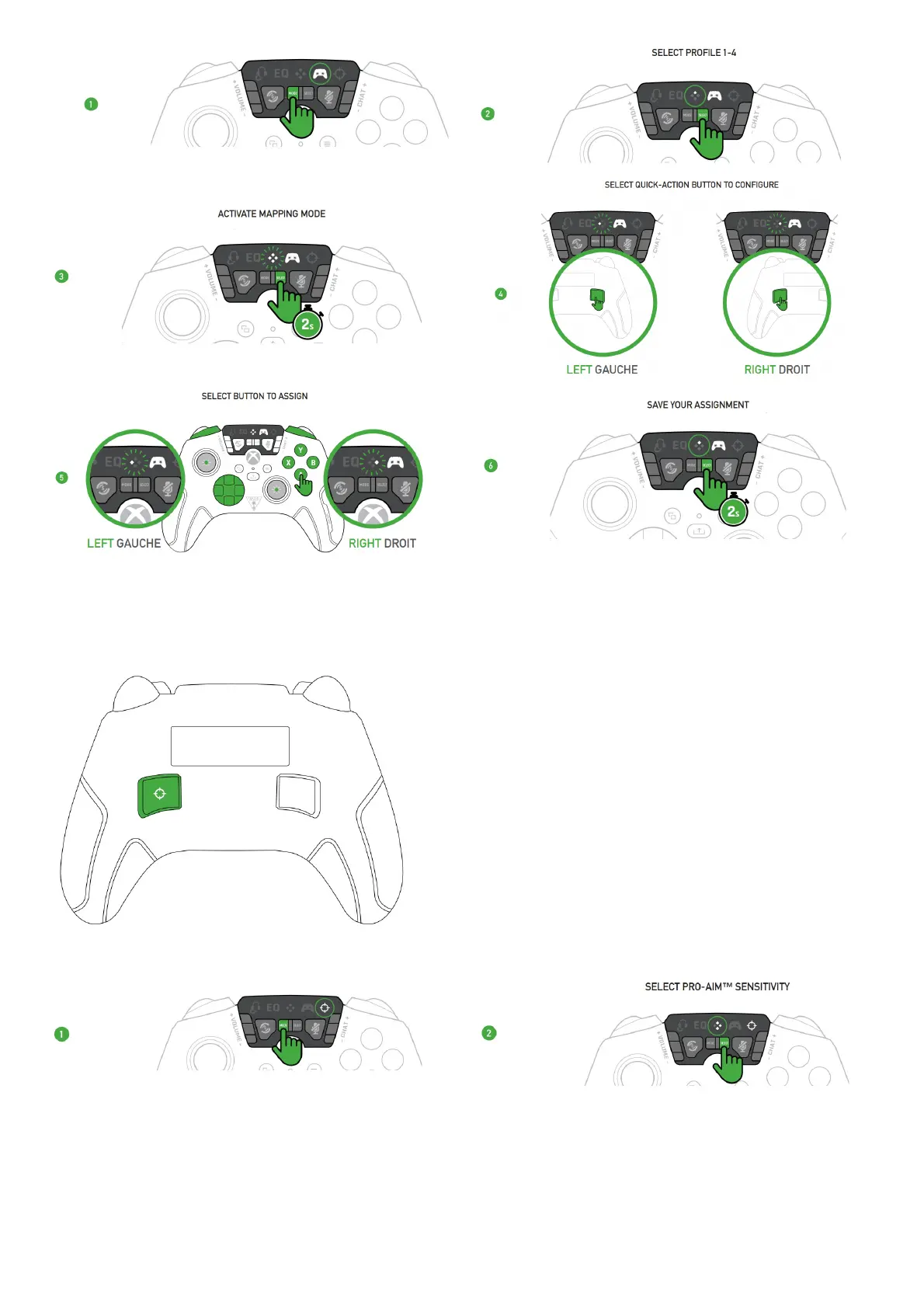YOUR CONTROLLER IS NOW READY TO USE
New button mappings override old ones.
To delete a button mapping, repeat the process, and at step 5, press the QUICK-ACTION BUTTON again.
PRO-AIM™ FOCUS MODE
When the PRO-AIM™ button is pressed and held, the sensitivity of the right stick will decrease to the set level. The higher the level, the greater the reduction in sensitivity
YOUR CONTROLLER IS NOW READY TO USE
PRO-AIM™ will work at the same time as your button mappings. Either set PRO-AIM™ to Off or clear the mapping from the right QUICK-ACTION button to achieve the setup you want.
TROUBLESHOOTING
Ensuring audio controls work correctly with your headset.
Recon acts as a dedicated audio device on your Xbox. If you have a 3.5 mm headset with integrated controls, set them to the following levels, then use Recon to tune your audio
experience. Volume should be maximum, Chat mix should be balanced, the mic should be active, EQ should be the normal or flat response. Wireless headsets with or without integrated
controls will not be affected by Recon audio controls.
Regulatory Compliance Statements for the RECON CONTROLLER
