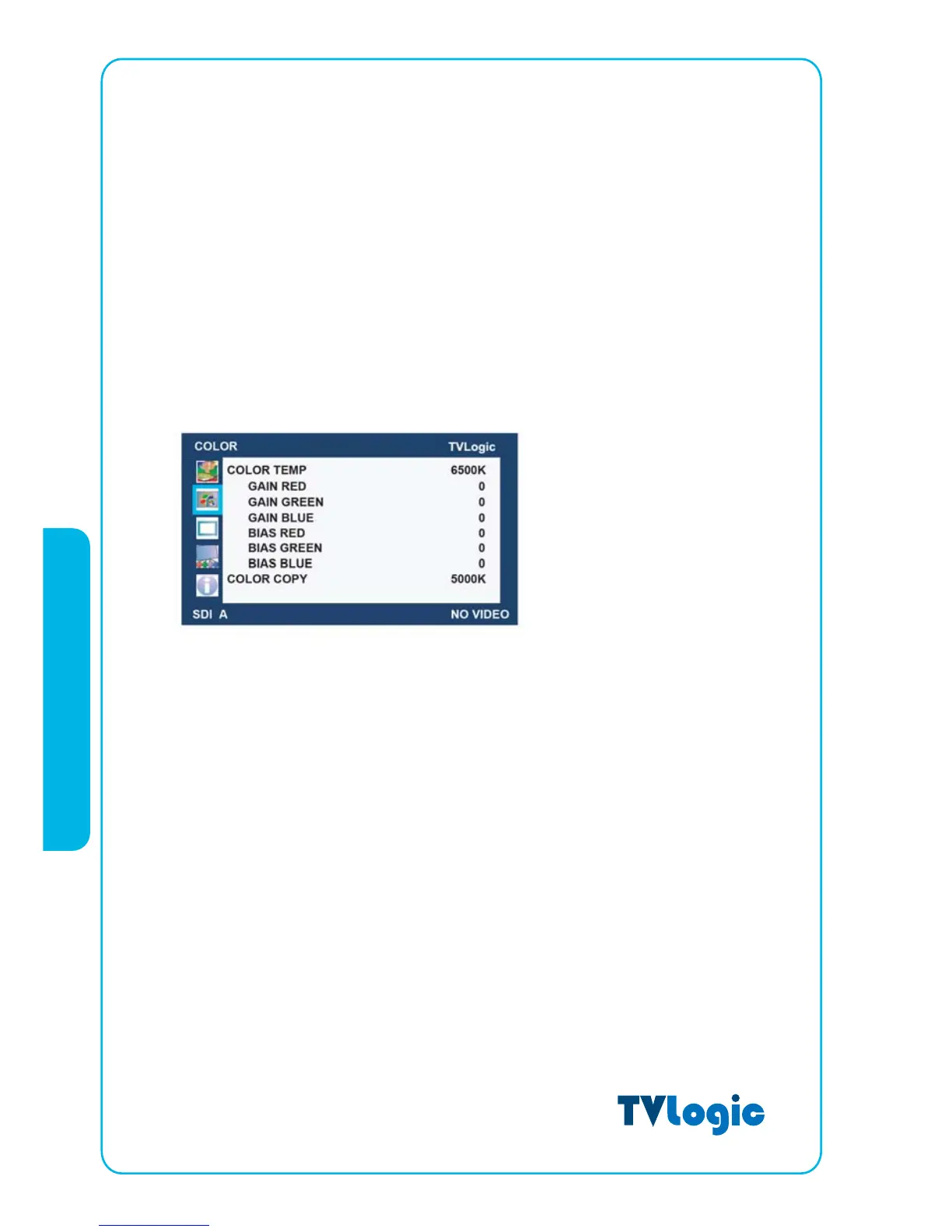80
· SDI FORMAT
This item selects input SDI format between single mode and dual mode. (Use Dual mode)
· SDI SAMPLING
This item selects input SDI sampling mode between YCbCr and RGB. (Use Dual mode)
· FILTER
This item selects set the filter ON for smoother transitions between colors.
[2] COLOR part
· COLOR TEMP
This item controls COLOR TEMPERATURE and is basically compatible with 5000K,
5600K, 6500K, 9300K and USER modes. On user mode, the user may select between
R,G and B values.
· GAIN RED
This item controls red color. The value should be within range between MIN(-50) and
MAX(50).
· GAIN GREEN
This item controls green color. The value should be within range between MIN(-50)
and MAX(50).
· GAIN BLUE
This item controls blue color. The value should be within range between MIN(-50) and
MAX(50).
LVM-170W (G) / 230W / 240W
