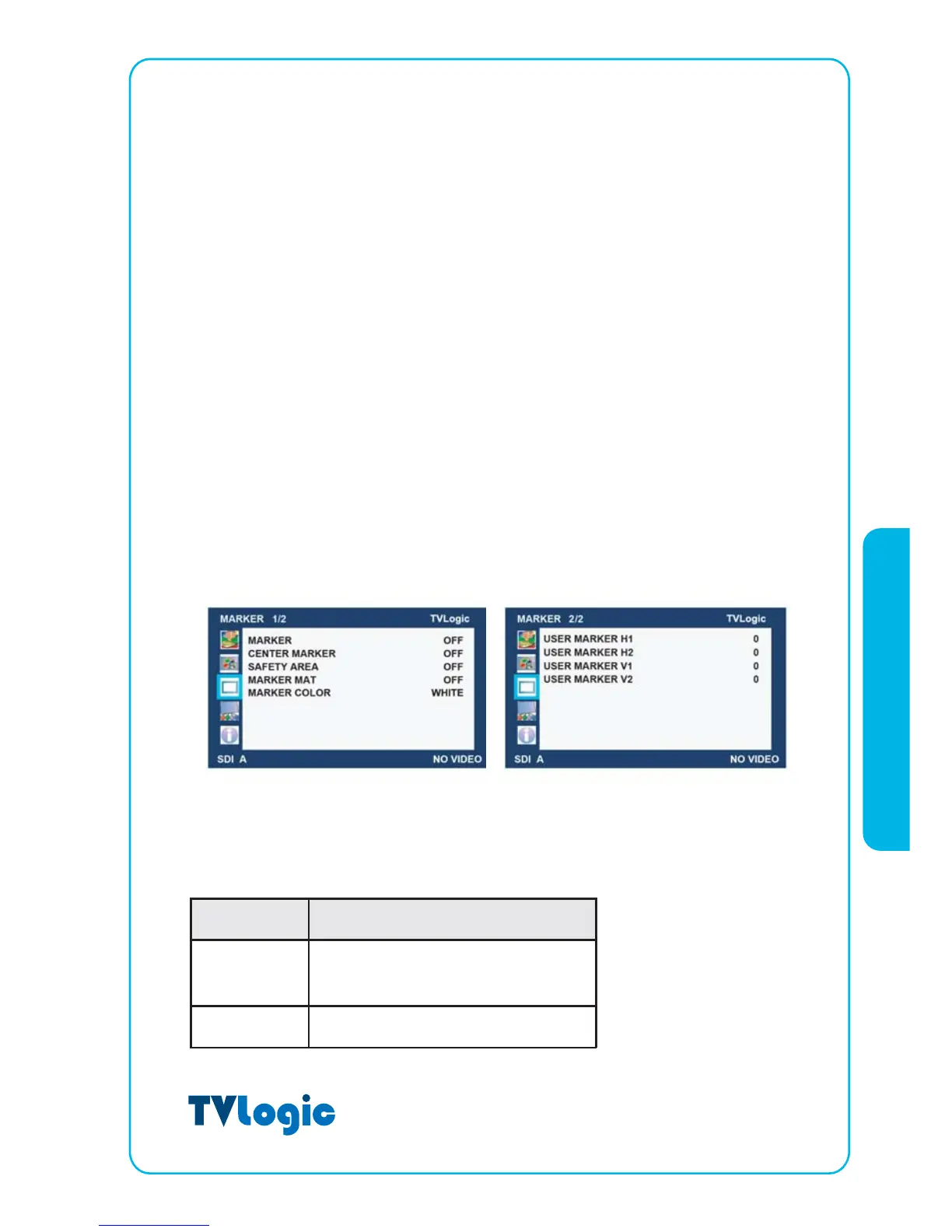81
MODE MARKER CLASS
HD
SD 16:9
4:3, 4:3 ON AIR, 15:9,14:9,13:9
1.85:1, 2.35:1, 1.85:1 & 4:3
SD 4:3
16:9
· BIAS RED
This item adjusts black level to control red color. The value should be within range
between MIN(-50) and MAX(50).
· BIAS GREEN
This item adjusts black level to control green color. The value should be within range
between MIN(-50) and MAX(50).
· BIAS BLUE
This item adjusts black level to control blue color. The value should be within range
between MIN(-50) and MAX(50).
· COLOR COPY
This item is used when the user want to adjust only some particular parameters in
basic setting color temperature value.
[3] MARKER part
· MARKER
This selects the marker type when the MARKER is displayed on the screen. MARKER
may only be activated by pressing the MARKER button on the front of the monitor.
Compatible MARKER types are as follows:
LVM-170W (G) / 230W / 240W
