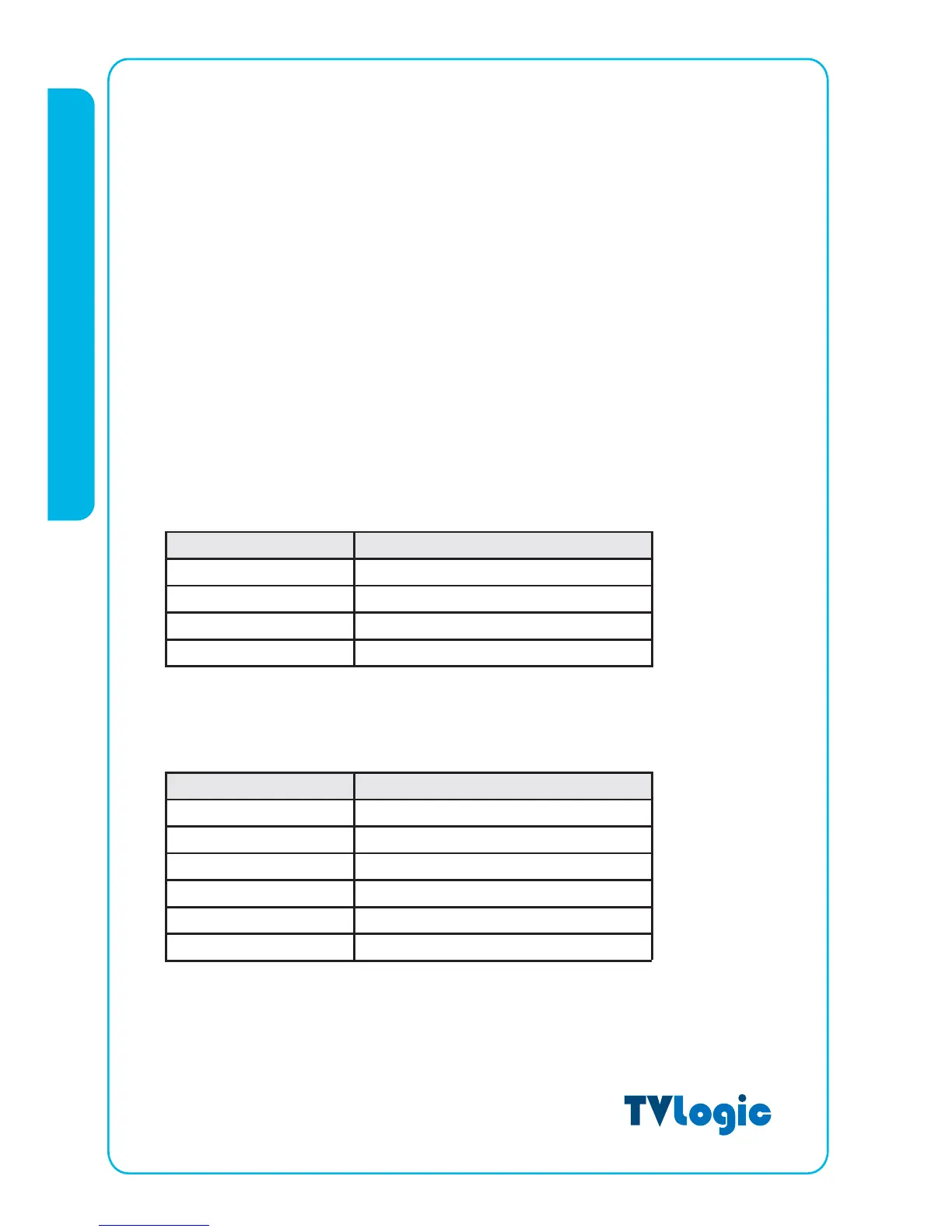22
LVM-171W / 241W / 401W / 461W / 571W
[2] SD 1:1 SCAN Mode
Widescreen models provide not only an UNDERSCAN mode but also an SD 1:1
SCAN mode. These modes may be selected as follows:
1. Transfer to UNDERSCAN by pressing the UNDERSCAN button on the front of the
monitor.
2. Press the UNDERSCAN button again after the mode is shifted to UNDERSCAN
mode to transfer to SD 1:1 SCAN mode.
[3] DVI Support Resolution
DVI-ANA mode supports the following modes:
DVI-DIG mode is separated into Graphic mode and Video mode. Graphic mode
supports the below resolutions and frequencies. DVI-DIG Graphic mode supports the
following modes:
Resolution Frequency
640 × 480
800 × 600
1024 × 768
720 X 400
60Hz, 75Hz
60Hz, 72Hz, 75Hz
60Hz, 70Hz, 75Hz
70Hz
Resolution Frequency
640 × 480
800 × 600
1024 × 768
1280 × 1024
1600 X 1200
1920 X 1200
60Hz, 75Hz
60Hz, 72Hz, 75Hz
60Hz, 70Hz, 75Hz
60Hz
60Hz
60Hz
