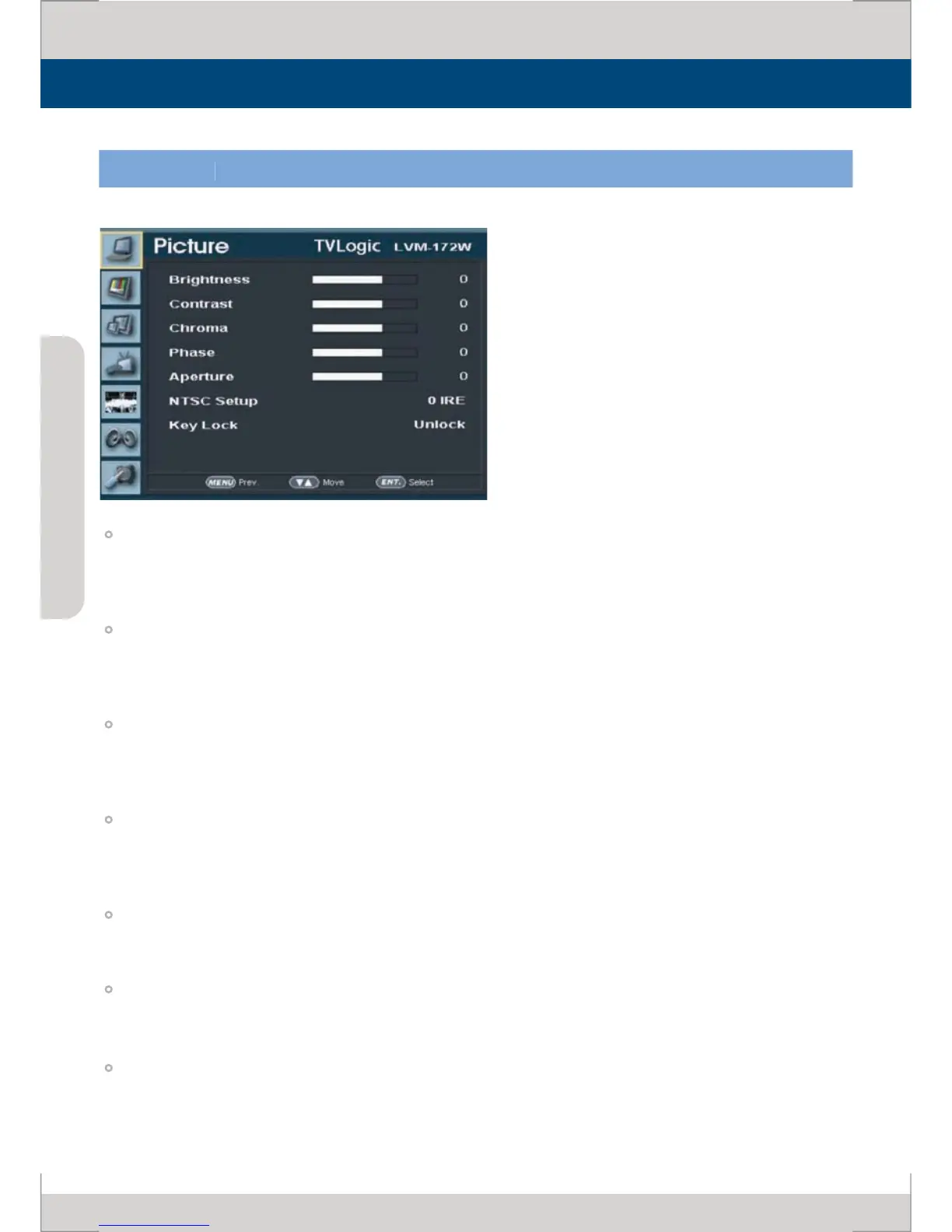4
Menu Contents
Below are descriptions for each function of the menu
- This item controls the degree o
brightness between -128 ~ 127
(LVM-172W) or [DOWN/BRIGHT]
- This item controls the contrast ration between -128 ~ 127
(LVM-172W) or [UP/CONTRAST]
button
etween -128 ~ 127.
# Chroma can be adjusted by using the [CHROMA] control knob(LVM-172W) or [CHROMA/PHASE]
button
on the front of the monitor.
hase value (Hue) between -128 ~ 128.
# P
utton(LVM0172W) or [CHROMA/PHASE]
- This item controls the picture sharpness between -12 ~ 12
es containing a NTSC signa
- This item locks all buttons exce
ut select, and menu buttons.
* LVM-172W
s(APERTURE, BRIGHT, CHROMA, CONTRAST, VOLUME) a
