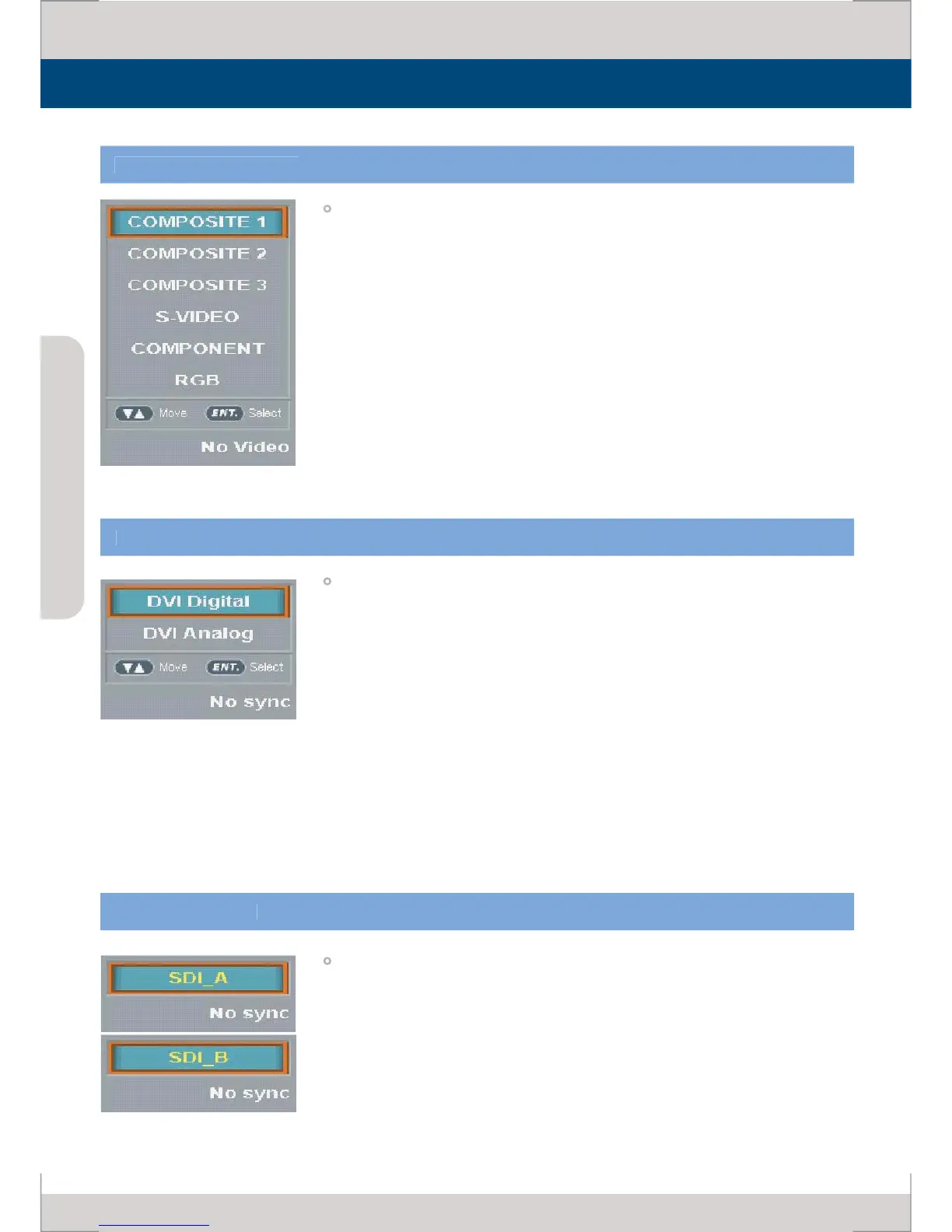Other Functions – Input select(LVM-172W)
button on the front of the monitor and activate the
OSD menu as shown on the le
Seledt the desired input by using the [UP]/[DOWN] button and press
the [ENTER] button to con
2. Input signal resolution displa
s on the bottom of OSD menu.
3. Press ANALOG button again to remove the OSD menu from displa
ter selecting the desired input mode, chec
nd make sure that your connection is not lose or disconnected.
button on the front of the monitor and activate the OSD
menu as shown on the le
t.
Select the desired input by using the [UP]/[DOWN] button and press
the [ENTER] button to con
2. Input signal resolution displa
s on the bottom of OSD menu.
3. Press [DVI] button again to remove the OSD menu from displa
ter selecting the desired input mode, chec
and make sure that your connection is not lose or disconnected.
processing two SDI input signals
. Press [SDI] button on the
2. Input signal resolution displa
s on the bottom of OSD menu.
3. Press [SDI] button again to remove the OSD menu from displa
ter selecting the desired input mode, chec
and make sure that your connection is not lose or disconnected.
