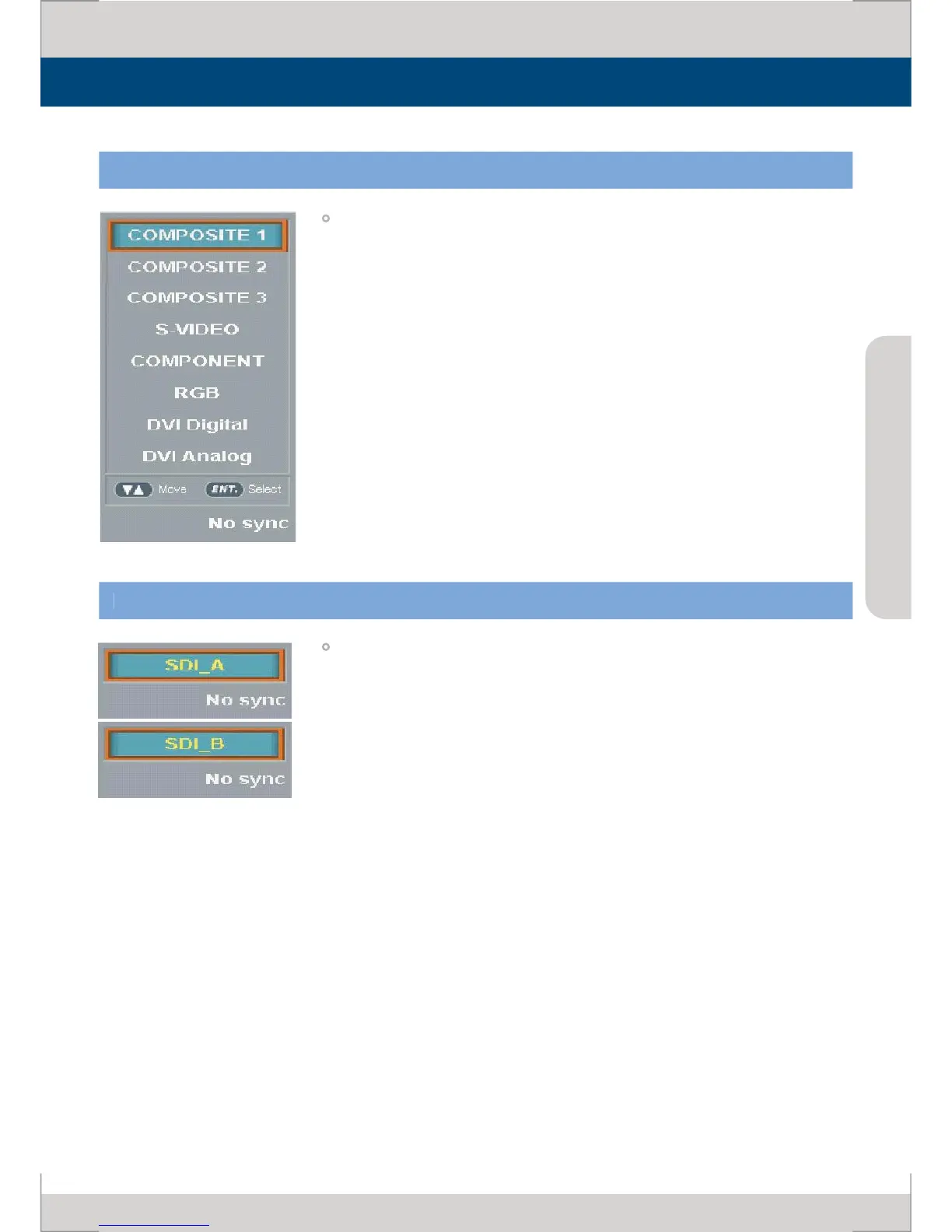Other Functions – Input select(LVM-242W)
ANAL
processing all input signals usable in
ANAL
. Press [ANALOG] button on the
the monitor and activate the
. Input signal resolution displays on the bottom o
OSD menu.
3. Press ANALOG button again to remove the OSD menu
rom display.
# If no image displa
s after selecting the desired input mode, chec
our connection is not lose or disconnected.
VM-242W is capable of processing two SDI input signals
. Press [SDI] button on the
. Input signal resolution displays on the bottom o
OSD menu.
3. Press [SDI] button again to remove the OSD menu from displa
ter selecting the desired input mode, check
and make sure that your connection is not lose or disconnected.
