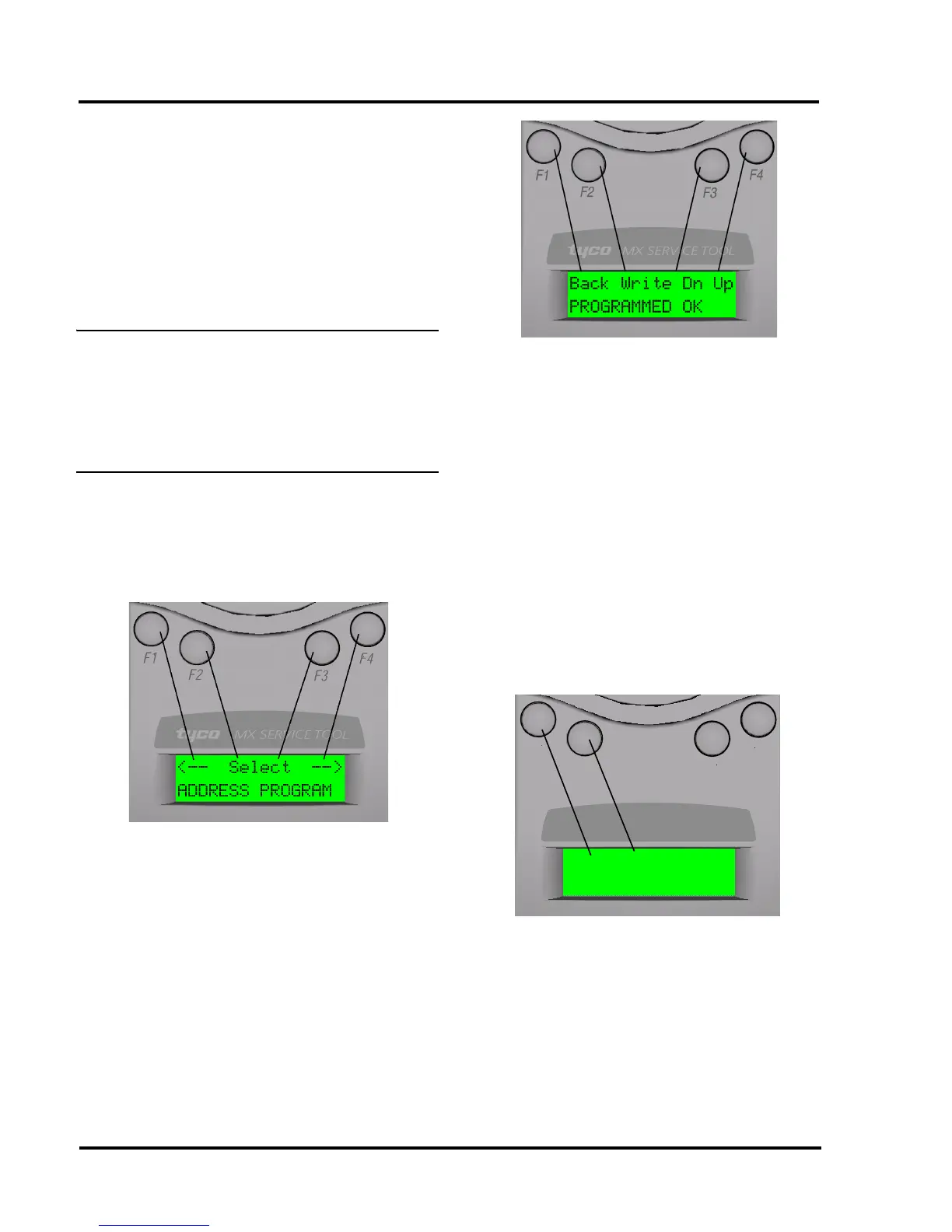801AP
17A-05-AP
4 8/07
PAGE 4 of 10
2) On older models of the 801AP Service Tool, the
detector had priority for communication. Newer
models of the 801AP, where the ancillary has
priority, can be identified by the C-tick mark on
the product identity label on the underside of the
tool (see Fig. 10 on Page 8)
3) The 801AP may be connected to an ancillary
device that is also connected to and powered
from the addressable loop. However, a ‘No
Response’ fault for that device may be
generated at the Control Panel under these
conditions.
WARNING:
SPECIAL CARE MUST BE TAKEN WHEN
CONNECTING TO A DEVICE ON THE
ADDRESSABLE LOOP TO PREVENT
UNWANTED ACTION IN OTHER EQUIPMENT
EG, EXTINGUISHING SYSTEMS.
3.4 BUTTON OPERATION
The screen displays the start of the main menu as shown in
Fig. 5.
The main menu can always be identified by the word ‘Select’
between two arrows on the top line of the display. The
bottom line of the main menu displays the option.
The top line position of text is always shown in relation to the
F1-F4 buttons above. In the Main Menu:
• F1 scrolls left through the main menu options
• F2 or F3 select the menu option displayed
• F4 scrolls right through the main menu options
When an option is selected from the main menu, the display
uses the format shown in Fig. 6:
The bottom line displays information to the user. The top
line displays the available options.
Note: The position of the options on the top line is
relative to the buttons.
Fig. 6 shows:
• F1 selecting ‘Back’
• F2 selecting ‘Write’
• F3 selecting ‘Dn’ (for down)
• F4 selecting ‘Up’
In some cases there may be fewer options available.
Fig. 7 shows:
• F1 selecting ‘Menu’
• F2 selecting ‘Write’
• F3 no action
• F4 clear used memory map
