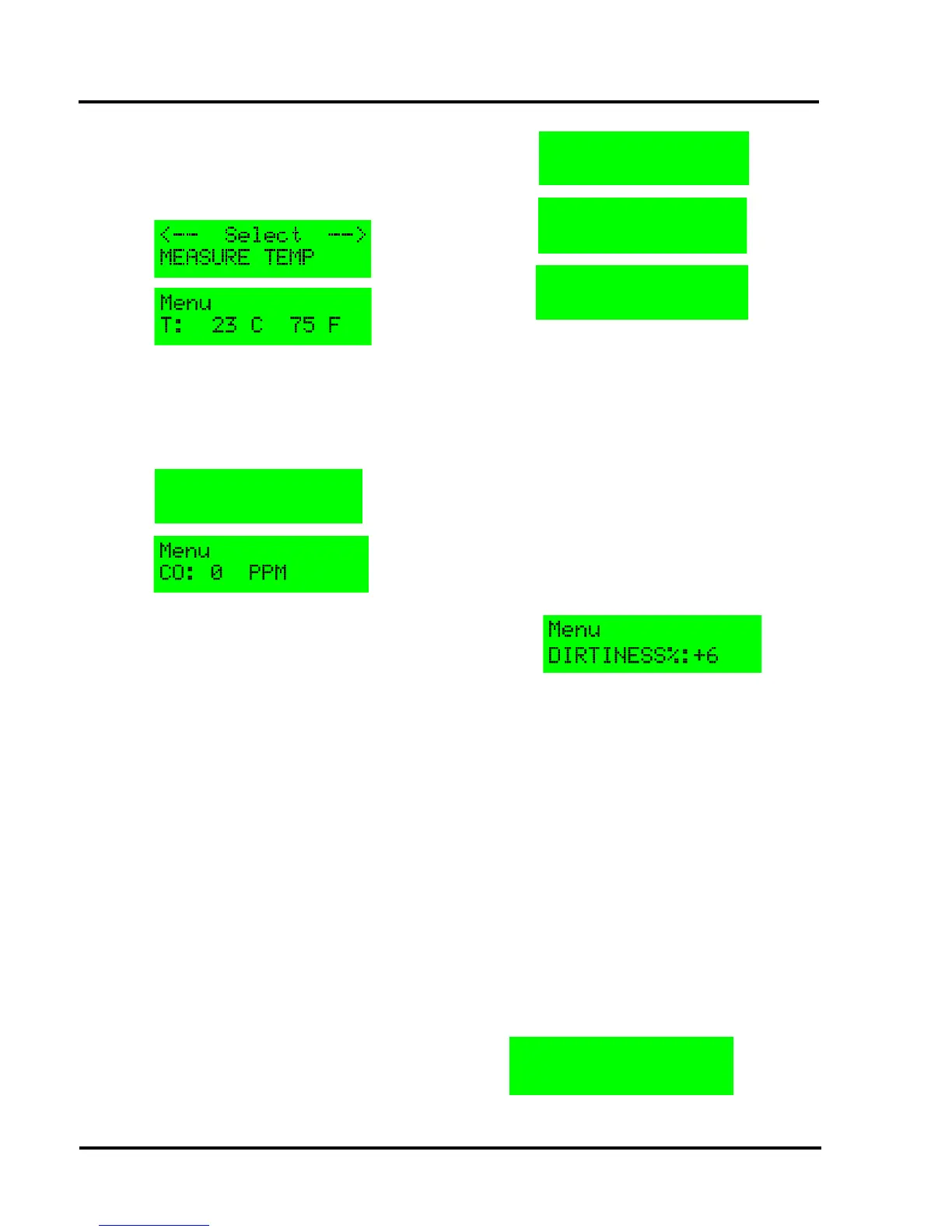801AP
17A-05-AP
4 8/07
PAGE 6 of 10
MEASURE TEMP
This feature measures temperature in degrees Celsius and
degrees Fahrenheit, but is only available on detectors which
have a temperature sensing element, ie, Heat only, Optical
&
Heat and CO & Heat detectors. A typical display is shown
in b):
MEASURE CO LEVEL
For CO detectors only. Gives values for CO levels in the
measuring environment. Normal value is zero PPM (parts-
per-million).
TEST ALL
This option combines a test on the detector R1 and L2
terminals and tests the detector’s sensor circuitry for units
which have this facility.
• The Test R1 terminal tests the remote
indicator output.
• The Test L2 terminal tests the functional base
interface output.
• The Selftest tests the sensor input
circuitry. Completion of the Selftest may
require a maximum of 30 seconds.
Following the completion of all three tests, a test report is
displayed on the LCD. Each test can result in a PASS, FAIL
or NOT AVAILABLE report message.
To start a new test, select the TEST ALL menu to begin.
WAIT is displayed until all tests are completed.
When the tests are complete, the test results are reported on
three alternating displays:
<-- Select -->
MEASURE CO LEVEL
Self Test is available on the following types of detectors:
• MX Ionisation.
• MX Optical + Heat (including 814P).
(Optical sensing element only).
• MX CO + Heat
(CO sensing element only).
• MX Flame.
Note: Self test is NOT available for the heat sensing
channels of these detectors.
DIRTINESS
Available for detectors with an optical sensing element
only. Indicates the contamination level of the optical
chamber. Compares the current optical analogue value as a
percentage where 0% would indicate that the analogue value
has not changed since manufacture, 100% would indicate
that the analogue value has risen to its maximum allowable
value (the point at which it would generate a fault).
At 80% or above, the detector should be replaced to avoid
the possibility of a fault occurring in the near future.
Note: Dirtiness can be displayed as a negative
number if the analogue value has fallen since
manufacture.
DEVICE TYPE ID
Device Type ID displays the unique value associated with
each addressable device Model No., eg, for Model No.
801PH - Type Value 10 is displayed.
Type Value may be cross-referenced to Model No. by
referring to Table 2 on Page 10.
www.acornfiresecurity.com
www.acornfiresecurity.com
