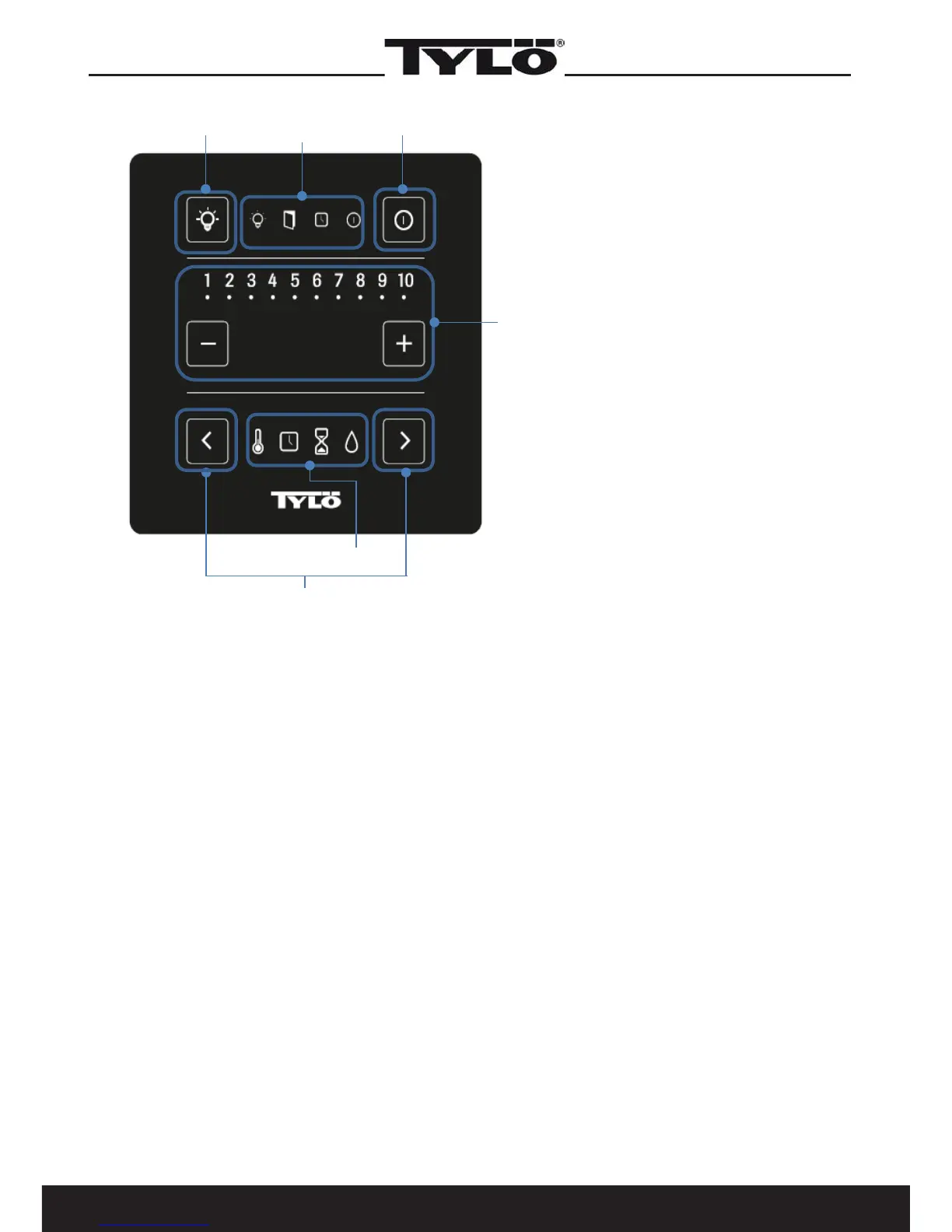3
User Guide
A
B
C
D
E
F
A. Light - Switches light on/o
B. Indicators for light, door contact, delayed start and to show that the heater is working.
C. Start, stop and error indication
D. Enter values.
E. Function selection for temperature, delayed start, operating time and humidity (for certain products
only).
F. Function selection buttons.
First start
Set heater switch to ON. The indicator diodes (B) will ash a few times. This indicates that the control
panel is connecting to the heater. When contact is made, the diodes will cease ashing and diodes 1-7
(D) corresponding to the program no. selected will ash 4 times to show setting. This will also occur
after any disconnection of power.
Pure's default setting is to regulate a heater to max. 90°C (194°F) and max. operating time of 1 hour.
Temperature and operating time can be adjusted.