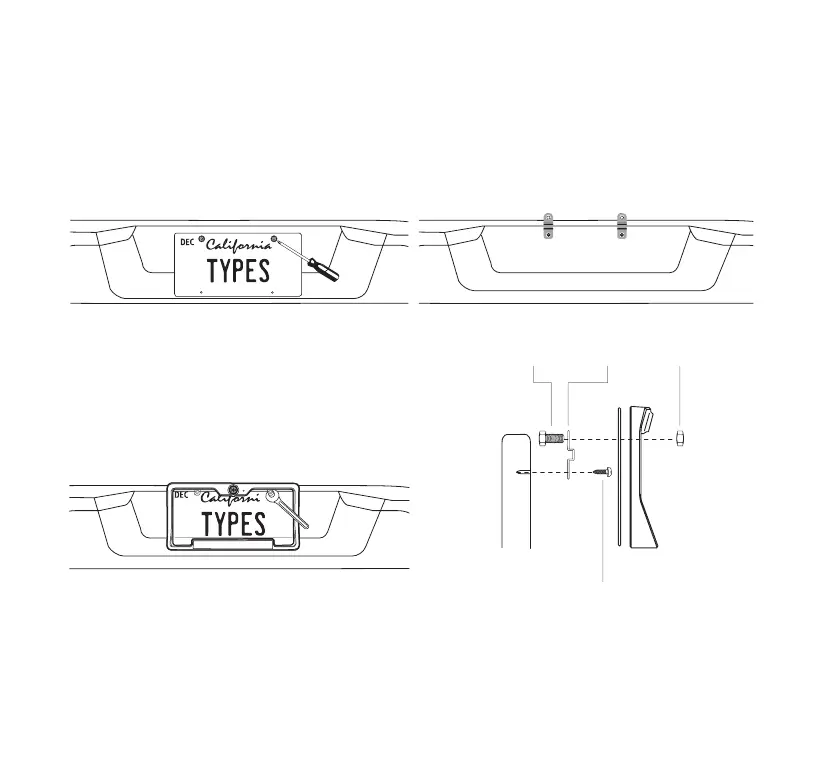8
C RAISED INSTALLATION FOR TRUCKS & SUV WITH STEP BUMPERS
1. Unscrew and remove your license plate.
3. Finally, install the Solar Wireless Backup
Camera and license plate onto the rear of
your vehicle and tighten the Mounting Nuts
with a wrench.
2. Install the Two Way Mounting Tabs using
original Plates Screws and Mounting Screws.
Warning: Lower tailgate on pickup trucks slowly and check for minimum ¼ inch clearance between
gate and top of camera frame. This check is because some bumpers are installed higher than others.
(This will raise the camera frame out of the cavity of the step bumper)
Original Plate Screw
Step Bumper
Mounting
Screw
Two Way
Mounting Tab
Mounting
Nut