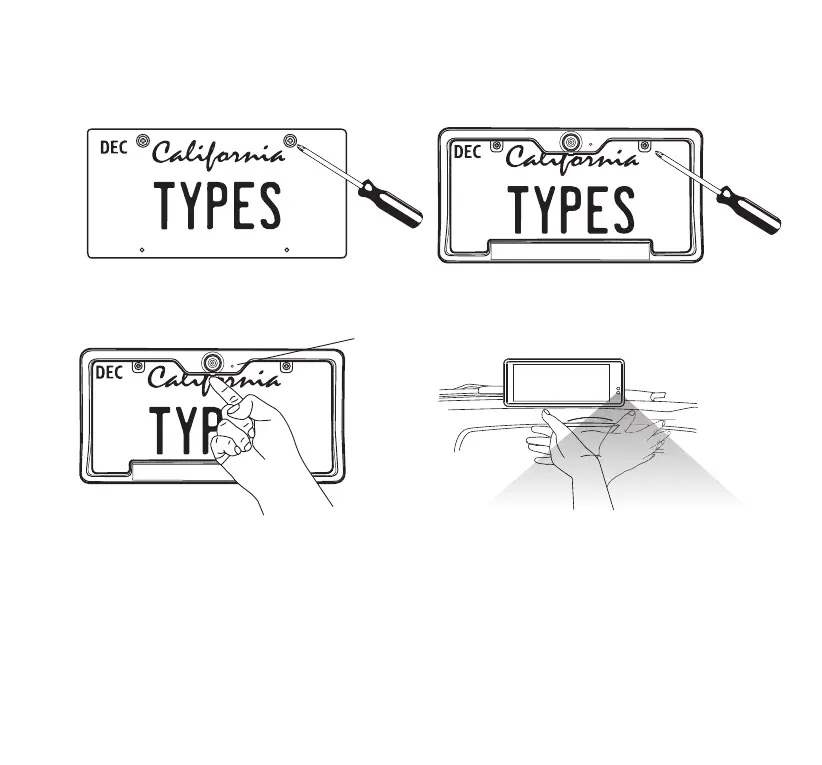6
SOLAR WIRELESS BACKUP CAMERA INSTALLATION
A STANDARD INSTALLATION:
*Please follow your local laws and regulations regarding constant monitoring while driving. It is
recommended that you glance at the image only when in reverse, and use as an aid. Do not rely
solely on the camera view to back up.
2. Secure the Solar Wireless Backup Camera
and license plate with screws back onto
the rear of your vehicle.
Blue LED light
4. Power on the Monitor with the 12V/24V
adapter. You can see the parking view when
you wake up the Solar Wireless Backup
Camera by tapping once on the screen or
motion trigger in front of Monitor.
3. Push and hold the power button of
the Solar Wireless Backup Camera
for 1 second, the blue LED light
will ash 2 times.
1. Unscrew your license plate.
