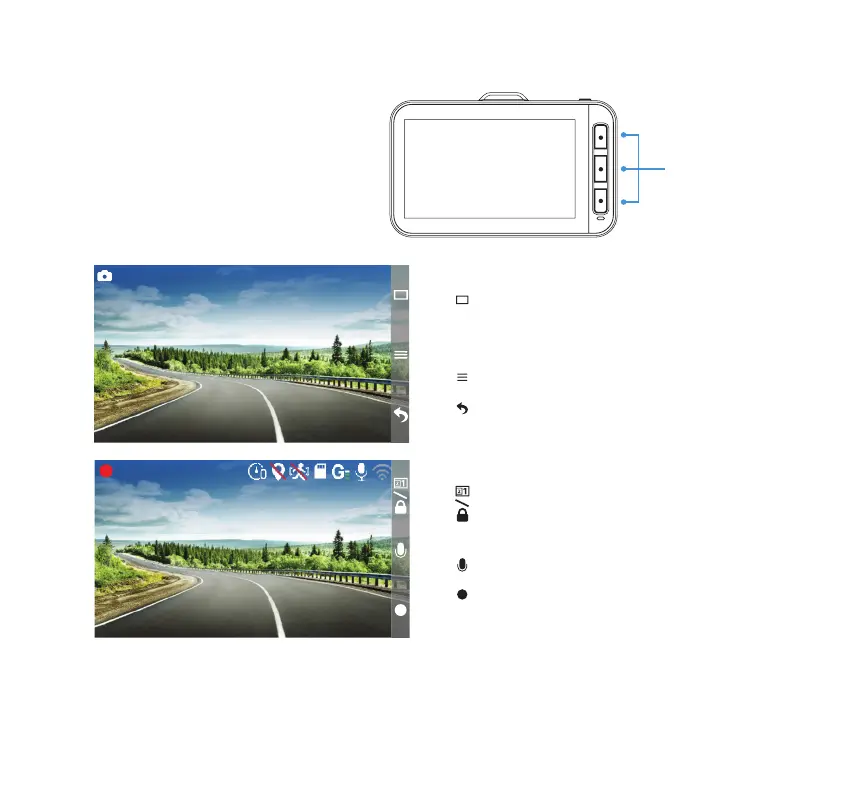12M493
01-29-2023 17:44:20
7
- Switch between Front/Rear/PIP view
(press and hold for 3 sec)
- Snapshot/Burst Photo (click once)
Open Menu (click once)
Return to Video Mode (click once)
- Switch between Front/Rear/PIP view
(press and hold for 3 sec)
- Lock/Unlock Video (click once)
Microphone On/O (click once)
Record (click once)
6. BUTTON CONFIGURATION
Apply conguration and settings to the
Dashcam using the 3 function buttons.
Please refer to the section below for the
functions of each button under dierent
modes.
NOTE: Rear and PIP (picture-in-picture) views only available when the 1080P Rear Camera (sold
separately) is connected.
Function Buttons
Video Mode
Camera Mode
Camera ModeCamera Mode
Video ModeVideo Mode