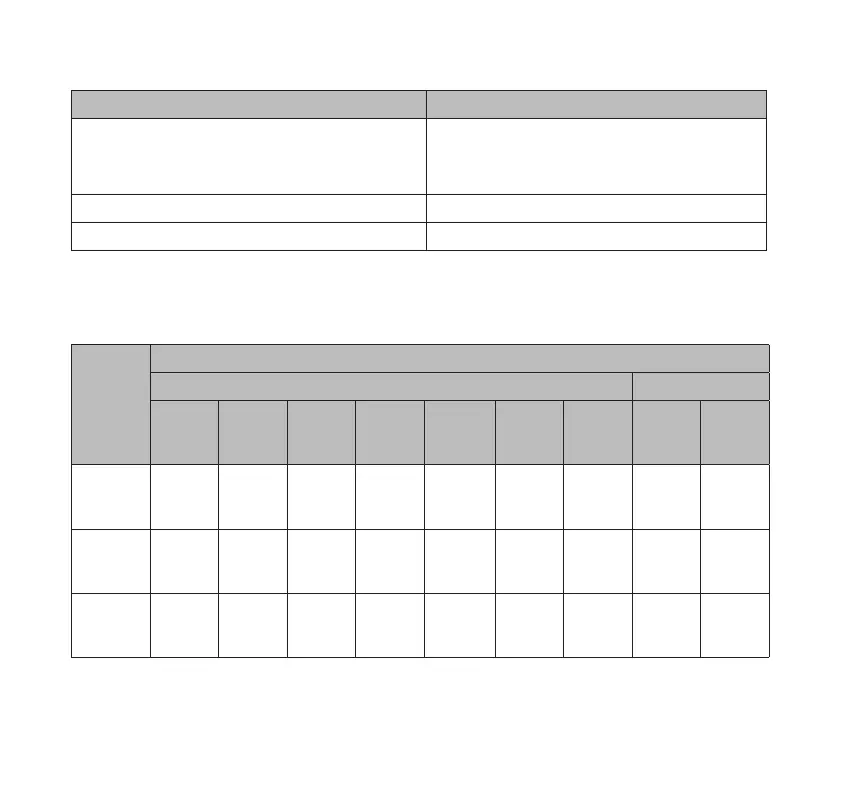18
11. RECORDING TIME
Memory
Card
Capacity
Total Recording Time (Approx.)
Normal Recording Slow Motion
4K
60FPS
4K
30FPS
2K
60FPS
2K
30FPS
1080P
60FPS
4K +
1080P
30FPS
2K +
1080P
30FPS
2K
60FPS
1080P
60FPS
32GB 80 mins 95 mins 177 mins 177 mins 260 mins 73 mins 114 mins 190 mins 330 mins
64GB 180 mins 210 mins 399 mins 399 mins 580 mins 164 mins 254 mins 160 mins 290 mins
128GB 350 mins 410 mins 760 mins 760 mins
1120
mins 316 mins 490 mins 300 mins 550 mins
Note: If you use your own MicroSD card please insert it into the Dashcam and format it before rst use.
10. CAMERA STATUS & LED INDICATORS
Power / Mode Status LED Indicators
Power On
Dashcam powers ON when the engine is turned on.
To manually power ON, click once on the power button.
Solid blue LED light on front and back when
Dashcam is powering on.
Recording Blue LED light on front and back blinking.
Recording Stopped Solid blue LED light on front and back.